There are several, the novelties of iPadOS 14 – some of them specific to this system, especially those related to the use of Apple Pencil on the iPad. To talk more about the subject, the podcast staff Connected (in partnership with Federico Viticci, from MacStories) interviewed Apple’s software engineer, Jenny Chen, and the product manager Stephen Tonna.
Chen, who presented a segment of the opening keynote of WWDC20, said iPadOS 14 is smarter about what users can do with Apple Pencil. In addition, she says that, in a short time, the accessory went from a “annotation and drawing tool to a necessary part of the iPad’s workflow”.
Scribble
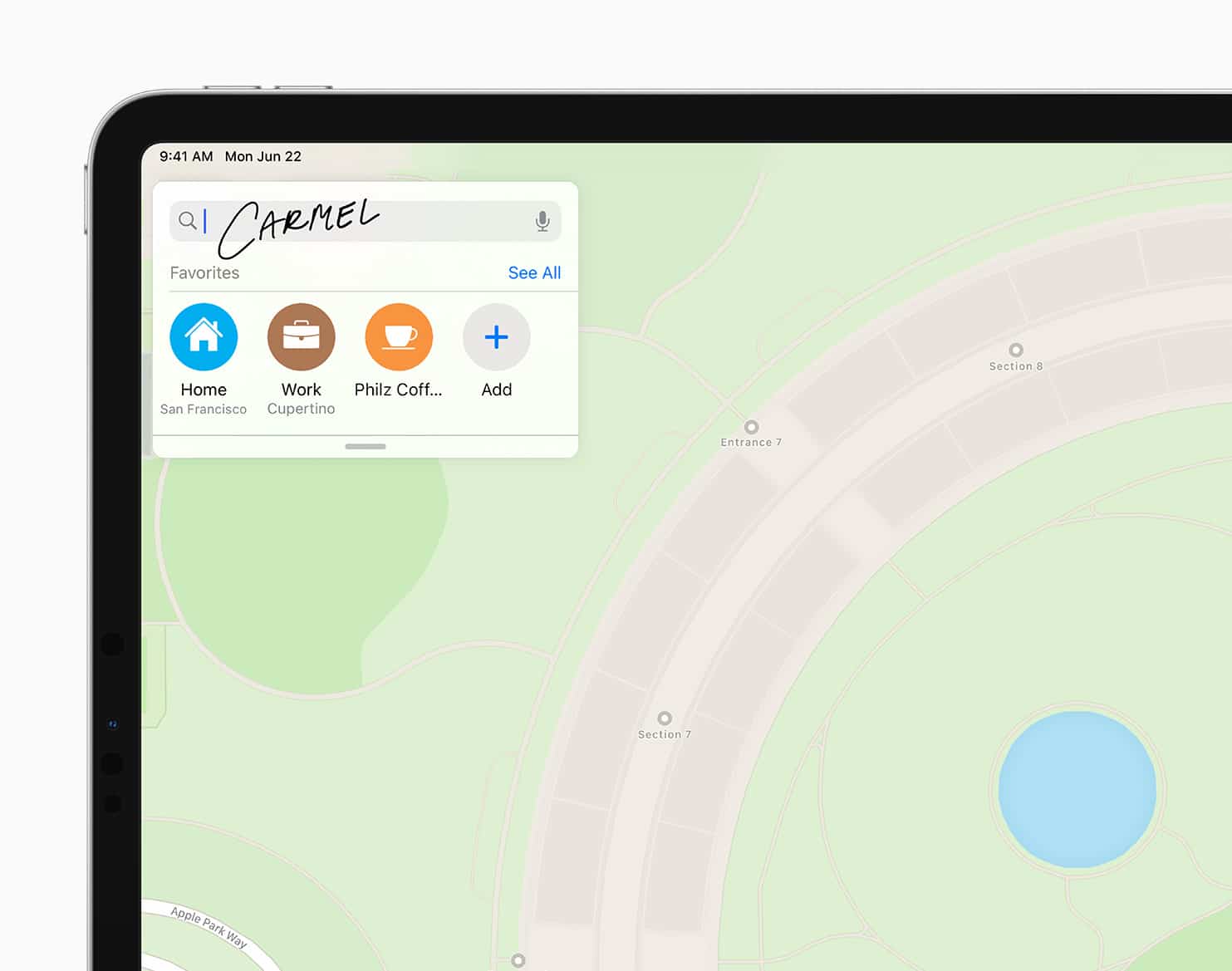
One of these new features is the Scribble, which uses technology to recognize manuscripts and convert them into symbols or (typed) text, allowing you to insert them quickly without the need for a keyboard. The feature is, in fact, quite smart, as highlighted by Chen:
Now we are much smarter with what you can do [com o Apple Pencil]. We can recognize your handwriting and it is much easier to insert [textos] without having to type anything manually. And then, next to the Scribble, it’s like I can go from one task to another and never have to leave [o Apple Pencil] beside.
She also pointed out that the Apple team created an experience that intelligently ignores the virtual keyboard while using Apple Pencil, making everything more intuitive.
This is something we spent a lot of time perfecting. I’m sure that if you tested the Scribble, realized how the keyboard interacts with it. And so, when you start writing, the keyboard doesn’t start showing up, you keep using the Scribble without interruptions and there is a small box that shows the option to send and other quick actions you may need without the keyboard showing up in your face.
Interface
The iPadOS 14 interface was also praised by executives. According to Tonna, one of the best aspects of the iPad is that the UI does not change for each text input method, keeping the experience consistent (whether by touch, keyboard, mouse or Apple Pencil).
In fact, I think that’s one of the main reasons why people buy an iPad. It has this incredible versatility of inputs [de texto]. It is undoubtedly the most versatile device we made at Apple without changing anything about the user interface. And this is really what I love about the iPad, I can use the touch device first, which is the center of gravity for us. Then, I can put on the Magic Keyboard and use the cursor; then, I can use Apple Pencil in the same stream and never need to change the way the user interface works.
Finally, he says that all new features, integrated, keep users in “Pencil state of mind”, emphasizing how such tools improve the use of the accessory with the iPad.
· • ·
You can check the full interview on the podcast page Connected.

11 ″ and 12.9 ″ Pro iPads
in Apple
Cash price: from R $ 7,649.10Installed price: up to 12x R $ 708.25Colors: space gray or silverCapabilities: 128GB, 256GB, 512GB or 1TBLaunch: March 2020

via 9to5Mac
