In addition to OS X Yosemite 10.10.3, Apple today also released the final version of the iOS 8.3 for all users. The compilation is 12F5069 for iPads and 15F5070 for iPhones, some in front of its latest beta version.
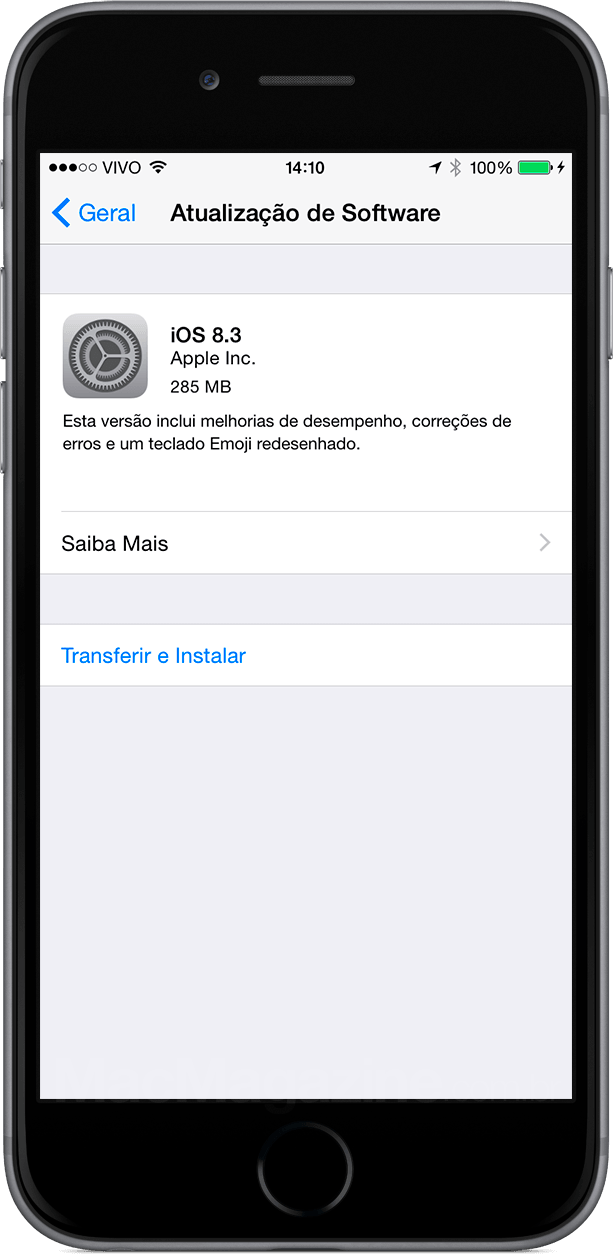
As we know, iOS 8.3 finally comes with Siri in Portuguese, new Emojis, improvements in the Messages app, smarter speakerphone, possibility to download free apps without a password and others.
O changelog huge, check it out:
This version includes performance improvements, bug fixes and a redesigned Emoji keyboard. Changes include:
Performance improvements for:
- Launching applications
- Application response
- posts
- Wi-Fi
- Control Center
- Safari Tabs
- Third party keyboards
- Keyboard shortcuts
- Simplified Chinese keyboard
Support for Wi-Fi and Bluetooth
- Corrects an issue where login credentials could be requested continuously.
- Addresses an issue where some devices intermittently disconnect from Wi-Fi networks.
- Corrects an issue where speakerphone phone calls could be disconnected.
- Corrects an issue where audio playback could stop working with some Bluetooth speakers.
Orientation and rotation corrections
- Addresses an issue that occasionally prevented rotation back to vertical orientation after using horizontal orientation.
- It improves performance and stability problems that occurred when rotating the device between vertical and horizontal orientations.
- Corrects an issue where the orientation of the device appeared upside down after removing the iPhone 6 Plus from the pocket.
- Addresses an issue that occasionally prevented applications from rotating to the correct orientation after switching between applications in multitasking mode.
Corrections to Messages
- Solves issues that occasionally caused group messages to be split.
- Corrects an issue that occasionally removed the option to forward or delete individual messages.
- Addresses an issue that occasionally prevented previewing when taking a picture in Messages.
- Adds the ability to report unwanted messages directly from the Messages application.
- Adds the ability to filter iMessages that have not been sent by your contacts.
Corres for Family Sharing
- Corrects an error where certain applications were not started or updated on family members' devices.
- Corrects an error that prevented family members from downloading some free applications.
- Increases reliability for “Ask to buy” notifications.
Corres for CarPlay
- Corrects an issue where Maps could be displayed as a black screen.
- Corrects an issue where the interface could be displayed at an incorrect rotation.
- Corrects an issue where the keyboard could appear improperly on the CarPlay screen.
Business couriers
- Improves the reliability of installing and updating enterprise applications.
- Corrects the time zone for Calendar events created in IBM Notes.
- Fixes an issue that could cause cones web clips become generic after rebooting.
- Improves reliability when saving passwords for a proxy from the web.
- Exchange absence notifications can now be edited separately for external responses.
- Improves the recovery of Exchange accounts after temporary connection problems.
- Improves compatibility with VPN solutions and proxy from the web.
- It allows the use of physical keyboards to start a session on Safari web sheets, such as connecting to a public Wi-Fi network.
- Corrects an issue that caused Exchange meetings with long notes to be truncated.
Accessibility belts
- Corrects an issue where using the “Back” button in Safari could cause VoiceOver gestures to be unrecognized.
- Corrects an issue where VoiceOver's focus became unstable in drafts of messages in Mail.
- Corrects an issue where Braille via Screen cannot be used to type text into web page forms.
- Corrects an issue where enabling Fast Navigation on a Braille Terminal announced that Fast Navigation was disabled.
- Corrects an issue that prevents application icons from being moved on the home screen when VoiceOver is enabled.
- Corrects an issue in the Speak Screen Content feature, where speech does not resume after pausing.
Other improvements and bug fixes
- Features a redesigned Emoji keyboard with over 300 new characters.
- The iCloud Photo Library has been optimized to work with the new OS X 10.10.3 Photos application and no longer a beta version.
- Improves the pronunciation of street names during point-to-point navigation in Maps.
- Includes compatibility with the Baum VarioUltra 20 and VarioUltra 40 braille terminals.
- Improves the display of Spotlight results when the Reduce Transparency feature is enabled.
- Adds Italic and Underline formatting options for the horizontal keyboard of the iPhone 6 Plus.
- Adds the ability to remove shipping and billing addresses used by Apple Pay.
- Support for additional languages and countries for Siri: English (India, New Zealand), Danish (Denmark), Dutch (Netherlands), Portuguese (Brazil), Russian (Russia), Swedish (Sweden), Thai (Thailand), Turkish ( Turkey).
- Additional languages for the saying: Arabic (Saudi Arabia, United Arab Emirates) and Hebrew (Israel).
- Improves the stability of Phone, Mail, Bluetooth connectivity, Photos, Safari tabs, Settings, Weather and Genius Lists in the Music application.
- Addresses an issue where the “Slide to Unlock” function could fail on certain devices.
- Addresses an issue that occasionally prevented you from swiping your finger to answer a phone call on the locked screen.
- Addresses an issue that prevented links from opening in Safari PDFs.
- Corrects an issue where data was not removed by selecting “Clear History and Site Data” in Safari settings.
- Corrects an issue that prevented automatic correction of “FYI” in English.
- Solves an issue where contextual predictions did not appear in the Quick Response.
- Corrects an issue where Maps did not switch to night mode from hybrid mode.
- Addresses an issue that prevented FaceTime calls from starting from a browser or third-party application using FaceTime URLs.
- Corrects an issue that occasionally prevented photos from being exported correctly to Digital Camera Image folders in Windows.
- Fixes an issue that occasionally prevented iPad backups from completing in iTunes.
- Corrects an issue that could cause Podcast transfers to be interrupted when switching from Wi-Fi to cellular networks.
- Corrects an issue where occasionally the time remaining on the timer was incorrectly displayed as 00:00 on the locked screen.
- Corrects an issue that occasionally prevented adjustment of the call volume.
- Corrects an issue that occasionally caused the status bar to appear improperly.
Apple today also updated the Apple TV Software, for version 7.2.
Here are the direct download links:
- iPad2,1 = iPad 2 Wi-Fi
- iPad2,2 = iPad 2 Wi-Fi + Cellular (GSM)
- iPad2,3 = iPad 2 Wi-Fi + Cellular (CDMA)
- iPad2,4 = iPad 2 16GB Wi-Fi
- iPad2.5 = iPad mini Wi-Fi
- iPad2,6 = iPad mini Wi-Fi + Cellular (GSM)
- iPad2,7 = iPad mini Wi-Fi + Cellular (CDMA)
- iPad3,1 = third generation iPad Wi-Fi
- iPad3,2 = Wi-Fi + Cellular (CDMA) third generation iPad
- iPad3,3 = third generation iPad Wi-Fi + Cellular (GSM)
- iPad3,4 = 4th generation iPad Wi-Fi
- iPad3,5 = 4th generation Wi-Fi + Cellular (GSM) iPad
- iPad3,6 = 4th generation Wi-Fi + Cellular (CDMA) iPad
- iPad4,1 = iPad Air Wi-Fi
- iPad4,2 = iPad Air Wi-Fi + Cellular
- iPad4,3 = iPad Air Wi-Fi + Cellular (compatible with 4G networks in China)
- iPad4,4 = iPad mini 2 Wi-Fi
- iPad4,5 = iPad mini 2 Wi-Fi + Cellular
- iPad4,6 = iPad mini 2 + Cellular (compatible with China's 4G networks)
- iPad4,7 = iPad mini 3 Wi-Fi
- iPad4,8 = iPad mini 3 Wi-Fi + Cellular
- iPad4,9 = iPad mini 3 + Cellular (compatible with China's 4G networks)
- iPad5,3 = iPad Air 2 Wi-Fi
- iPad5,4 = iPad Air 2 Wi-Fi + Cellular
- iPhone4,1 = iPhone 4s
- iPhone5,1 = iPhone 5 (GSM)
- iPhone5,2 = iPhone 5 (CDMA)
- iPhone5,3 = iPhone 5c (A1532 / A1456 models)
- iPhone5,4 = iPhone 5c (A1529 / A1526 / A1507 models)
- iPhone6,1 = iPhone 5s (A1533 / A1453 models)
- iPhone6,2 = iPhone 5s (A1530 / A1528 / A1457 models)
- iPhone7,1 = iPhone 6 Plus
- iPhone7,2 = iPhone 6
- iPod5,1 = 5th generation iPod touch
- AppleTV3,1 = Apple TV third generation
- AppleTV3,2 = Apple TV third generation (2013)
Whoever is updating, share your experiences in the comments below.
Update · 04/08/2015 s 18:47
For those interested, Apple published a support article detailing all the security fixes for iOS 8.3 and another article about Apple TV 7.2. There's a lot!
