The FaceApp app, which turned into a fever in 2017 by showing how you will get older, has been successful again on social networks for the same reason. Several famous and anonymous publications, mainly on Instagram, showing what they would look like when they got older, made the app reach # 1 on the App Store and Google Play Store on Sunday (14), surpassing services like WhatsApp, Facebook, YouTube and Instagram.
READ: Beach or car? Photo circulates on the Internet and confuses; check out
FaceApp uses a face recognition system to make mounts and transform people's faces into old, children, the opposite gender, change hair color, among other possibilities. In the elderly option, white hair and wrinkles are added to the user's face.
Want to buy a cell phone, TV and other discounted products? Meet the Compare dnetc

FaceApp, an old-fashioned app, topped Apple and Android stores Photo: Rodrigo Fernandes / dnetc
In Google Trends, a tool that monitors Internet searches, there has been a growing interest in the term app that leaves it old, peaking at last Saturday (13) at 22h. The app's name was also heavily searched at dawn, peaking midnight today, according to the Google platform.

Google Trends records increase in search for FaceApp application in Brazil in the last 24h Photo: Reproduction / Google Trends
Several famous people have joked and are posting their aging versions on social networks, which may have increased users' interest in searching for the app in the app stores. Celebrities who have posted photos with the app include humorist and youtuber Whindersson Nunes, singers Luan Santana and Kevinho, journalist Felipe Andreolli and host Xuxa.
FaceApp can be downloaded for free on Android and iPhones (iOS) phones, with 21 free effects, including the senior filter. There is also the option to buy a premium package, which releases different filters, allows you to download photos without the watermark of the app and removes ads, priced at $ 14.90 per month.
The old filter can only be applied to photos sent from the mobile gallery, not working on video or on-the-spot images with the camera. Here's a step-by-step walkthrough on how to turn your face into the elderly and share the result on social networks. Remember that the aged effect is not available through filters on Instagram or Snapchat. To get the result, I need to download FaceApp and then share the photo on the networks.
Step 1. Open FaceApp and, on the start page, select the photo from your gallery you want to make old. After loading, select the Age option in the carousel at the bottom of the screen;

FaceApp offers several filters to transform the user's face Photo: Reproduction / Rodrigo Fernandes
Step 2. Then select the Elderly option and see the result on the screen. Confirm on Apply;

FaceApp transforms photo of the user, giving the face an elderly look Photo: Reproduction / Rodrigo Fernandes
Step 3. Use the buttons in the upper right corner of the screen to save the image to your mobile phone or to share the photo on social networks.
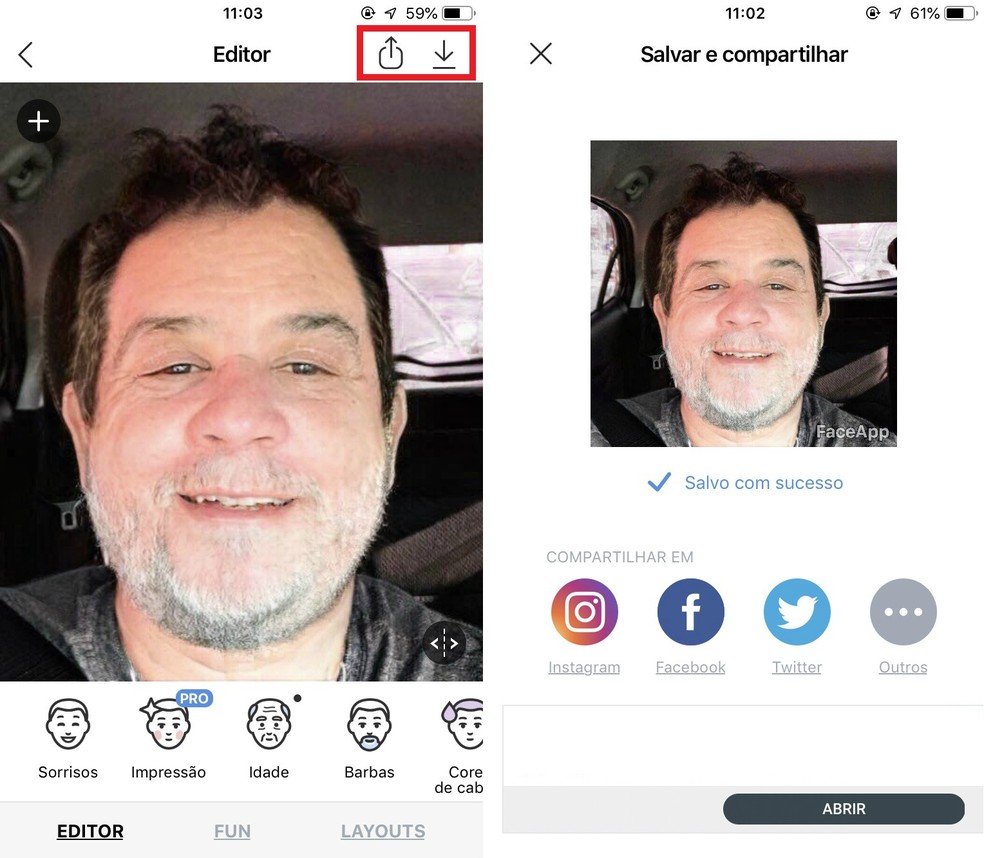
It is possible to share photo of elderly FaceApp through social networks Photo: Reproduction / Rodrigo Fernandes
In FaceApp itself, it is also possible to add the filter via the FUN tab by selecting the Old HD option. Then just share on Instagram by the button indicated.

FaceApp has two methods for turning a face into an elderly photo: Reproduction / Rodrigo Fernandes
Application that gets old
In addition to FaceApp, there are other apps that allow you to add effect to the photo to show how you will get older. One option is Make Me Old 2019, available for free on Android phones, which predicts changes in the face with age. There are also AgingBooth applications, which leaves hair white, and Facial Aging, which adds wrinkles and "chicken feet" photo.

Dollify: Meet the cartoon app that is the new hit in Brazil
