
Do you know angry Birds? Do you like this game? So this article for you!
This article features a clone of the original Angry Birds, which has the great advantage of being free. This clone is named after Angry animals It is a game extremely similar to the original, ie a puzzle.
The context of Angry Animals, very similar to Angry Birds, is very simple and involves using a slingshot that launches animals against a Aliangena that invaded the earth. The goal is to destroy the structures in which these aliens find themselves.
 Although Ubuntued is devoting this article to this game, in fact, this game was not written specifically for use in Ubuntu. Actually, this game was written in Flash and was originally available on the FunnyGames website.
Although Ubuntued is devoting this article to this game, in fact, this game was not written specifically for use in Ubuntu. Actually, this game was written in Flash and was originally available on the FunnyGames website.
What happened was simply a bundling of the game so that you could play it without having to use either the Internet or a browser.

However, although this simple game is a small Flash application, as a clone of the popular Angry Birds game, it could not be left out. For users who do not know that I play Angry Birds, it was simply considered one of the best games of 2010. It has been downloaded about 50 million times and is characterized as a traditional but modern game.
As Angry Birds is a proprietary game, not free, so Vladyslav Kulyk and Andrey Pomazan decided to create an extremely similar verse called Angry Animals. This way, any user can play an extraordinarily addictive puzzle in a free way.

ANGRY ANIMALS INSTALLATION
As noted, the Angry Animals game is neither a common game nor a common application where it is enough to install via an installer file.deb. Thus, the installation method is slightly different from normal, however, quite simple if you follow the steps explained in this article.
There are two options for installing the game, one through the terminal, which I strongly recommend, an alternative through windows.

TERMINAL INSTALLATION
The installation method I recommend via the terminal is extremely simple and just open the console and copy what is mentioned in this section. So, start by opening the terminal and, if you wish, navigate to a folder where you will save the game. In my case (see video below), I chose to save it in the Personal Folder.
Afterwards, you should copy the following command that basically downloads the game to the folder you are in (if you have not changed the folder, when you open terminal you are in the Personal Folder):
wget http://sourceforge.net/projects/linuxfreedomfor/files/Mix/angryanimals.tar.gz
When the transfer process completes, you should copy the following command to unzip the downloaded file and delete the file immediately:
tar zxvf angryanimals.tar.gz && rm angryanimals.tar.gz
In practice, at this time, the game is installed. So, whenever you want to play you should do the following, ie enter the extracted folder by typing the following into the terminal:
Finally, to play just write the following command in the terminal and it starts:
./flashplayer angryanimals.swf
ENVIRONMENTAL INSTALLATION
Alternatively to the previous process, you can proceed to what is explained in this section to install the game. So, start by downloading the following file:
Once the file has been downloaded, navigate to the folder it is in, right-clickMouse on him and choose the option Extract here.
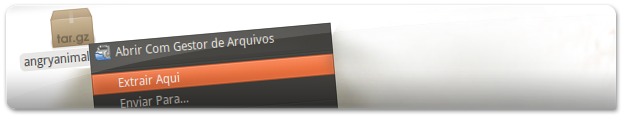
Be created a folder that has the game. That is, at this point, the game is already installed. So, to play, just enter the folder and double click the file flashplayer to open the Flash application player.

When the player is open, navigate through the menu. FileOpen and select the file angryanimals.swf which is in the same folder. The game starts immediately.

CREATE A SHORTCUT FOR ANGRY ANIMALS!
As you may have noticed, both procedures lead to a somewhat difficult start-up of the game, or rather not as simple as selecting the game from a menu and starting the game.
Therefore, it is recommended that you create a shortcut to start the game. Unfortunately, in this case, creating the shortcut is also not as simple as there is, so some attention to what is stated below is recommended. To create a menu shortcut, I recommend that you first check out this article to learn how the procedure works:
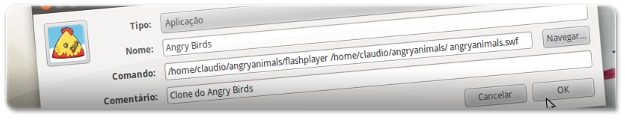
Given this procedure, you should fill in the three fields for creating shortcuts as follows:
- Type: As an executable, so the type Application
- Name: In this field you should name the game, ie Angry Animals
- Command: In this field lies some difficulty in creating the shortcut.
- You must click the Browse button and select the flashplayer file in the extracted folder.
- When you click the open button, the Command field will be automatically filled in with the absolute path to the flashplayer file. You should copy all this path and then follow it, replacing the file name with angryanimals.swf.
- For example, if the Command field had been populated with this path:/ home / claudio / angryanimals / flashplayerThen you should turn it into the following:/ home / claudio / angryanimals / flashplayer /home/claudio/angryanimals/angryanimals.swf
 Comment: This field is for information only, as follows: Angry Birds clone
Comment: This field is for information only, as follows: Angry Birds clone- cone: You can also set the game icon by clicking on the right button in the shortcut creation window and adding for example this right image.
Moreover, the whole process is exactly the same as that described in the article referred to.
DEMO VDEO
In this video presented the game and also the installation via terminal:
