Take a shortcut
Android 8.0 Oreo: name, numbering and release
Finally, Google announced the name and more details about the eighth verse of Android. The name chosen for this verse was Oreo, thus closing the stage of rumors about the flavor that would be chosen by the company. The Alpha phase opened on March 21, and in May the OS received a major incremental update.
With the announcement of the final release today (21/8), Big G also announced which Nexus and Pixel devices will receive the update and also made available the platform SDK, which is the OS development kit for other smartphones. Starting today all manufacturers will be able to work on the final version source code and optimize their devices. To download Android 8.0 preview, visit the following topic:
Android 8.0 Oreo: How to download and hands-on video
As in previous years, you can download system images from the official Android Developers website and install on one of the devices below:
- Nexus 5X
- Nexus 6P
- Nexus Player
- Pixel C
- Pixel
- Pixel XL
Attention: When flashing Android Oreo, keep in mind that you lose your data and have a new system on your device. To learn how to manually install Android 8.0 on your Nexus or Pixel, check out the tutorial below:
Here's our hands-on video of the Alpha version of Android 8.0 released in March:
Android 8.0 Oreo: Features
The Google team has divided the functions of Android Oreo into two strands where each covers a specific part of the system:
- Fluid Experiences:
- Picture-in-picture
- Notification Points (Notification Dots)
- Auto fill
- Smart text selection
- Vitals:
- Google Play Protect
- Performance Optimizations (Runtime / Battery)
- Play console
There are also additional additions:
- Complementary:
- UI changes
- Notification Channels
- New Emojis
- Adaptive cones
- Wi-Fi Aware
- AAudio API for Pro Audio
- Audio Effects and Transitions
- Enable Wi-Fi automatically
- Project Treble
The following gives an overview of each function (screenshots are from beta):
Background Limits: we will have optimal energy use in the background. From what we have seen, we will have a higher automatic limitation of what applications, services, and location updates can access when running in the background. For users, this means that applications will have a minor impact on the handset's battery.
Notification Channels: You now have more control over notifications on Android 8.0 Oreo. This way, you can block or change the behavior of each channel individually, which is better than dealing with joint notification management. In addition, we will have a new look at how notifications will appear and how they will be grouped:
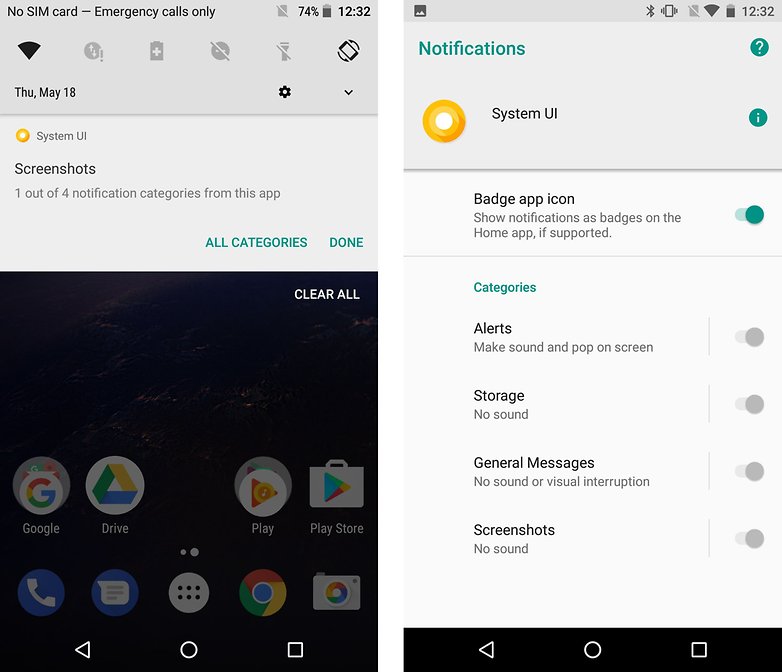
There has been a change in the design of the notifications with the beta / AndroidPIT version.
Auto fill: The goal here is to simplify setting up a new device or sync passwords through auto-completion on Android. So many of your applications will recognize logins and passwords quickly.
Interface changes: There are not many changes in the Android Oreo user interface, however, in this beta version the expected are the additions of more and new features and minor changes in the Android UI:

UI on Android Oreo beta / AndroidPIT
What we have noticed so far that the design of the settings menu has changed little, it is no longer black and soft, for example, the notification bar keeps showing notifications even after you swipe through the system shortcuts. And best of all we noticed some changes in the backup service, including SMS already appears in this menu.
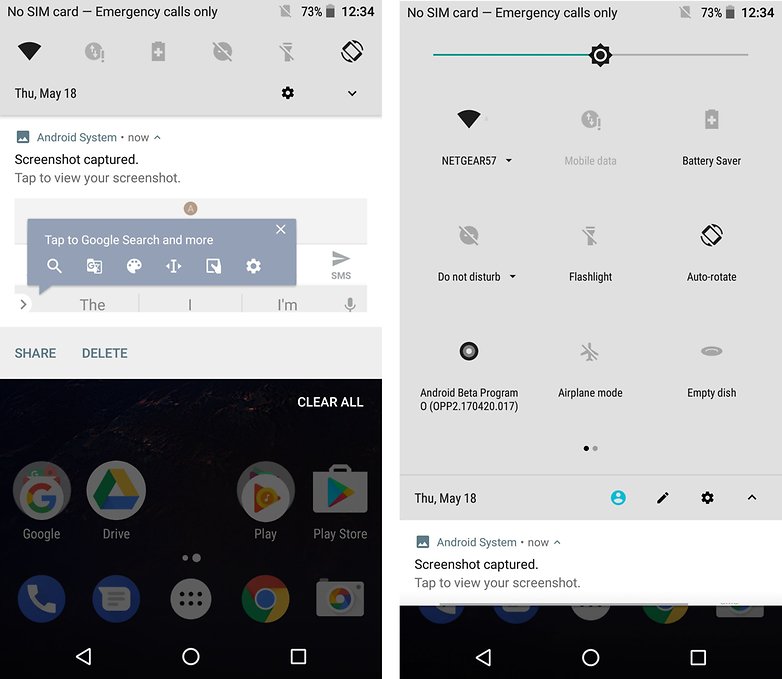
Quick notifications and shortcuts on Android Oreo beta / AndroidPIT
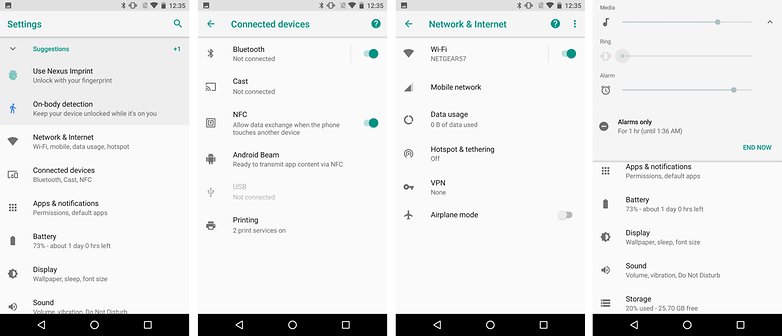
Android Oreo Settings Menu / AndroidPIT
Audio API for Pro Audio: Audio is Android's new native API designed for applications that require high-performance, low-latency audio quality. Applications that use AAudio can read and save data via stream. In addition, Android Oreo supports high quality Bluetooth audio and codecs such as LDAC.
Audio Effects and Transitions: Android 8.0 Oreo will use a third party tool that will allow developers to create audio effects and transitions based on volume curve, tween type and duration. In other words, the audio change on your smartphone, tablet or Android TV may rely on features such as increasing or decreasing the volume gradually during the beginning or end of audio, for example.
New Emoji Format: With this update from alpha to beta, we had a change in the format of the emojis, which came closer to the standard that other services use:
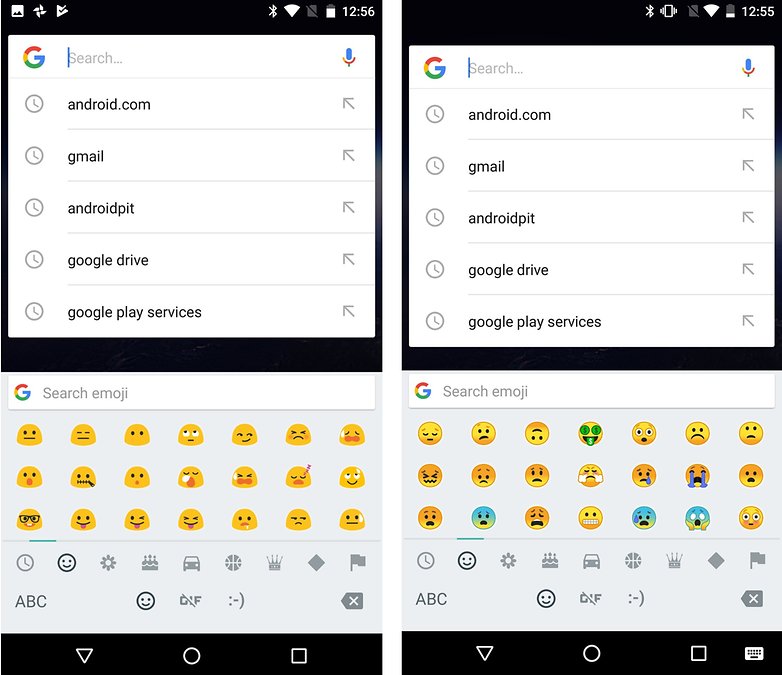
left, emojis on alpha version of Android Oreo; right, in beta (new) / AndroidPIT
Adaptive cones: The appearance of the icons may differ between the wide range of devices running on Android. Thus, an application may appear circular in the launcher of one device and square in another. And all of this, of course, depends on the manufacturer's skin, but it's nice to see that Google offers a standard for adapting UI application icons (if the developer does).
Wi-Fi Aware (also known as Neighbor Awareness Networking or NAN): This function basically works so that devices with compatible hardware can communicate when they are close via Wi-Fi Aware without necessarily using the internet connection.
Enable Wi-Fi automatically: The function of enabling Wi-Fi automatically near secure networks was already present in the alpha version of Android Oreo, but it was not functional, however, this feature can now be used without problems. Accessing Settings> Network and Internet> Wi-Fi> Wi-Fi Preferences, we found the option "Enable Wi-Fi automatically".
After enabling this option, the system will turn on Wi-Fi and save the networks as soon as you are within range. So when you're at home or at work, you no longer have to worry about turning on Wi-Fi, as the system will do it automatically. This is a long-awaited feature and will save the data plan of many Android users around the world.
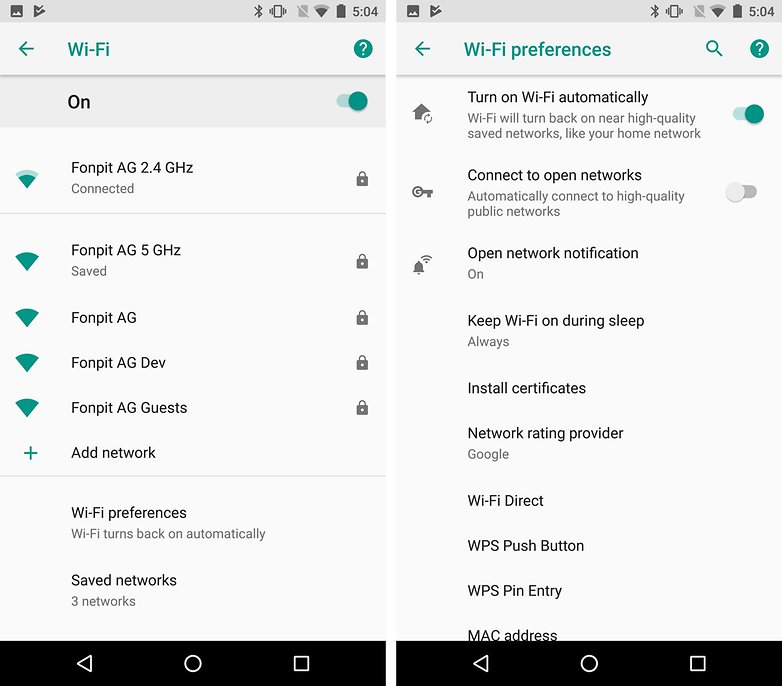
New feature will save data plan / AndroidPIT
Play Console: This is a feature aimed directly at developers, but it will have an excellent impact on user experience as it aims to decrease app close, frame freeze, slow software rendering and other errors that hamper application use.
Google Play Protect: This feature comes to optimize security on Android. With Play Protect, the Play Store will be safer as we will have a scan of the apps installed on the device from the store to scan for any malware installed.
Java 8 and virtual machine optimizations: This means better performance, which we hope to see in all new versions of OS. According to Google, Android's virtual machine will be up to 2x faster (according to some benchmarks).
MPiodo (picture in picture video): for viewing two videos at the same time. This feature was first released for Android TV running Android Nougat. With it, you can use a video in a window that stays open on any screen, almost like a multiple window. Remember what we have today inside the YouTube app.
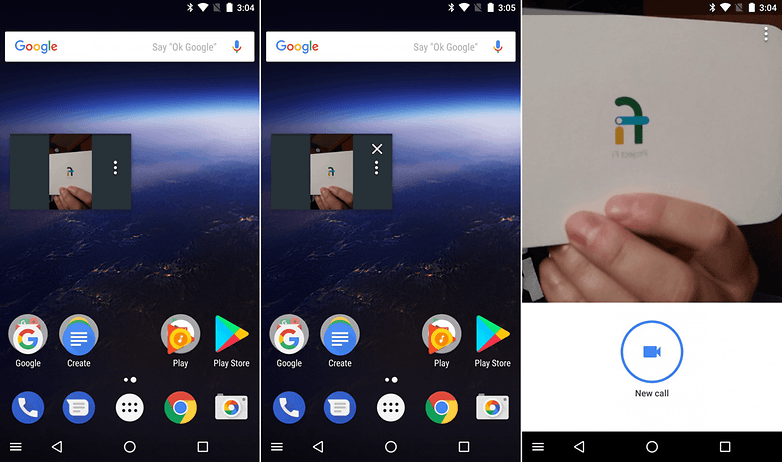
PiP Mode / AndroidPIT
Smart text selection: It will be easier to use the keyboard, especially physical keyboard commands such as the arrow keys and the Tab key. Using machine learning, it is now easier to recognize the selection of an address, URL or phone number, leaving the process to copy and paste easier.
Project Treble: Android Oreo gain a vendor interface with Project Treble. This means that we will have an Android structural interface that can be used to access the implementations of internal component vendors such as Qualcomm and MediaTeck, for example.
This will allow Android to be updated more easily as the whole process is independent of this vendor implementation. Google's idea is to speed up updates by manufacturers by making the process easier. To learn more about Project Treble, visit the link below:
Notification Points (Notification Dots): These are points on the application icons in the launcher, where when we press and hold under an icon, notifications appear. Thus, a small ball will appear over the icon of an app on the launcher with unread notifications.
And what did you think about all the news of Android 8.0 Oreo?
The purpose of this article is to gather in one place all the information about Android Oreo, the new version of Google's operating system. Thus, updating and republishing this subject will become necessary over time.
. (tagsToTranslate) Android O (t) New Android O (t) Android Oreo (t) Android 8.0 Oreo (t) features new Android version (t) features Android O (t) features Android O (t) What's new Android O
