A few hours ago, we published our first compilation of iOS 9 screenshots. Now, the turn of one focused on OS X El Capitan 10.11.
Yosemite's successor, announced yesterday, is already in beta and running on all Macs compatible with OS X 10.10. We also have a link to download your official wallpaper.
Let's get to the pictures!
 Home screen with the new San Francisco font | Image: Jonatan Castro
Home screen with the new San Francisco font | Image: Jonatan Castro Two apps lined up side by side | Image: Marcelo Melo
Two apps lined up side by side | Image: Marcelo Melo New Mission Control interface | Image: Jonatan Castro
New Mission Control interface | Image: Jonatan Castro New Disk Utility app interface | Image: Marcelo Melo
New Disk Utility app interface | Image: Marcelo Melo New Notes app interface | Image: Marcelo Melo
New Notes app interface | Image: Marcelo Melo Fixed tabs in Safari | Image: Jonatan Castro
Fixed tabs in Safari | Image: Jonatan Castro Silencing tabs on Safari | Image: Marcelo Melo
Silencing tabs on Safari | Image: Marcelo Melo Responsive design mode in Safari | Image: Mike Meyer
Responsive design mode in Safari | Image: Mike Meyer The new Rainbow Wheel of Death | Image: Neto
The new Rainbow Wheel of Death | Image: Neto Public transport routes in Maps | Image: Marcelo Melo
Public transport routes in Maps | Image: Marcelo Melo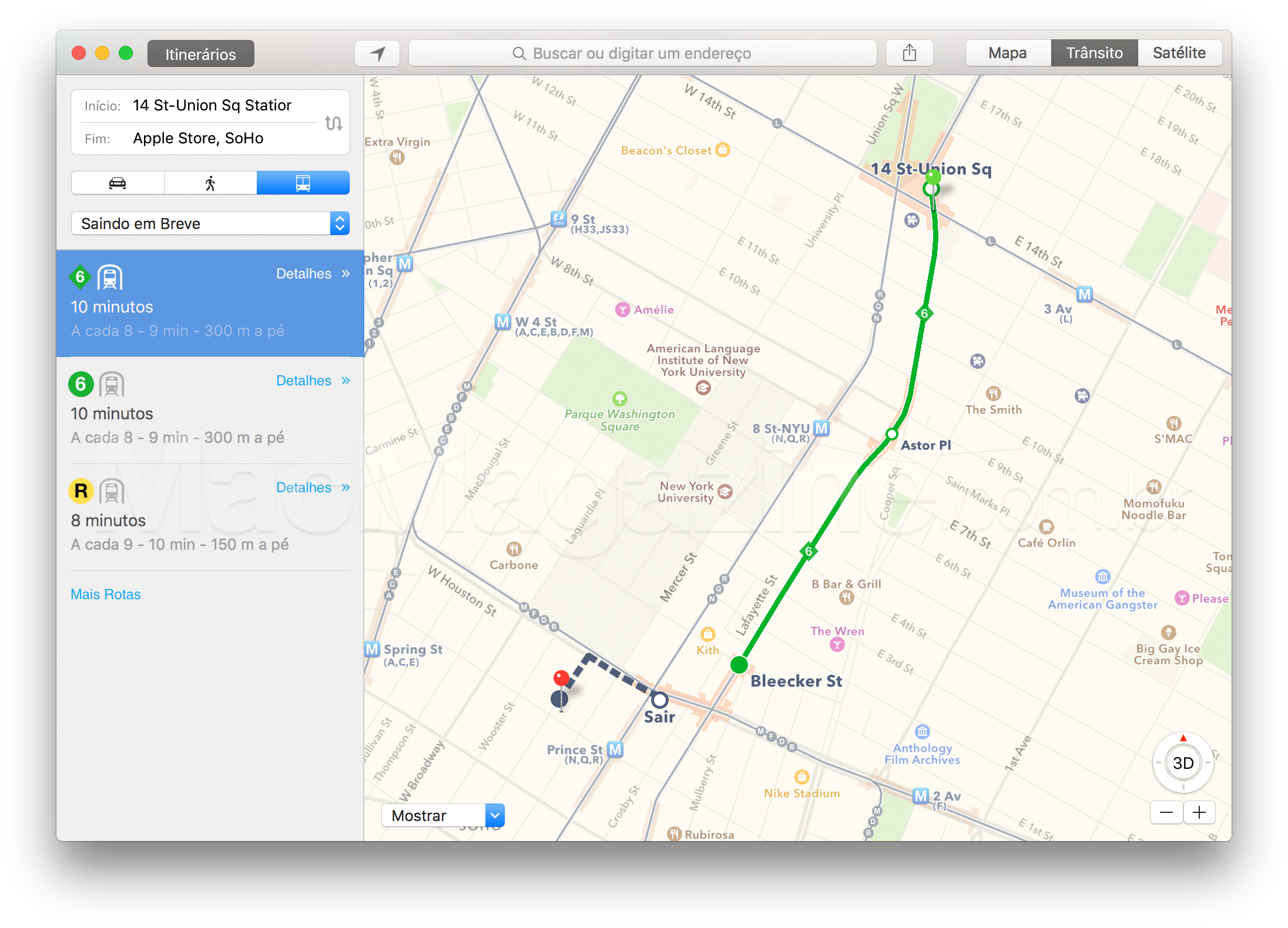 Public transport routes in Maps | Image: Marcelo Melo
Public transport routes in Maps | Image: Marcelo Melo Opening screen of the new Notes app | Image: Jonatan Castro
Opening screen of the new Notes app | Image: Jonatan Castro Spotlight pulling content from Wikipedia | Image: Jonatan Castro
Spotlight pulling content from Wikipedia | Image: Jonatan Castro The new color picker | Image: Jonatan Castro
The new color picker | Image: Jonatan Castro Password settings to buy / download free apps | Image: Marcelo Melo
Password settings to buy / download free apps | Image: Marcelo MeloAnd some quick videos:
New beach ball in El Capitan pic.twitter/cksxd1Cfd3
– Jonatan (@jonatan) June 9, 2015
Shake the cursor in El Capitan and it gets bigger #shakebabyshake / cc @prekesh pic.twitter/GAMlrqBBmY
– Jonatan (@jonatan) June 9, 2015
El Capitan comes with a number of other new features that Apple didn't have time to comment on yesterday's keynote:

As noted by the TechCrunch, with El Capitan developers will be able to offer personalized experiences using trackpads Force Touch even on the web with Safari, of course. In addition, the AirPlay it will also start working through multimedia content through Safari on the Mac, as it has been for a long time on iOS.
More screenshots coming soon!
