Obviously Apple TV it was not the peak of the special event that Apple held yesterday, but the launch of its fifth generation is, let’s say, really important.
Exactly two years after the introduction of the fourth generation model (check out our full review here), we now have finally a set-top box from Apple not only with support for 4K resolution, but also HDR mode.

Let us point out all the differences:
4K Resolution
The second generation Apple TV only supported 720p video output. In the third, we switched to 1080p, which remained the same in the fourth.
Now, on Apple TV 4K, we have no less than 4x the number of pixels compared to the previous one (more pixel density, greater image clarity). But obviously, to take advantage of this you need to connect to set-top box to a TV that is 4K.

To do streaming 4K content (or, if you prefer it this way, 2160p), you will need at least 15Mbps of connection.
HDR mode
The acronym HDR stands for High Dynamic Range or, in good Portuguese, great dynamic range.
In practice, TVs with HDR support provide – when playing HDR content, of course – more vivid color images, with greater depth and immersion.
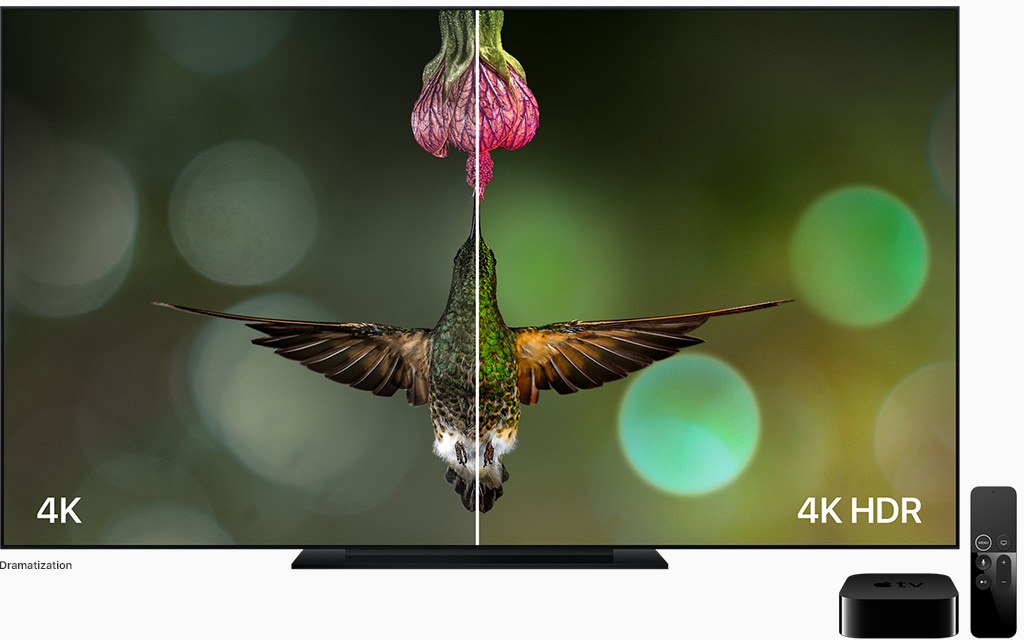
Apple TV 4K supports both Dolby Vision and HDR10.
Performance
Here, quite a leap: on the fourth generation Apple TV we had an A8 chip; on Apple TV 4K, we switched to an A10X Fusion (the same as the current iPad Pro).
In practice, this means that all navigation through the tvOS interface and content playback should become more fluid / fast, and obviously this also opens doors for more complex apps / games running on the set-top box.
Remote Control
Siri Remote – called the Apple TV Remote in countries where Siri does not yet work on set-top box, as here in Brazil – it did not gain new resources (such as those rumored haptic feedbacks), but it obtained a slight visual change:

Now, the “Menu” button has a white border. According to Apple, this helps people more easily identify whether the remote control is facing up or down.
It also had its price reduced – from US $ 70 to US $ 50 in the United States, and from R $ 550 to R $ 400 in Brazil.
Hardware
The Apple TV box is identical to the previous one. Same dimensions, same weight. Unless you look behind her:

Before, above the HDMI port there was a USB-C used to connect Apple TV to Macs in order to perform system restores, capture screenshots / videos or for technical assistance. For some reason, Apple decided to remove it from there.
Although visually the other ports are the same, HDMI is now version 2.0a (the previous one, 1.4, did not support playback of content in 4K with 60Hz or HDR) and 10/100 Ethernet became a Gigabit Ethernet.
Inside, the Bluetooth 4.0 chip has been upgraded to a 5.0 (although Siri Remote itself is still operating at version 4.0).
Capabilities and prices
Until yesterday’s event, the fourth generation Apple TV was sold in the United States in versions of 32GB and 64GB for $ 150 and $ 200, respectively (or for $ 1,100 and $ 1,400 in Brazil).
With the launch of the Apple TV 4K, Apple will continue to sell only the 32GB model of the fourth generation – and, interestingly, did not change its price. The new ones will arrive for US $ 180 and US $ 200 (R $ 1,300 and R $ 1,400), in the same capacities.
· • ·
So, is it worth it?
The most obvious / fair answer is “it depends”, of course.
If you already have or plan to buy a 4K / HDR TV soon (whose prices are falling, but are still prohibitive for many people), I think I don’t even have to answer that.
If not, then I think that the gains from the fourth generation model may not be so worth it. You will basically have a more fluid / fast Apple TV for everything and, obviously, already prepared for when, in the future, you acquire a new television.
But if you are still with a third generation Apple TV (or earlier), then this is a good time to buy this new one.
Update Sep 14, 2017 at 18:10
According to the iDownloadBlog found, Apple TV doesn’t really need the USB-C port anymore because everything can be done wireless – including connecting to Xcode to capture screenshots and make video recordings, in addition to running diagnostic tools.
