Some AliExpress sellers keep stock in Brazil. When buying a product in the national territory, the user is not in danger of having to pay import tax to the IRS or the post office postage fee of R $ 15, besides receiving the order quickly.
READ: App Finds Cheaper Products and Indicates False Discounts
The trick is to change the website URL to reveal products with stock in the country. In the following tutorial, check out how to find stores with shipping option from Brazil. The procedure was performed in Safari, but the tips apply to users of any browser.

See how to find products with stock in Brazil on AliExpress Photo: Divulgao / AliExpress
Want to buy a cell phone, TV and other discounted products? Meet the Compare dnetc
Step 1. Go to the AliExpress website and press the "Categories" option in the left column. Then, just below, select the product category you want to locate stocks in Brazil;
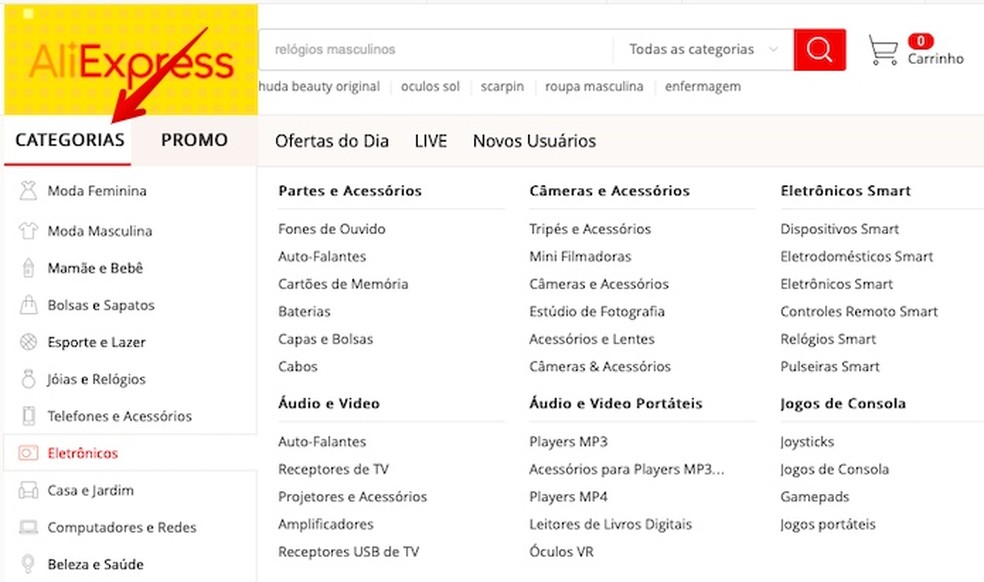
Choose the desired category Photo: Reproduction / Helito Beggiora
Step 2. On the search results page of the category you selected in the previous step, press "Shipping Location" and choose "China"
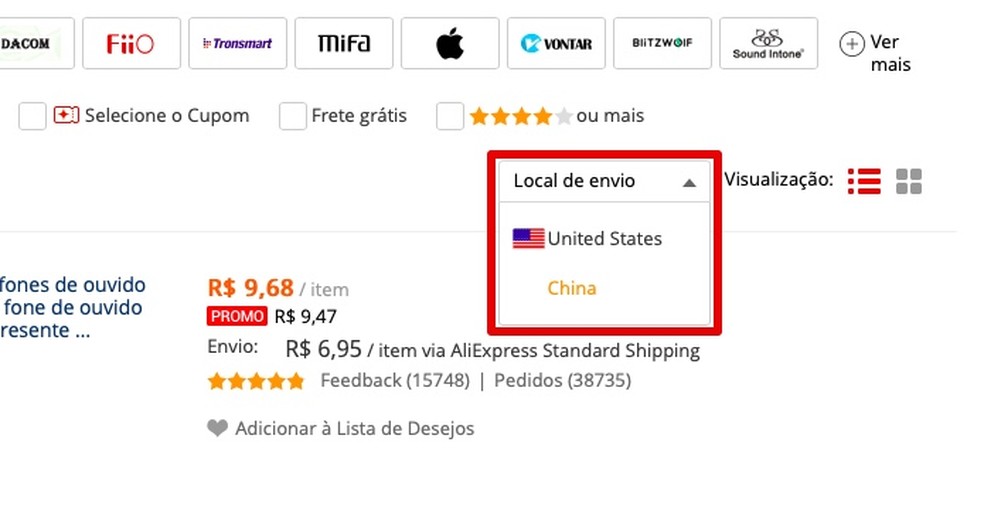
Change the shipping location to China Photo: Reproduction / Helito Beggiora
Step 3. Now, click on the browser address bar and locate the item "FromCountry = cn". Replace "cn" with "br" (Brazil) and press Enter;
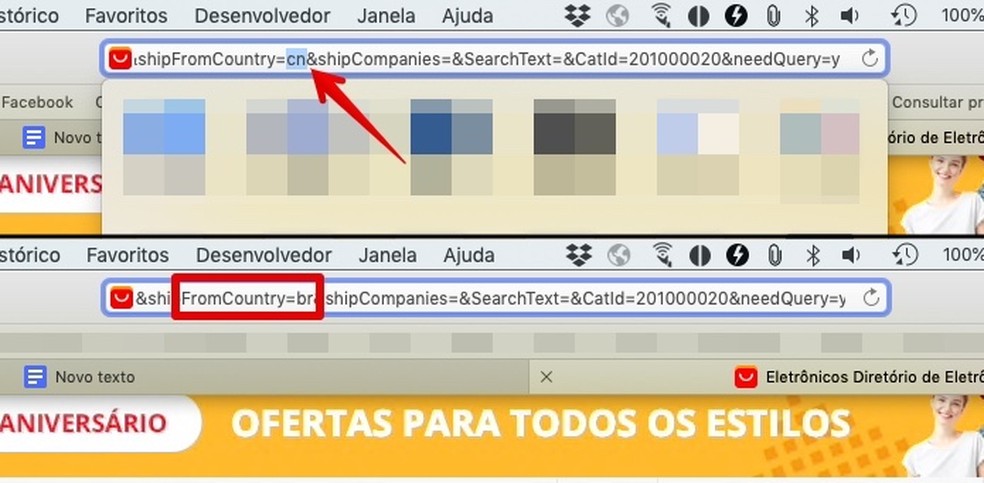
Edit the URL on the site Photo: Reproduction / Helito Beggiora
Step 4. After reloading the page, note that the "Brazil" option appears selected at the shipping location. If the page yields no results, the category you choose has no sellers or stores with stock in the country;
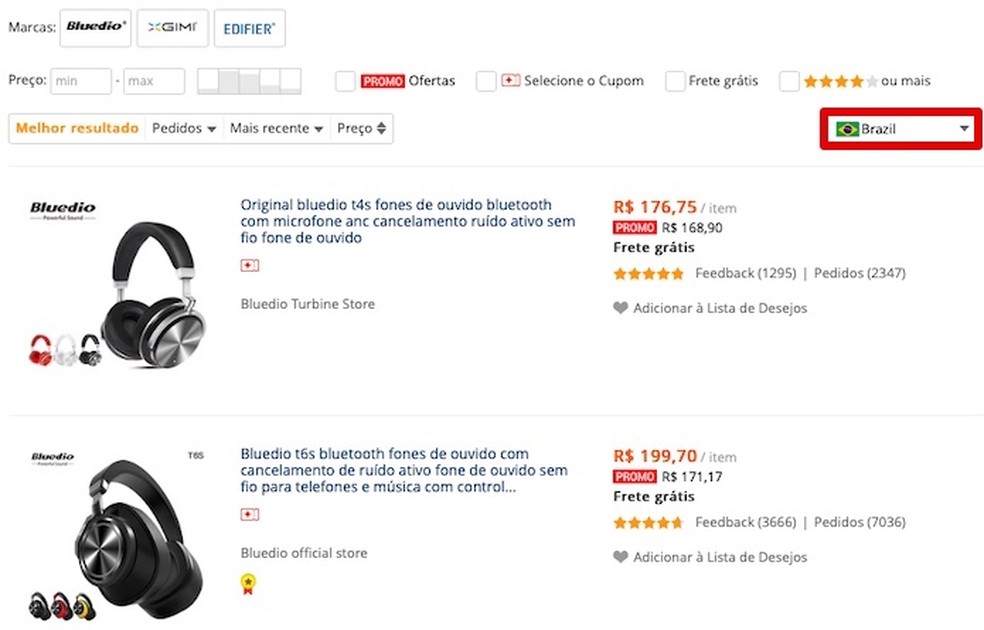
Shipping point changed to Brazil Photo: Reproduction / Helito Beggiora
Step 5. Finally, on the product purchase page, make sure the "Brazil" option is selected under "Shipping Point".

Brazil listed among available shipping locations Photo: Reproduction / Helito Beggiora
Ready! Now just proceed with the purchase normally to receive the product quickly, without risk of tax or fees.
How do I know if my order has been taxed? Ask questions on the dnetc forum.

Moto G6 Plus: How to buy the cheapest cell phone by Compare
