Agibank allows you to pay friends using only the phone number registered in the phonebook. The feature further facilitates banking transactions by cell phone, since it does not require the user to know the CPF or current account number of the person who will receive the money.
Financial operation depends on the other person also having the app installed. If not, Agibank will send an SMS to the recipient informing them of the payment, and asking them to download the application, which should be completed within 24 hours. In the following tutorial, see how to perform the procedure on your Android or iPhone (iOS) phone.

See how to pay friends only with cell phone number through Agibank Photo: Raquel Freire / dnetc
How to transfer your Agibank account to other banks
Step 1. Enter the Agibank app and tap the "Pay" button. Then, touch the "Person" icon, as shown below.

Payment menu of the Agibank digital bank app Photo: Reproduo / Raquel Freire
Step 2. In the text field, enter the person's name or phone number saved in your phonebook. When the contact appears, tap it.
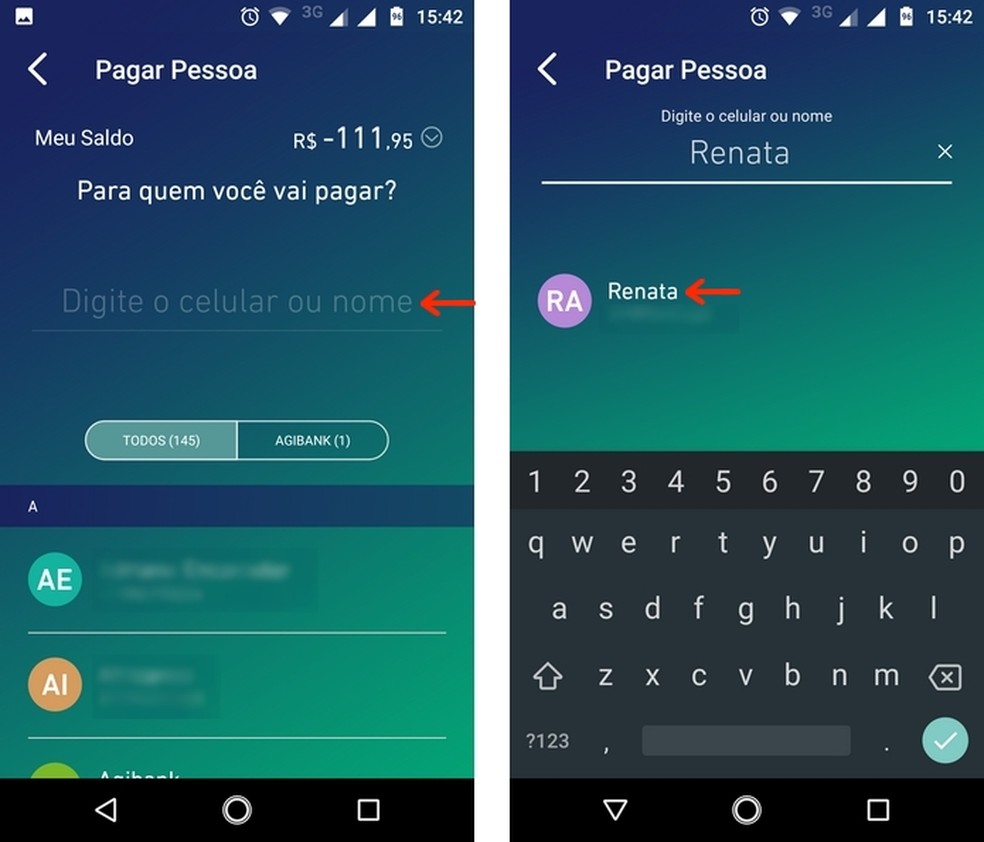
Selection of the telephone contact to whom payment will be sent at Agibank Photo: Reproduo / Raquel Freire
Step 3. Enter the contact's full name. The phone number will already be in the "Mobile" field. Touch the green button with an arrow, enter the amount to be paid person and press "Continue".

Amount of amount to be paid to the contact of the agenda through the Agibank app Photo: Reproduo / Raquel Freire
Step 4. Confirm the payment information and set the transaction date by selecting "Pay today" or "Schedule" in this case, choose a future date for the amount to be debited from your account. Tap on "Pay", check the summary of your current account balance and then press "Continue".
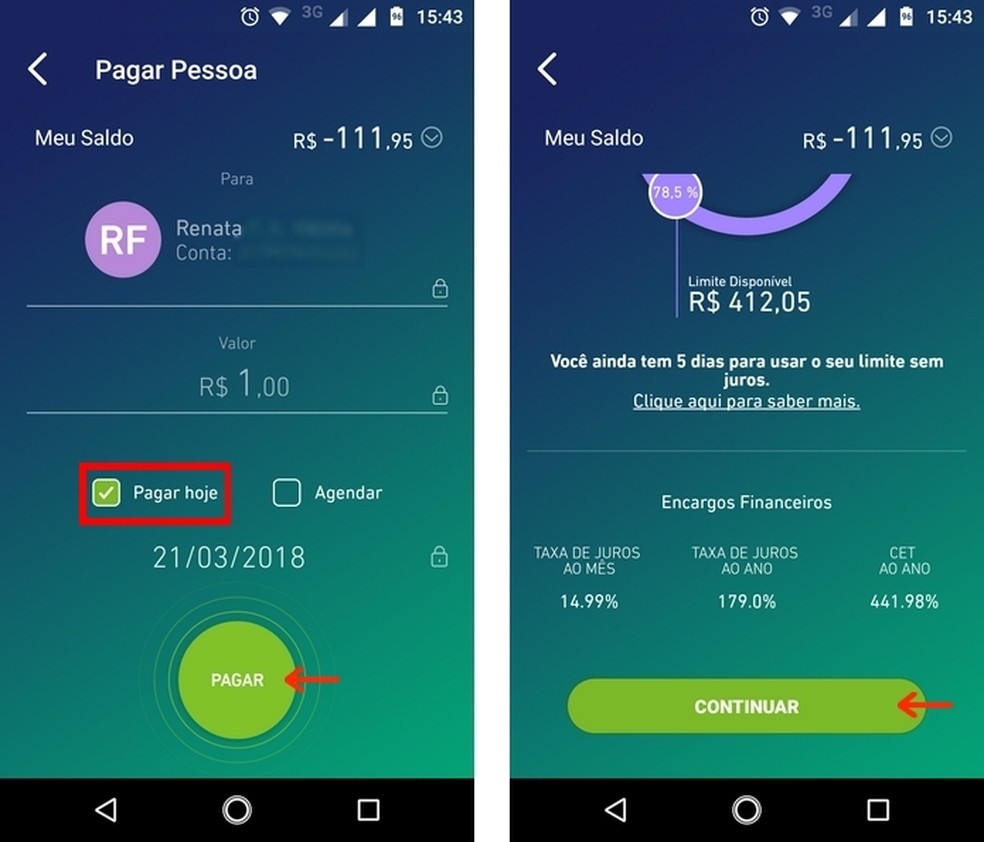
Confirmation of payment information and balance in the current account of Agibank Photo: Reproduo / Raquel Freire
Step 5. To complete the payment, enter your four-digit password and tap "Continue".
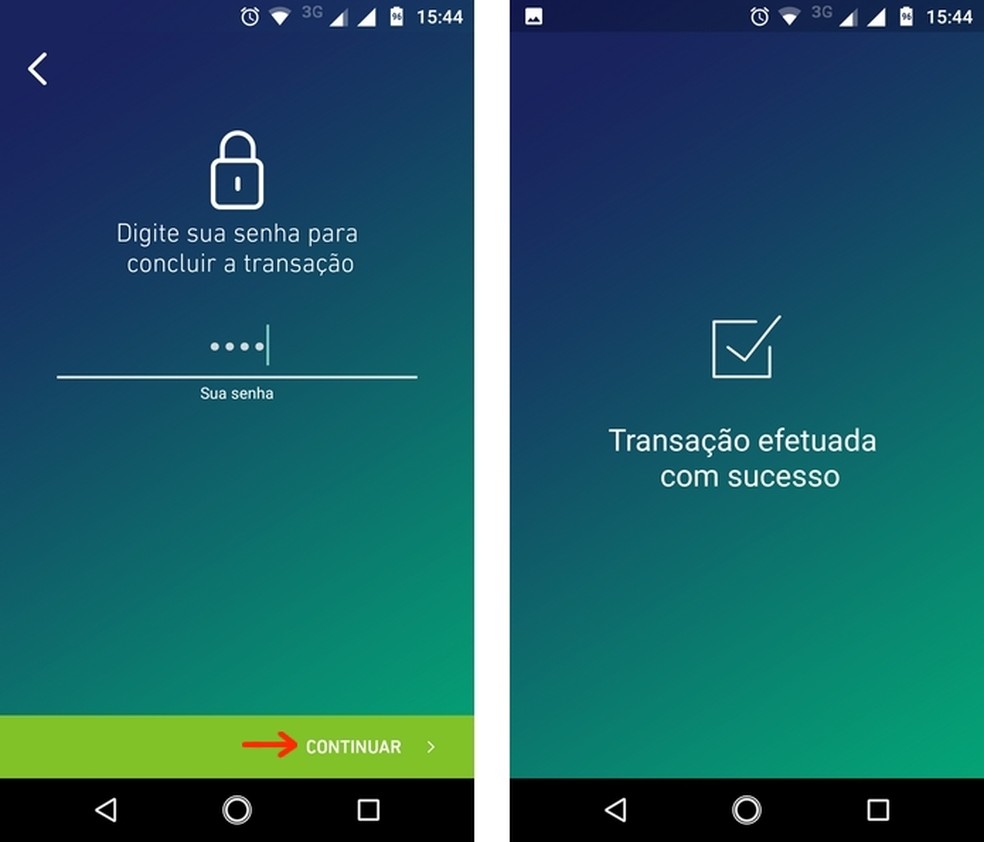
Contact payment of the calendar made through the Agibank application Photo: Reproduo / Raquel Freire
