One of the highlights of the latest Worldwide Developers Conference (WWDC), the Affinity Photo for iPad inheritance of the already well-known homonym for Macs and Windows PCs, developed by Serif is a fine example of how an app can make the iPad Pro the primary device for some professionals.
For those who like / work with image editing, traditional applications like Photoshop were already presenting themselves as good solutions for those who needed to work in iGadgets. I am not the biggest fan of the Adobe subscription model and when an application, even with a higher value, comes with the unique purchase proposal and something that may be useful to me, my eyes shine with the possibility of solving this need at once.
I have been using iPad Pro initially at full size and now in the 10.5 inch version in some situations as my main device. Looking at several possibilities, this solution is very interesting for people who find applications that meet their needs without a computer. IOS 11, in beta, introduces a big change in the game, bringing the iPad experience to what it should have been from the start!
But let's talk about photography. Affinity Photo for iPad was built on exactly the same pillars that made it a success for the Mac. Serif people sought to optimize the app to fully support tablet hardware, including support for the tablet. engine Metal, taking performance to the highest possible level.
We have been demanding in our strategy to develop the iPad version of Affinity Photo. Each tool, panel and control has been completely reinvented for optimum touch. All adjustments, renderings and filter effects are fully hardware accelerated. The result is an innovative way to interact with your images, with performance that's hard to believe.
Correct and enhance images with levels, curves, black and white, white balance, HSL, shadows and highlights, and more than a dozen other settings that are instantly viewed and can be edited at any time. Adjust, readjust, and drag and drop to any layer, group, mask, or anywhere in a stack to control how they are applied.
I love Apple Pencil even though I have no talent for illustration and its addition to Affinity Photo brings the editing experience to levels of accuracy on iOS. Support for multiple image types (including RAW) and file source further enhances the app.
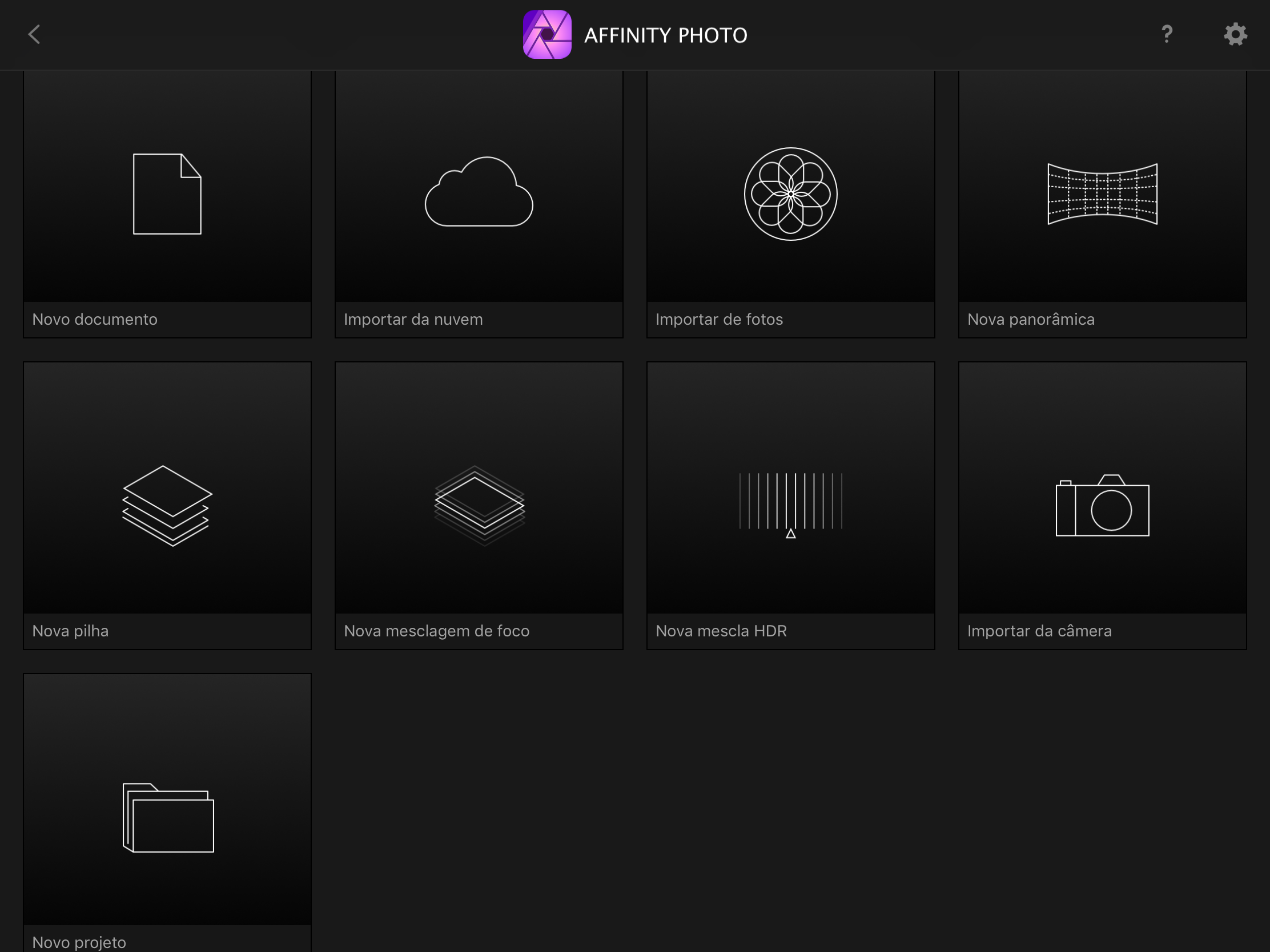 Affinity Photo app selector for iPad
Affinity Photo app selector for iPadIf filters are what appeal to you in an app, you won't be disappointed: lighting, blurring, distortions, shadows, glows – the app has full control over every aspect with precise controls and real-time presentation of the result. Another highlight is the possibility of applying them as layers, allowing effects to be edited, deleted or masked after they have been implemented.
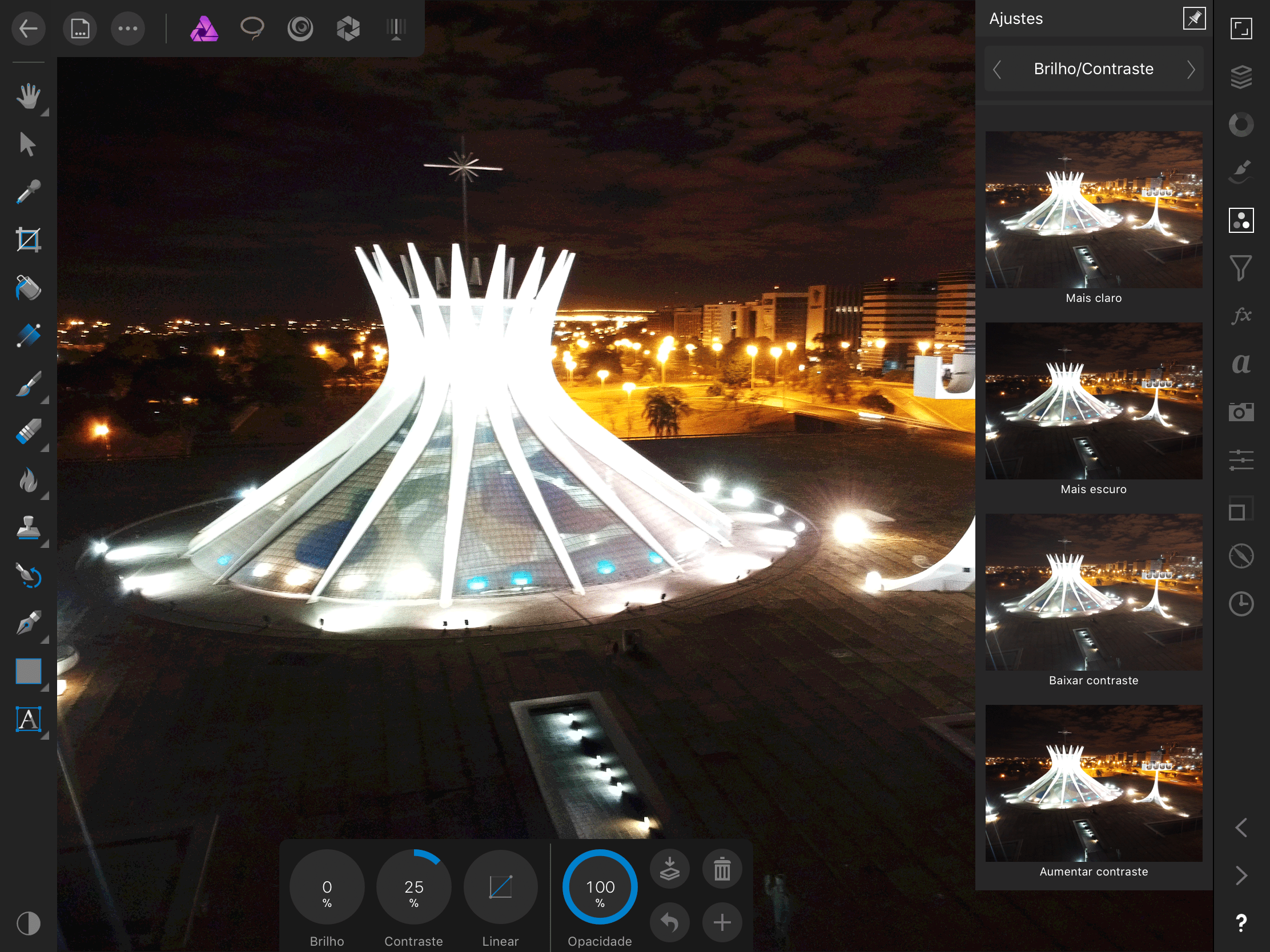 Affinity Photo for iPad app filters
Affinity Photo for iPad app filtersOther highlights for the app include:
- Work on camera RAW files in a workspace with all the processing adjustments and corrections you need;
- One of the best PSD file support as well as all expected standards including PNG, JPG, TIFF, EPS, PDF and SVG;
- RGB, CMYK, LAB and grayscale support. CMYK end-to-end workflow with 32-bit ICC color management per channel edit;
- the engine backend Affinity Photo is the same on iOS, macOS, and Windows that means perfect file compatibility, including shared history deletion;
- Ability to merge multiple exposure scalings into a single 32-bit, limitless image with full tone mapping for amazing results;
- Pan and zoom into 360 images using the full range of tools in Affinity Photo to edit them in real time;
- Full support for OCIO color workflows, with the ability to dynamically move between color spaces;
- A huge library of professionally designed brushes (over 120!), Including effects, bristles, dry media, inks, markers, paintings, etc .;
- Feedback from your edits with histograms and scopes, and visualization of fused highlights, tones and shadows in real time.
Affinity Photo for iPad can go far beyond pure photo editing. In addition to being able to handle unlimited layers, you also have a complete library of adjustment layers, layer effects, and dynamic filter layers. Text tools with advanced typography options and vector drawing tools are also available. All layers can be grouped, cropped, masked or merged to allow the creation of specular compositions.
Another point that deserves highlighting is the concern of Serif with those unfamiliar with the application. They created a very complete intro video, explanatory photos and tutorial videos highlighting some of the powerful tools in Affinity Photo. At that, the button? It also acts brilliantly for those discovering the app. Just touch it and all the buttons receive a tag, identifying their respective features.
Something that was highlighted at WWDC and that really draws attention by the results called Restoration, which makes it possible to remove unwanted objects in photos.
To use the feature, simply select it from the toolbar, adjust the brush size by Inspector (fundamental tool for dozens of app features) and paint the item you want to remove.
Imagine having complete and complete freedom for graphic editing on your iPad! No need to imagine: buy Affinity Photo right now and have professional image editing on your tablet! 😎

