THE Adobe announced this week the 2020 update to the basic version of two of its popular editing software: Photoshop Elements it's the Premiere Elements. Directed to the lay public who wants to edit photos and videos without complexity, the new applications are already available with some good news, as we will see below.
Since 2019, the Photoshop / Premiere Elements splash screen automatically displays photo and video presentations generated by the company's artificial intelligence technology, Adobe Sensei; now the virtual assistant can also find photos and videos very quickly from calls Smart Tags (which recognize faces and places in photos / videos) in both software.
Photoshop Elements
The photo editor has gained even more features from Adobe Sensei-powered auto creations, and in this version, some photographic effects can be automatically added to images, such as black and white selection, paint effects, and depth of field. Other news include:
- Auto color photos: Color a black and white photo or add color to an existing image using Adobe Sensei technology.

- One-click object selection: Automatically select your photo object with a single click and easily apply an effect or crop it to add it to another photo.
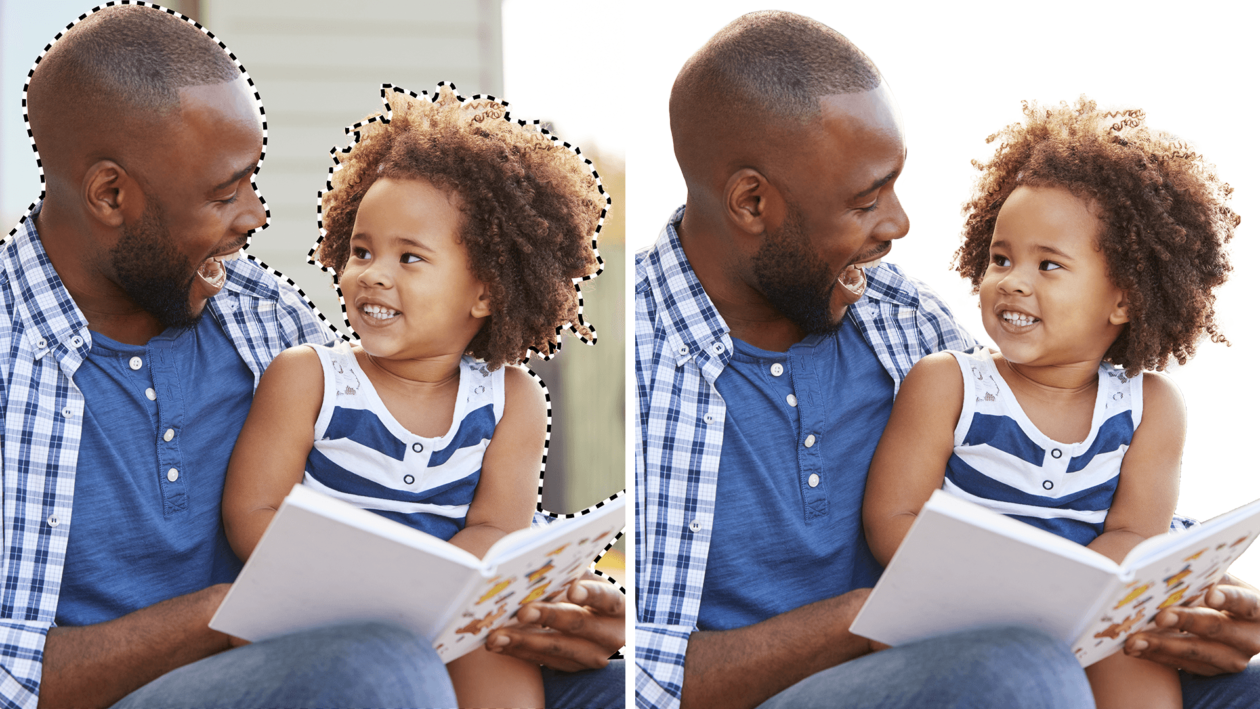
- Soften skin automatically: Enhance the look of people in your photos to get the best look with skin softening functionality from Adobe Sensei.

- Guided editions: Learn how to remove unwanted objects and add sparkle to your photos.
Premiere Elements
In addition to Smart tags, the new version of Adobe Video Editor Won also gained a Guided Editing feature, as well as a new option to improve grainy videos:
- Improve grainy video: Sharpen your videos with a simple drag and drop of the noise reduction effect.

- Guided editions: learn how to create videos in time-lapse dynamic, animate skies in photos by replacing static clouds with moving clouds, transform a vertical clip or photo into a horizontal video (or vice versa) by eliminating black bars on the sides or top and bottom of your videos.
Adobe Photoshop Elements 2020 is now available for $ 100 and Adobe Premiere Elements 2020 costs the same value. In the package, both software come for $ 150 and, if you already have previous versions, you can upgrade each of them for $ 80.
via Digital Camera World
