The "Serie Challenge" on Instagram is a template for Stories that has been successful in recent days. The post template, created by @caiodaquino ", presents a challenge that suggests it suggests to the user to answer questions about series, such as" What is your favorite series "," last watched "and" I couldn't finish ". The image must be filled using is the text tool available on Instagram Stories.
#FiqueEmCasa: tips and news help you stop the coronavirus
To test the model, we used Instagram installed on an iPhone XR updated with iOS 13, but the tips also work for users with Android system devices. Check out, in the tutorial below, how to download and use the "Desafio Minhas Sries" template on Instagram Stories.
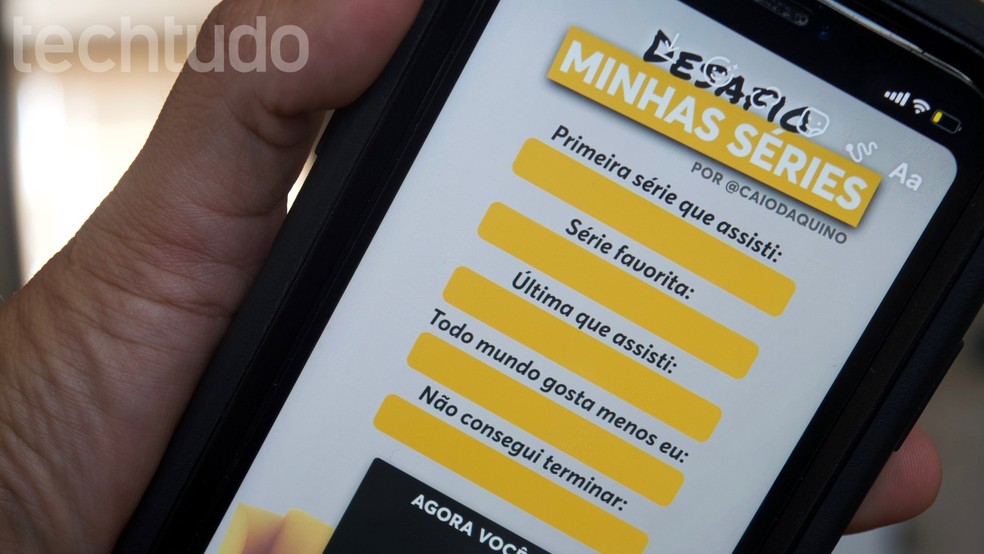
Tutorial shows how to use the Series Challenge template in Instagram Stories Photo: Marvin Costa / dnetc
Want to buy cell phones, TV and other discounted products? Meet Compare dnetc
See also: 'Build your BBB verse quarantine': how to use template in Instagram Stories

'Build your BBB verse quarantine': how to use template in Instagram Stories
Step 1. Open Instagram and tap the magnifying glass icon at the bottom of the screen. Then, enter the username "@caiodaquino" and tap on the corresponding result in the search results;
When to find a profile using the Instagram search tool Photo: Reproduo / Marvin Costa
Step 2. Tap on the "Templates" profile highlight and follow to the "My Sries Challenge" Story. At that moment, touch the screen with one finger so that the story is paused. Then, make a screen print to download the image to the cell phone library;
By downloading the My Sries Challenge template on Instagram Photo: Reproduo / Marvin Costa
Step 3. Go back to the home screen and tap on the camera icon in the upper left corner of the screen. Then, drag the screen upwards to view media from the cell phone library;
When viewing images in the cell phone library via Instagram Stories Photo: Reproduo / Marvin Costa
Step 4. Tap on the template you downloaded so that it opens in the Stories editing screen. Then tap on the "Aa" icon to add the text tool on the image;
When to open a template for editing on Instagram Stories Photo: Reproduo / Marvin Costa
Step 5. Use the text tool to write the series names in the locations shown in the image below. That done, perform the sharing by tapping on the "Your Stories" icon.
When posting the template Challenge of Sries on Instagram Stories Photo: Reproduo / Marvin Costa
Take advantage of the tip to show your friends your result in the Serie Challenge.
