Google Play has gained a new function to limit the download of new applications only using Wi-Fi. The novelty prevents the user from spending unnecessary mobile data when downloading programs from the official Android store. With the feature enabled, a new download initiated is pending until the phone connects to a wireless network.
A similar option has existed before in app update settings. This time, Google expands the "Wi-Fi only" restriction by also downloading new applications on the smartphone. See how to use the function.

Google Play Store allows users to download apps only when connected to Wi-Fi Photo: Thssius Veloso / dnetc
Want to buy cell phones, TV and other discounted products? Meet Compare dnetc
Step 1. Open the Play Store app on your phone and access the side menu. Scroll to the bottom and touch Settings.
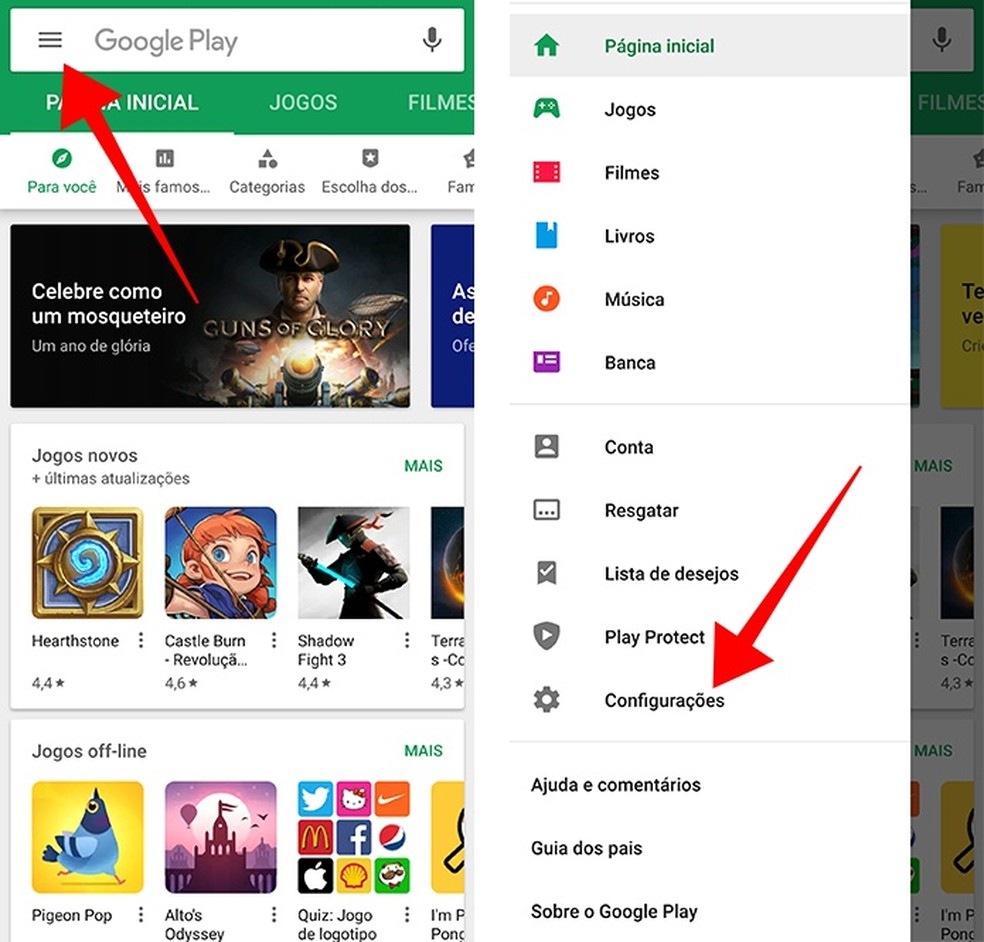
Access the Play Store settings Photo: Reproduo / Paulo Alves
Step 2. Tap App download preference to control mobile data usage when downloading apps. By default, Android releases the download on any type of connection. To restrict and save 3G or 4G, select the Wi-Fi only option and tap Done.
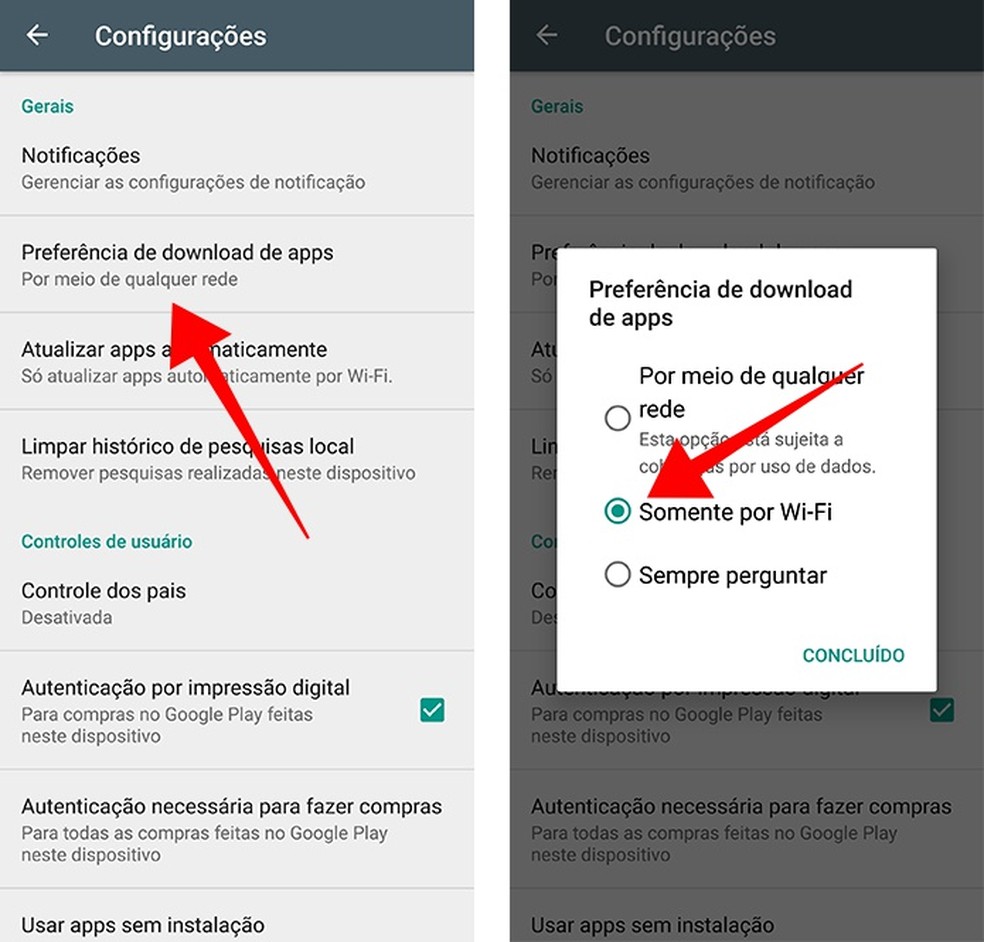
Restrict app downloads over Wi-Fi only Photo: Reproduo / Paulo Alves
Step 3. With the restriction enabled, Google Play keeps pending downloads, without spending any mobile data, after tapping Install. When establishing a Wi-Fi connection, the transfer starts automatically.
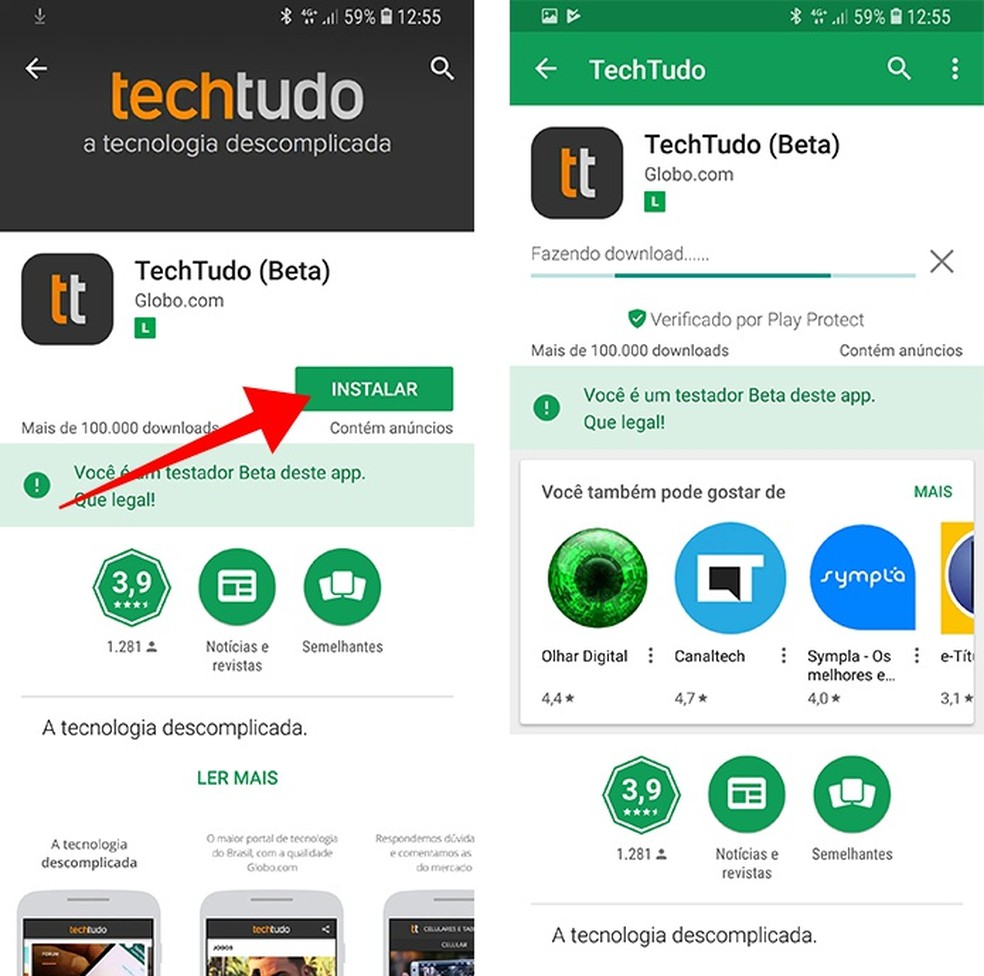
Install apps only over Wi-Fi to save mobile data Photo: Reproduo / Paulo Alves
I can't download games and apps from the Play Store, what to do? Users respond on Frum dnetc
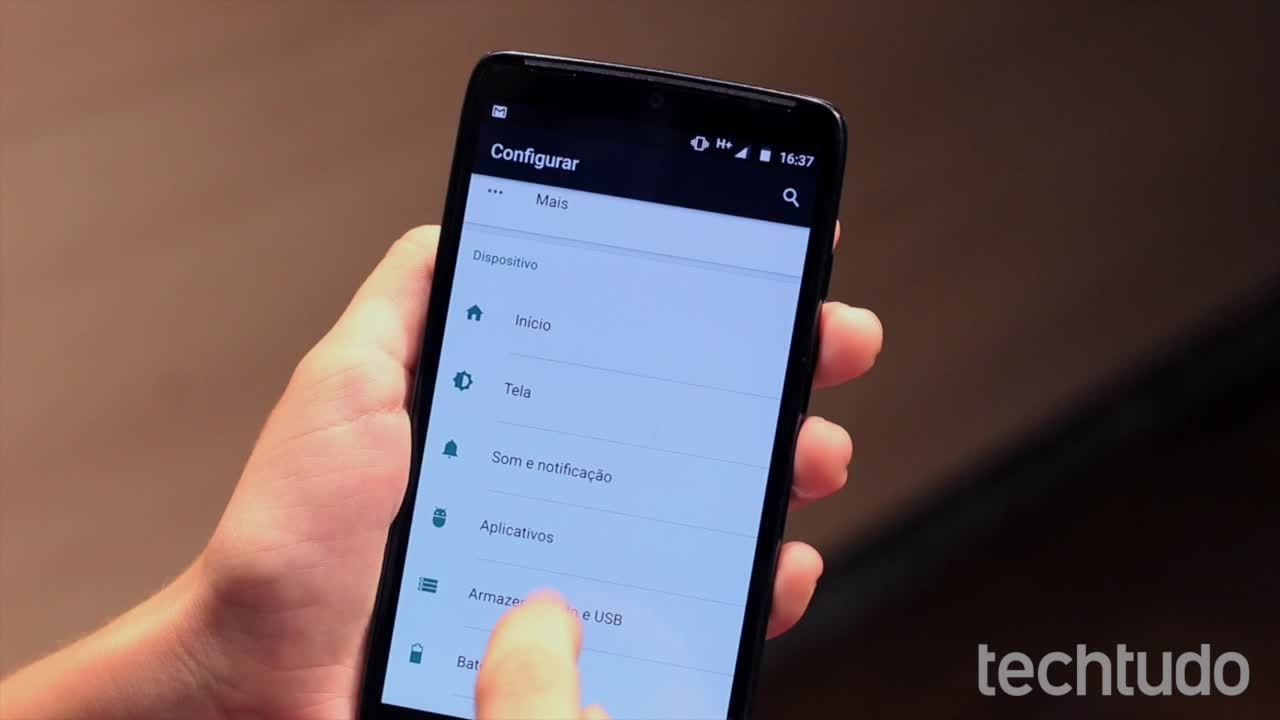
Google Play Store: How to solve the main problems
