
Applications are able to transform our devices into mini-computers with all the mobility we need. There are several apps on the Play Store that can help you expand all the features of your Android, even if it’s an older device or your companion for daily use. We have prepared a selection with six usage alternatives for your device. Check it out below.
1. eBook reader
If you are a fan of ebooks, but your budget still doesn’t allow you to buy an e-reader, here’s some great news: you don’t need to buy a Kindle or a Kobo to read your ebooks favorites. There are free apps that can transform your smartphone or tablet Android in real ebook readers.
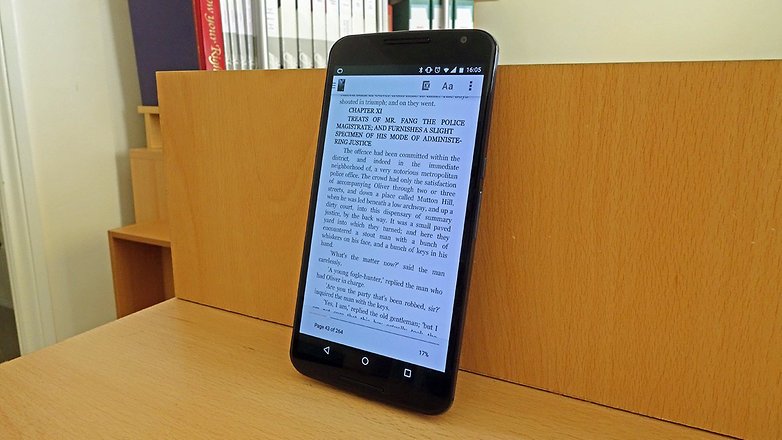
You can turn your Android into an ebook reader. / © ANDROIDPIT
You certainly won’t have all the features or functions of a dedicated reader, but Amazon Kindle and Kobo Books are apps and deserve your attention (with the advantage of syncing between multiple devices). There are other alternatives, such as Play Books, Wattpad and Aldiko Book Reader, that can organize your entire book library. You can find out about the applications in question using the buttons below.
Kindle
Reading digital books – Kobo Books
Google Play Books
Aldiko Book Reader
2. Webcam
If you don’t have a webcam on your computer or are interested in another one with more angle options, know that you can turn your Android into a multifunctional video camera. IP Webcam turns your device into a webcam that captures images in real time.
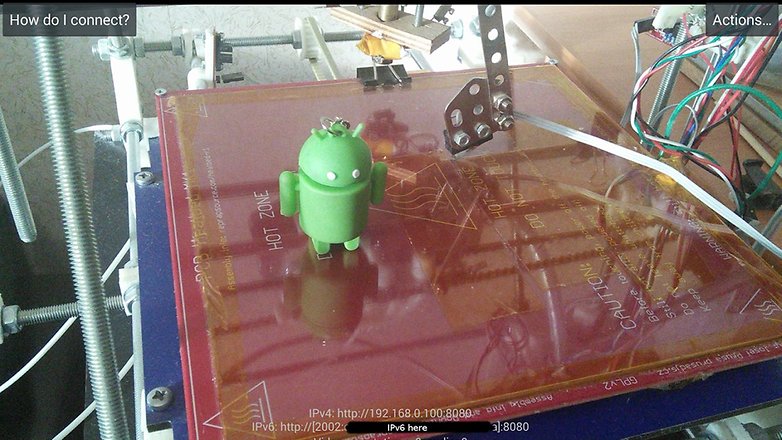
Turn your Android into an excellent webcam. / © IP Webcam
The IP Webcam offers a variety of features, such as streaming through a network or web page, motion detection, bidirectional audio and more. The Pro version eliminates ads and watermarks from video recordings. You can download the app for free via the button below.
IP Webcam
3. Physical exercise monitor and health data
Thanks to the sensors and the technology embedded in our Android devices, we can monitor our health, practiced exercises and other functions, also present in a smartwatch. Google Fit is not the only option you can choose, there are several others in the Play Store that can monitor your activities and save them for you.
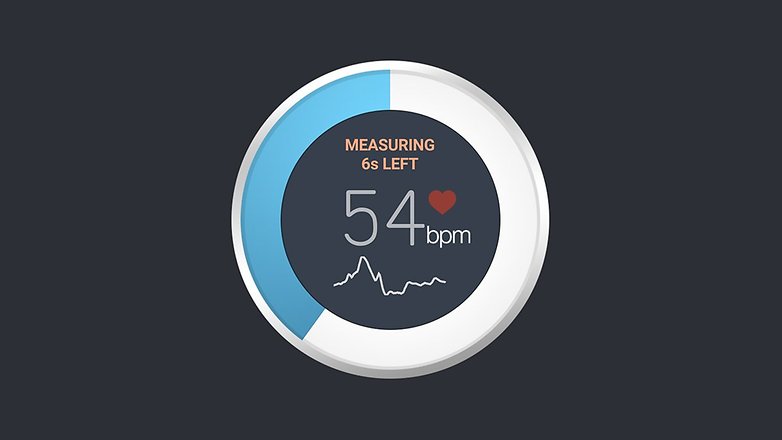
Record your physical activities and monitor your health on your Android screen. / © ANDROIDPIT
Among the third-party applications we highlight the RunKeeper, a comprehensive and popular option among exercise practitioners, while Strava is aimed at cyclists. Instant Heat Rate monitors your heart rate via the device’s camera. Know all the options we indicate through the buttons below.
Google Fit – Fitness monitoring
RunKeeper – GPS Run
Strava GPS Running Cycling
Heart Rate Monitor
4. Radio
You can expand the musical possibilities of your device and turn it into a complete radio. There are great radio apps on the Play Store, with playlists and stations that may surprise you.
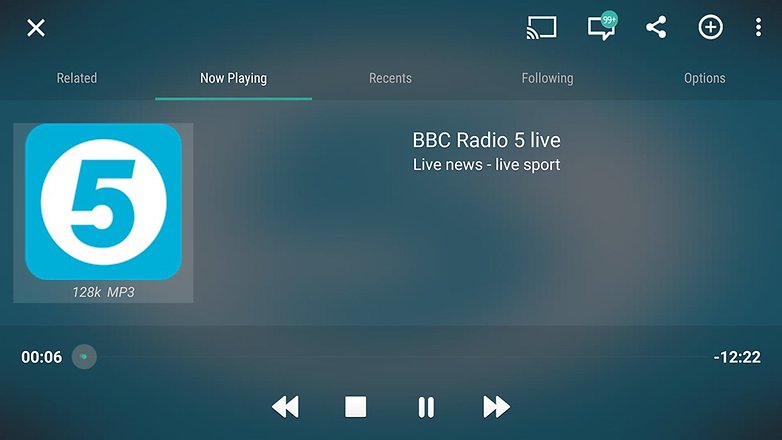
Your Android can turn into a radio station. / © AndroidPIT
Connected to the internet, you can listen to local stations from all over the world, in addition to AM / FM channels in your region. Tuneln Radio is an excellent application for this purpose.
TuneIn Radio
5. Remote control
There are several types of remote control apps available for Android. Spotify and Rdio, for example, let you control what’s playing on your computer while you’re signed in to the same active user account on the device.
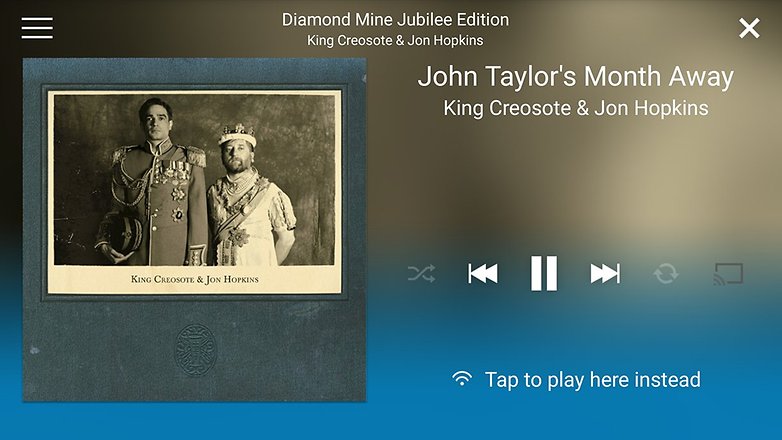
Your Android can become a complete remote control. / © AndroidPIT
In addition to music, Smart Remote IR allows you to control electronics such as televisions and DVD players. VLC provides access to the popular media player that supports multiple files, while TeamViewer allows you to control our computer remotely. All activities can be added to the IFTTT to be performed automatically.
Spotify Music
Rdiο Music
VLC for Android
Smart Remote – AnyMote
TeamViewer for Remote Control
IFTTT
6. Text editor
This feature works best on a tablet, and you can even invest in a Bluetooth keyboard for a complete experience. Text editors also work well on smartphones, although there is less screen space for the app and less readability.
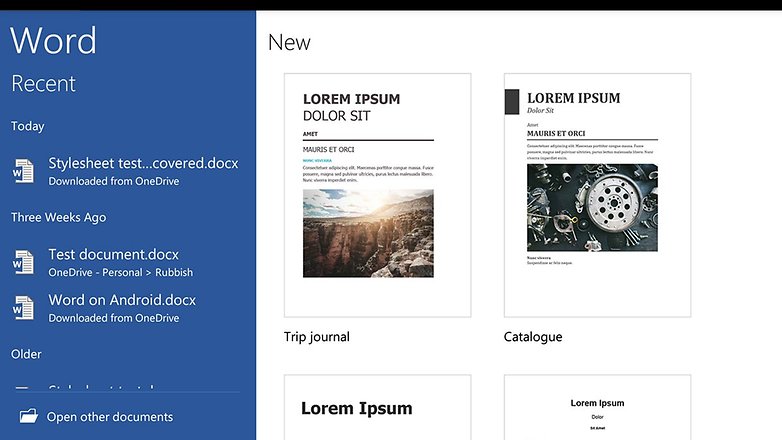
Text editors complement your Android’s productivity. / © ANDROIDPIT
Among the productivity suites and text editors we highlight the Microsoft Word for tablets, Google Docs and Zoho Writer. For a more minimalist approach, we recommend the iA Editor or JotterPad, which are also great alternatives.
Microsoft Word
Google Docs
Writer – Write, debate, synchronize
iA Writer: Note. Write. Edit.
JotterPad – Editor for Creative Writing
So, how will you take advantage of our tips on your Android?
