
Managing our time and our billing can make a total difference between a healthy financial life and a «lame» way, sometimes it is complicated to deal with so many numbers and not everyone has the ability to organize everything in spreadsheets or in their heads , so here are 5 programs you can use to manage your finances on Linux.
I remember someone asking me if there were programs for such functions in Linux and I had stayed to make a post on the subject, unfortunately I forgot the name of whoever suggested it, but whoever it is, this is for you, dear reader .
I have separated here 5 options that I consider good and easy to install, I know that there may be more, I am not ordering them from the best to the worst or vice versa, it is up to you to test and choose which one you like best, and of course , if you know of any other option that you consider relevant, share it with us through the comments.
1 – HomeBank

I used HomeBank daily for some time last year, then I ended up opting for spreadsheets and lists, but I can guarantee that he is very competent in what he promises to do, help you organize your accounts, he can also be useful for organizing small companies.
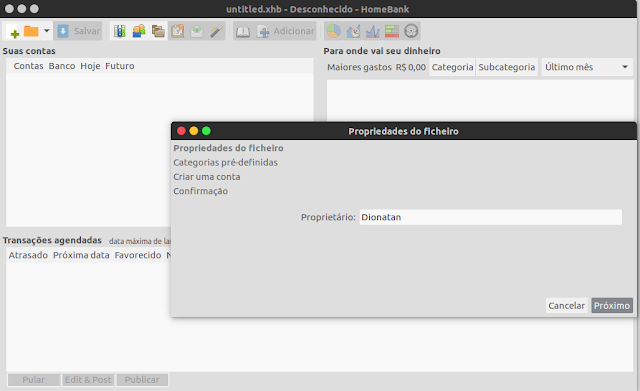
The program is available in the repositories of the main distributions, so search for it in the Program Center. There are Windows and Mac versions of it too.
– Site
2 – GNUCash

As the name suggests, this is the financial manager of the GNU project, he is very simple and does not have super advanced features, however, he can fit like a glove for people who want to manage their financial lives without much complication. GNUCash is also found in the distribution repositories and you can find it easily in the Program Center of your system, it has a version for Windows and Mac as well:
– Site
3 – KMyMoney
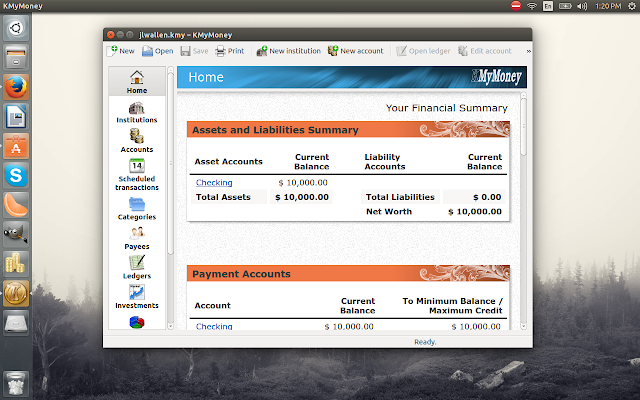
Its name is also suggestive, KMyMoney comes from the KDE project, it is certainly one of the most popular applications for this purpose with several functions for you to keep your financial life up to date. This application also has versions for Windows and Mac, in addition to Linux.
– Site
– Install on Ubuntu via PPA
4 – Personal Finance (WebApp)

This is a good tool that is accessible from any browser and even has an application for Chrome, but how will they cease to exist over time, nor will I encourage you to use it this way. It is simple, however, it is in English, this can make its use a little more complicated for some people.
You use your Google account to login, this ensures that your data is accessible from anywhere through a browser, which has its advantages and disadvantages.
– Site
5 – Skrooge

This is another project that uses KDE technology to help you organize your financial life, the program is very complete, unlike the others, this one I hadn’t used yet, for the little time I tested before making the post , he made a good impression, with a previous reading I did on the subject, I found that some companies use him as a manager, which seems to indicate the quality of the program, here is the suggestion for you, if you test it, share your experience with us through the comments.
This application also has versions for Windows, Mac, BSD and Linux.
– Site
Finishing
Everyone has different ways of organizing themselves and programs so it can be a helping hand, it’s worth taking a look, maybe making your budget clearer for yourself can help you have greater control over your earnings, investments and accounts payable, allowing you to better plan your financial life and avoid “surprises”. If you want to give any more suggestions for a program you use or know, feel free.
Read too: Meet Stoq, a program to manage stores and stocks on Linux
To the next!
