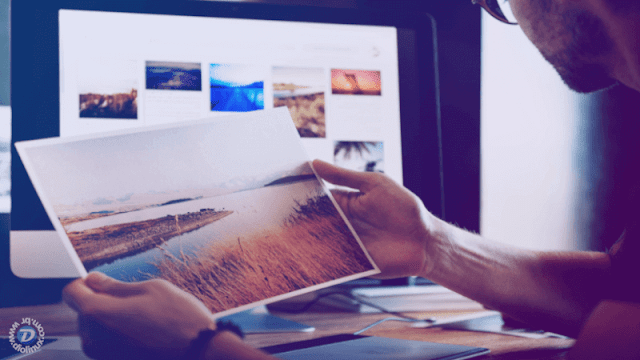
Many who are arriving in the Linux world are always looking for tools that can make their daily lives easier and image editors and manipulators are an important part of many people’s work. We will show you 5 softwares for this functionality that will supply the demand for small adjustments and assemblies to professional productions.
There is still a myth among some “many” people, that in the Linux world there are no programs that can handle professional image editing / manipulation works or simple montages of that holiday party, but this is not true. As there are many people who do not have time to “hunt” these programs, we have assembled 5 applications that will suit you. Some are paid, others are free, others are free and Open Source.
1 – GIMP
This guy is the first one that comes to mind when we think of programs for manipulating and editing images in the Linux world. Formerly disowned and dismissed by the vast majority of people in the field, nowadays it has been gaining space and a lot of prominence from professionals who are switching from Adobe to a really viable alternative.
With the possibility of being installed on Windows and macOS, people are able to try it and so when they need to migrate to some Linux distro they will not feel much about this “learning curve”. It may happen that you have to learn a different way of doing an effect, correction or something like that, but nothing that a good look at the GIMP manual will not solve ?. To download it just access this link.

In the videos below, two professional audiovisual producers who are migrating from Adobe Premiere to DaVinci Resolve, recommend GIMP as an alternative to Adobe Photoshop:
2 – Photopea
Our next candidate, on the other hand, is an online editor for anyone looking for a solution that doesn’t need to install anything other than a web browser. In this case Photopea has integration with Google Chrome and so it can become an “app” and be opened as one. It imports files in PSD, XCF, SKETCH, XD and CDR formats (Adobe Photoshop, GIMP, Sketch App, Adobe XD and CorelDRAW respectively). In the free version there are some limitations and advertisements, but not in the paid version. You can check it better on their website by clicking on the account option.

We made a video on the channel about him, it’s really cool by the way, run there to check it out.
3 – PIXELUVO
This one has already passed through the blog and the channel, showing itself as a surprising tool for the task of image editing and manipulation. But as not everything is flowers, it has some restrictions in the free version, like only being able to export the images in 800 × 600. But the paid version is not so expensive, costing US $ 34 (more or less R $ 100) and thus allowing the possibility of updates up to version 1.99, and can even be purchased through Steam, where it costs just over 60 reais. For more information just access their website.

We made a video on the channel about him, it’s really cool by the way, run there to check it out.
4 – Polarr
If you are looking for a versatile and multiplatform program in fact, as it runs online, Linux (via snap), macOS and Windows, and that will provide you with tools for editing and manipulating photos with very good quality, Polarr is a great candidate. It is an application that has the free and paid version, which costs an incredible $ 23.99 per year or $ 2.49 per month (something like R $ 80 per year or R $ 10 per month approximately). For more details see their website.

5 – Bloom
Our fifth and last program on this list is a novelty and has been promising many tools and features that will facilitate the day-to-day life of those who work with image editing. According to the message on their website, “Bloom is the first truly non-destructive graphics editor. This means that any actions you take during editing are stored separately and can be adjusted later.«
The application is free and you need to register with name and email so they can generate a product license, so it can take a while. In the paid version you have immediate access to bug fixes, new features and improvements to the application’s performance. The paid version is linked to your lifetime license and the right to receive software updates, among other benefits. All of this comes with an annual value of $ 49.99. If you want to renew this “Premium” support, you will need to pay US $ 24.99. But if you don’t want to pay anything, no problem, the program is available for testing for a period of one month. Their website.

These are some of the programs that can help you in the task of editing and / or manipulating images and also help you save a good money with expensive licenses, in addition to the Windows license ?. There will also be other lists with apps for designers, stay tuned here on the blog!
Leave in the comments what other application lists you would like us to create.
I hope you in the next post, big hug.
