Have you ever wondered how much information you store on your smartphone? It is precisely the expressive amount of data accumulated in the devices that makes the security of the device must be rethought by the user.
As much as you are dedicated to inventing an extremely complex screen unlock password pattern, this practice is still too insufficient to make you immune to fraud.
It is not only you who may be at this risk. A survey by the second company on the web, ESET, that 34.6% of smartphone users have already been victims of some threat or data fraud, but at the same time, 69% of users do not use any security system to prevent themselves.
But before moving on to an antivirus or password app, make sure that the app you have chosen is indeed secure. Below is a list of the top 5 password managers available for Android and iOS.
1 – AppLock Password Application
Applock is considered the best app to store passwords according to user rating.
In addition, the applock has advanced protection in all applications of your phone and even provides a default password to access each app, including SMS, photo and video gallery.
However, this password-saving software is best suited for those who want to protect the device against the action of people who may want to vascular information through their mobile phone.
If you want advanced protection against pishing (corporate information theft) and other techniques so better bet on the password-protected antivirus for apps, these promise to be more complete.
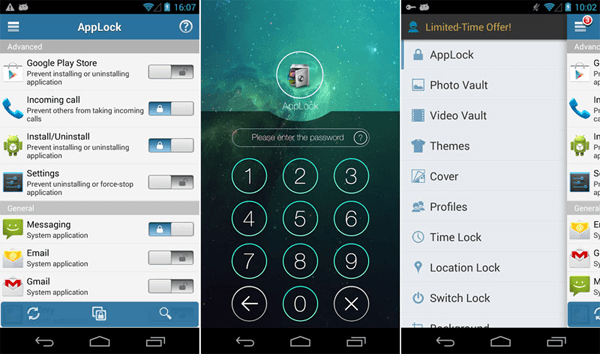


2. LastPass app to save passwords
Laspass is listed as the best password manager app because of its local encryption activity, which allows device security checking to happen even without an internet connection.
To use just let yourself be guided by the home menu that shows very didactically how to save passwords in the application securely. From then on, the app manager will block apps that may be accessed improperly, that is, if the person does not enter the combined password.
This way, your conversations, photos and videos and information stored in any application on your mobile phone are protected from being flooded.
For those who want advanced protection it is worth investing in the Premium version (which pays). It allows you to store files in the cloud with complete security while keeping downloaded apps safe from hackers.
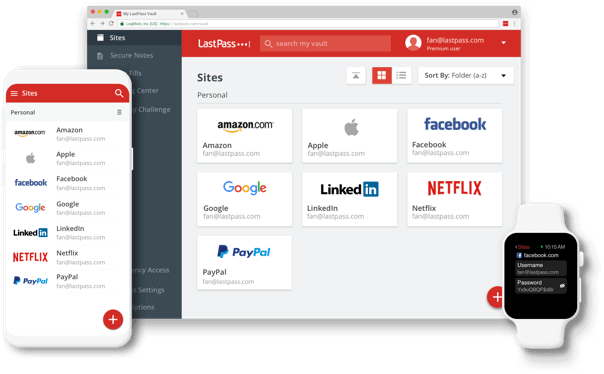


3.Dashlane
This password entry app helps you not only save your login data from the tools you use in smarpthone, but also helps you create strong passwords.
Another differentiator that makes Dashlene a better app to store passwords for fingerprint compatibility. That is, if your mobile phone has such a sensor, it will be even safer from malicious intruders.
If your main goal is to keep passwords then know to be in the ass with this app as it allows you to store any access data in a database.
Anyone who does not feel safe storing important information in email or known storage clouds can also find this solution in a password application.
After all, it lets you create password-protected documents and notes that can be accessed on other devices if needed.
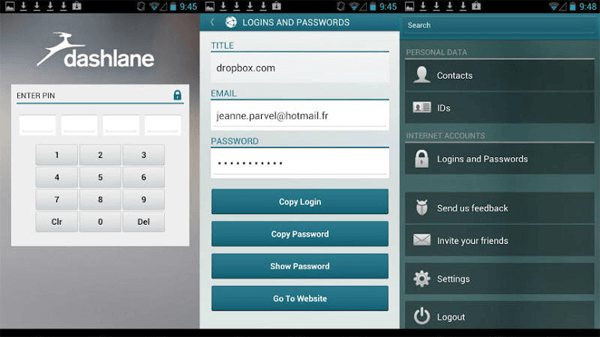


4. 1Password Password Manager
More than password storage, this application allows you to store (securely) notes, personal data and even your credit card number. In addition, this version is one of the most complete and free, and can be used on your smartphone or extensions in Firefox, Chrome, Safari and Opera.
This means that the app is a complete password application, as it is not only for applications and internet use, but also for storing credit card, bank and personal information data.
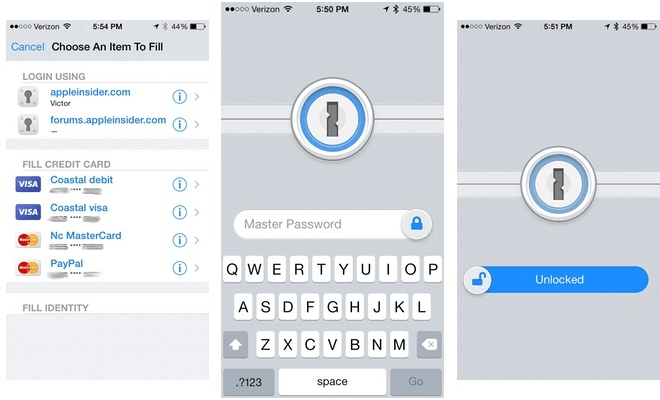


5. Password Box password app
If you want a password for whatsapp or a password photo save app, then Password Box is most appropriate.
With this password app you can program a verification audio before using a saved password. Such a strategy increases the security of your data, as the encryption system is one of the most enhanced among existing services.
However, the application is not completely free. so if you want to save more than 25 passwords you need to migrate to the paid version which also has security guarantee extensions on various web browsers.
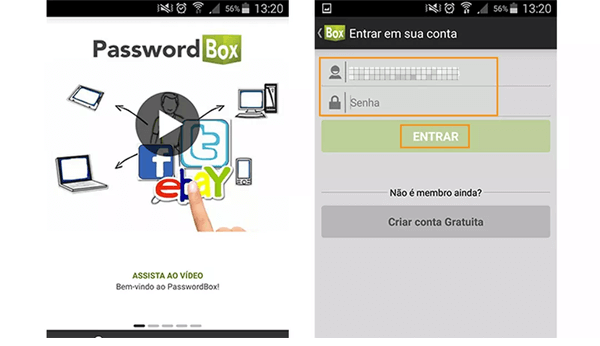


Tips to make your cell phone safe
To keep your whatsapp and facebook conversations, photos, videos and data away from intruders, managing your passwords with your own apps can be enough. However, in addition, it is also recommended that you take other steps to keep your information secure.
An antivirus, for example, is essential. In the list of the best antivirus you can find some that already help you to find out what each app knows about you, ensuring that you can change the privacy policy of some used services if you deem it necessary.
Ideally you have a different password for everything, especially your bank passwords, which should never be the same on different banks or cards. Also, under no circumstances use these passwords to access social networks, emails and other services.
Some of these applications that we list here use password generators, which create others with random characters, making them difficult to discover. However, they are also difficult to memorize, requiring that one of the above applications be used.
We also recommend that you check out the list of best security apps for iphone and best security apps for android. In these texts, there are more tips on keeping your smarpthone – and your information – less exposed to the scams that have become increasingly common.
