If you no longer want to wait for Windows to let you know when there is a new operating system update that can fix a bug or add a new feature, be aware that you can manually scan for updates. The tutorial below explains how to do this quickly.
1. At Start, click on “Settings”;
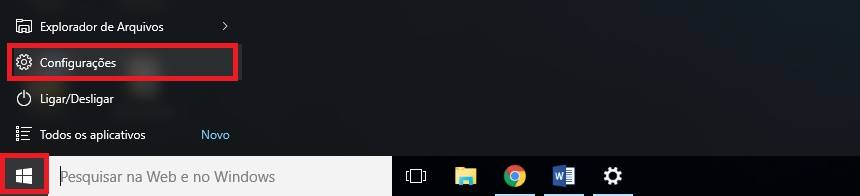
2. Now go to “Update and Security”;
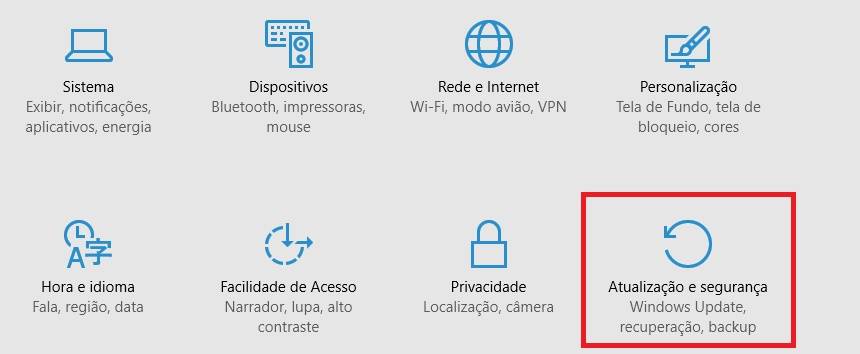
3. Go to “Check for updates”;
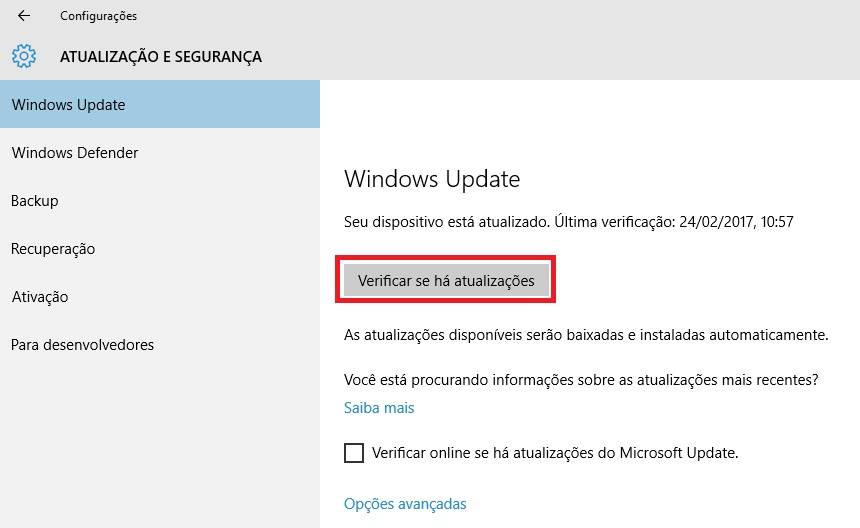
4.If any update is available, just download and automatic installation will start.
Windows Windows 10 Tips & Tutorials
Share with your followers
.
