Instagram has released a new filter for Stories in celebration of the 2018 World Cup. The animation changes according to the selected camera, interacting with the user's facial expression in selfie mode. When the front sensor is selected, just open your mouth for footballs and the word "Goal" to come out.
The rear camera also received animated effects in the thematic filter, which works for photos and videos posted on Stories and is available on Android and iPhone (iOS). Check below how to find, use and make posts with the filter to celebrate the result of the games in Brazil.
Instagram wins video call and new filters for Stories

Instagram lana face filter with theme of the World Cup 2018 Photo: Carolina Oliveira / dnetc)
Step 1. When opening Instagram, tap the "Your Story" button and enter the filter tool. Note that it has a blue circle, which indicates the new addition of the World Cup filter;
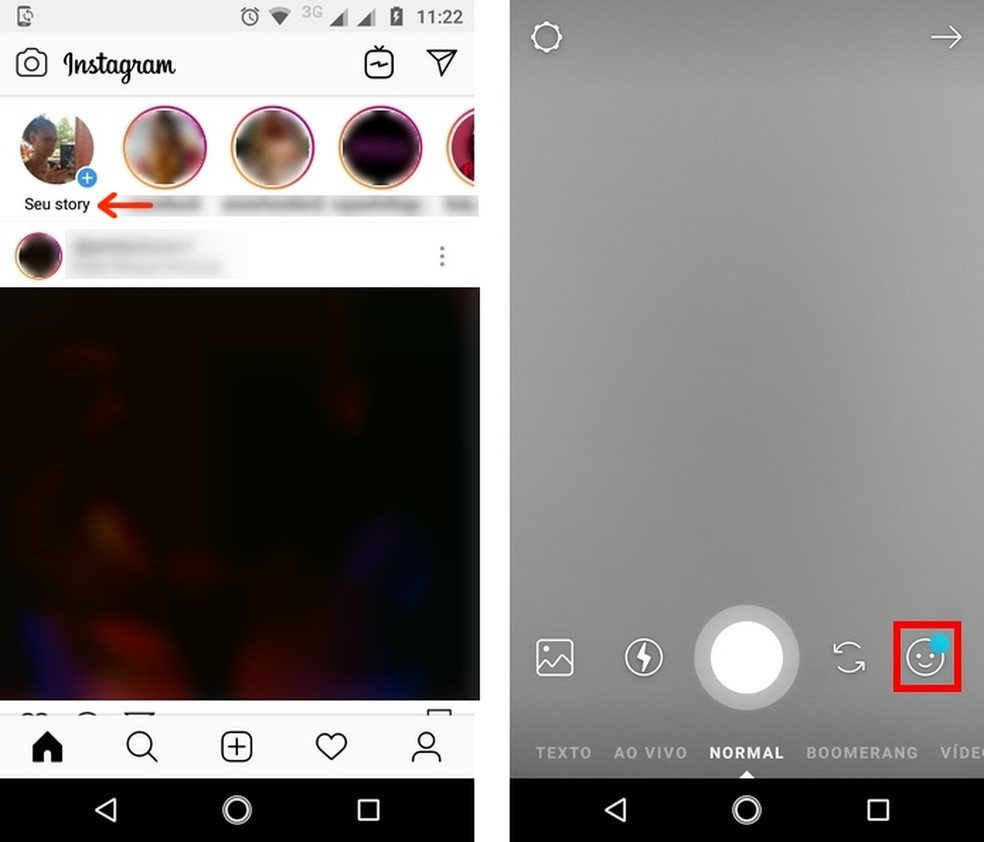
Way to the World Cup theme filter on Instagram Photo: Reproduo / Raquel Freire
Step 2. Slide the filter carousel to the left until you reach the one with the inscription "Goal". Selecting it with the rear camera activated, virtual chopped papers cairo and the word "Goal" go up the screen, with colorful letters with the flags of the World Cup selections. Touch the button to invert the camera, selecting the front sensor. The confetti will fall off immediately. When opening your mouth, the word "Goal" will be displayed along with soccer balls. If you just want to take a picture, just tap the shutter;

Demonstration of the Instagram Cup filter on the rear and selfie cameras Photo: Reproduo / Raquel Freire
Step 3. To record a video with the filter running, keep the shutter pressed. Release when you want to stop shooting or wait until time runs out. Finally, choose "Your Story" to post to Instagram Stories, "Send to" if you want to send the video to a contact or "Save" to download without posting to the social network.
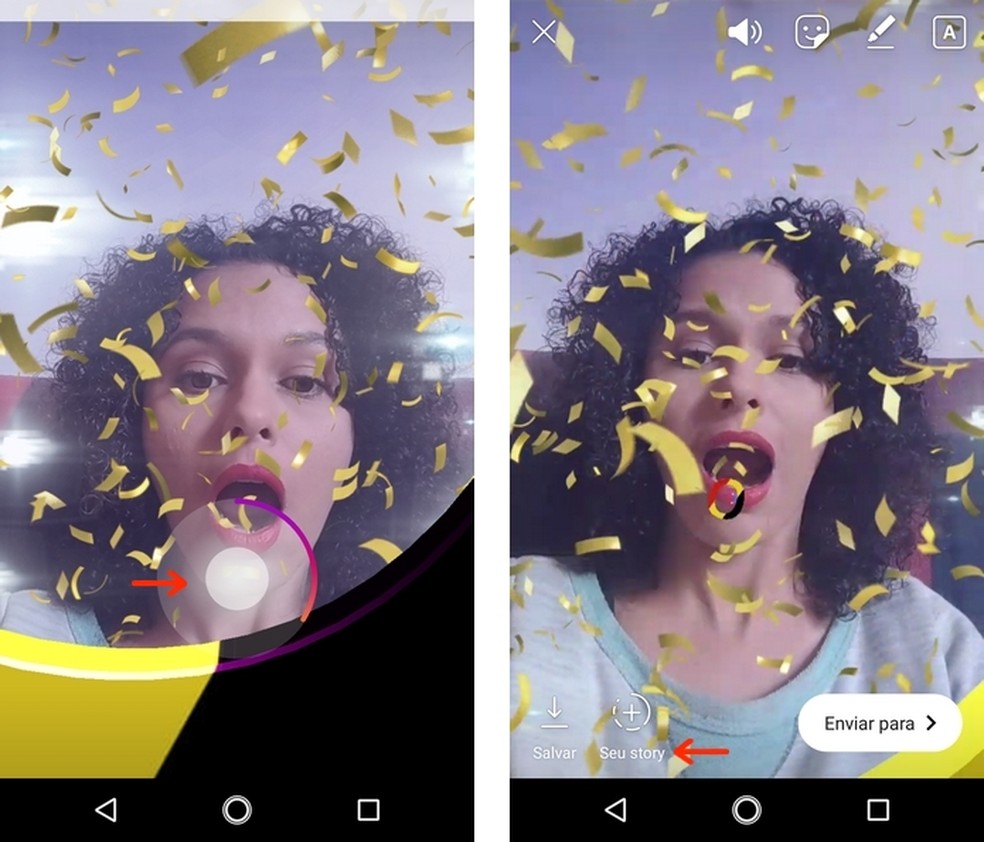
Story publication on Instagram with 2018 World Cup filter Photo: Reproduo / Raquel Freire
What does the order of the Stories that appear to me mean? Comment on dnetc's Forum.

How to use Instagram's new Superzoom effects
