Google has hidden some tricks in its search engine over 20 years, celebrated last month with new features and a smarter platform. When typing specific keywords, the search engine displays classic games like Pac-man, Pacincia and Tic-Tac-Toe. In addition, it also provides useful tools for day to day bubble level, musical metronome and a breathing exercise, for example.
Other tricks of the Search Giant can also arouse the user's curiosity. The research site offers a player with animal sounds, sweepstakes and fidget spinner. The "secret" features are available on the PC (Windows, macOS and Linux) and on the cell phone (Android and iPhone (iOS)). Check out, in the list below, 13 functions hidden in Google search.
READ: Google releases indito service in Brazil and still gives rewards

Google has several "secret" functions in the search engine Photo: Marvin Costa / dnetc
Want to buy cell phones, TV and other discounted products? Meet Compare dnetc
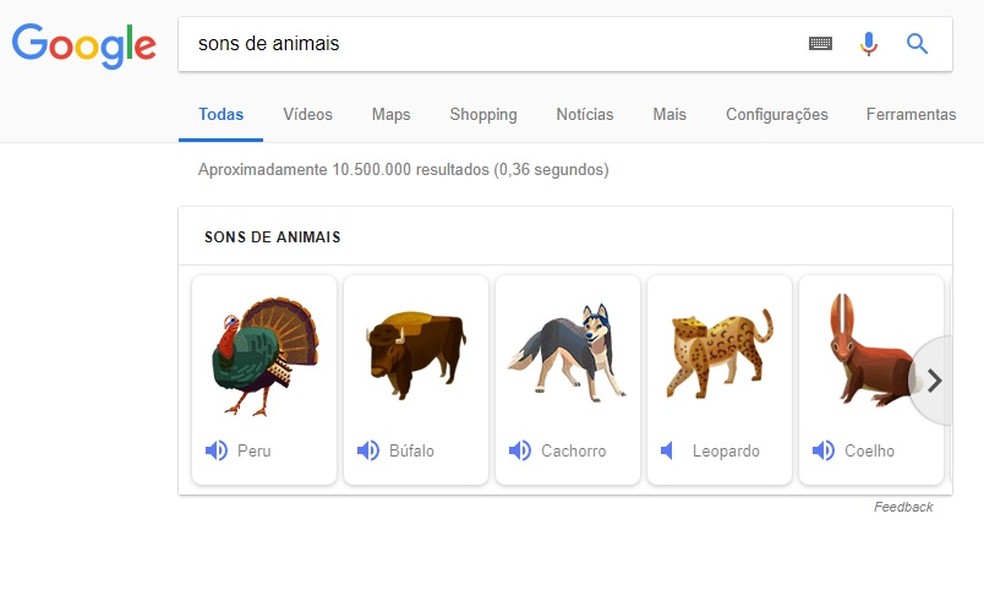
Google reproduces animal sounds directly in search results Photo: Reproduo / Rodrigo Fernandes
When typing "animal sounds" (without quotes) in the search bar, Google displays a panel with several animals and a player with the noise made by each animal. Just click on the picture to hear the corresponding sound as many times as you want.
A total of 37 animals are exhibited: bee, elk, alpaca, antelope, Greenland whale, humpback whale, buffalo, dog, horse, rabbit, owl, elephant, falcon, chicken, cock, cat, raccoon, alligator, lizard, leopard, lion, monkey, bat, sheep, panda, gray parrot, duck, turkey, penguin, dove, pig, guinea pig, rhino, anteater, tiger, cow and zebra.
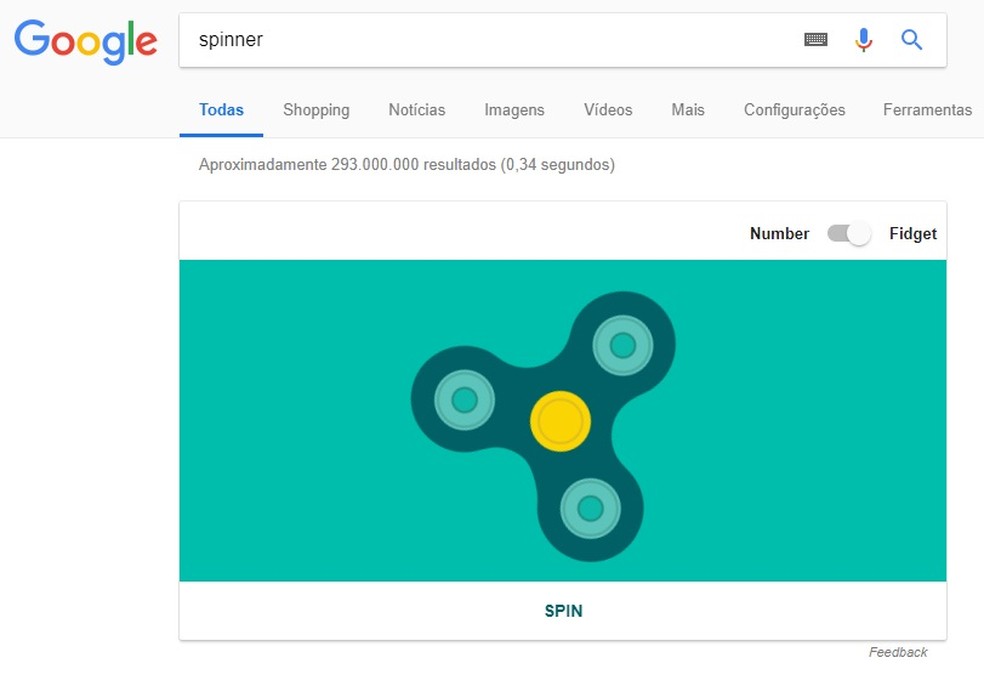
Google has infinite fidget spinner on the platform Photo: Reproduo / Rodrigo Fernandes
The result offered by Google after typing the word "spinner" (without quotes) is a fidget spinner, a successful toy for children to spin between their fingers. The spinner spins endlessly, but the user can control it by clicking on the word "spin" below the animation.
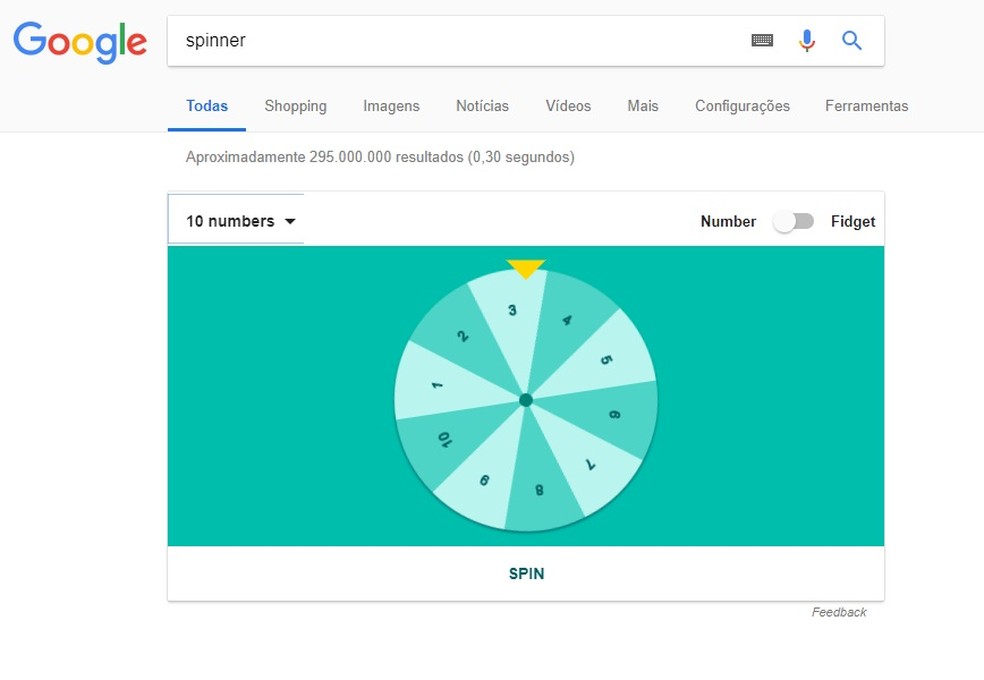
Roulette for sweepstakes opened directly in the Google browser Photo: Reproduo / Rodrigo Fernandes
Above the spinner is a key with another fun option. When selecting the option "Number", the toy will be replaced by a roulette wheel, ideal for making sweepstakes online. The user can select the number of numbers to be drawn between 2 and 20. Just click on the word "spin" and wait for the result.
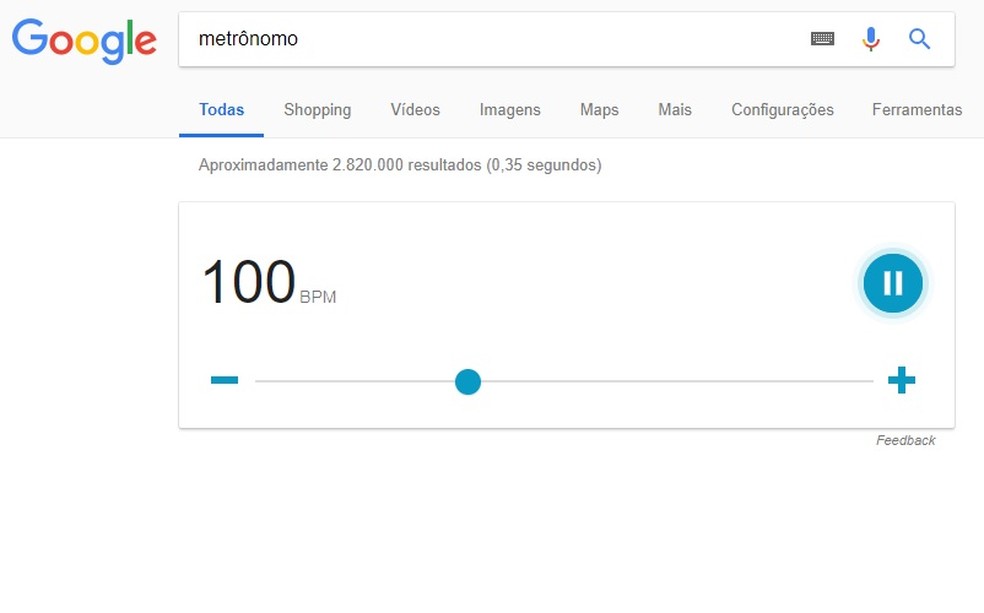
Google has digital metronome to control music rhythm Photo: Reproduo / Rodrigo Fernandes
The metronome is a device used by musicians and stadiums to mark the time of songs during rehearsals and compositions. By using the term "metrnome" in the search for the Search Giant, an online device is available. It allows you to set the speed between 40 and 218 BPM. A play and pause button lets the user control the beat playing.
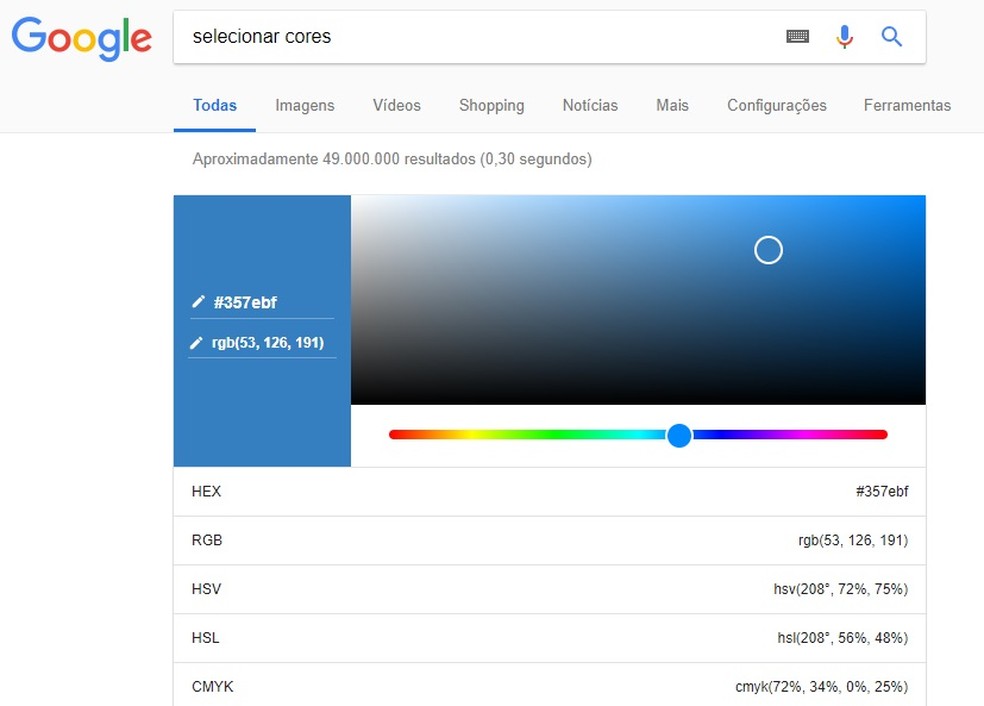
Google has a palette that lets you choose colors directly in the search engine Photo: Reproduo / Rodrigo Fernandes
The words "select colors" (without quotes), when written in Google search, display a color table. It is possible to select any key and obtain its representation in alphanumeric codes, to be used in editing programs.
To do this, just choose the desired color on the ruler and drag the pointer across the graph until you find the ideal shade. The tool also provides color values in HEX, RGB, HSV, HSL and CMYK formats, according to the user's needs.
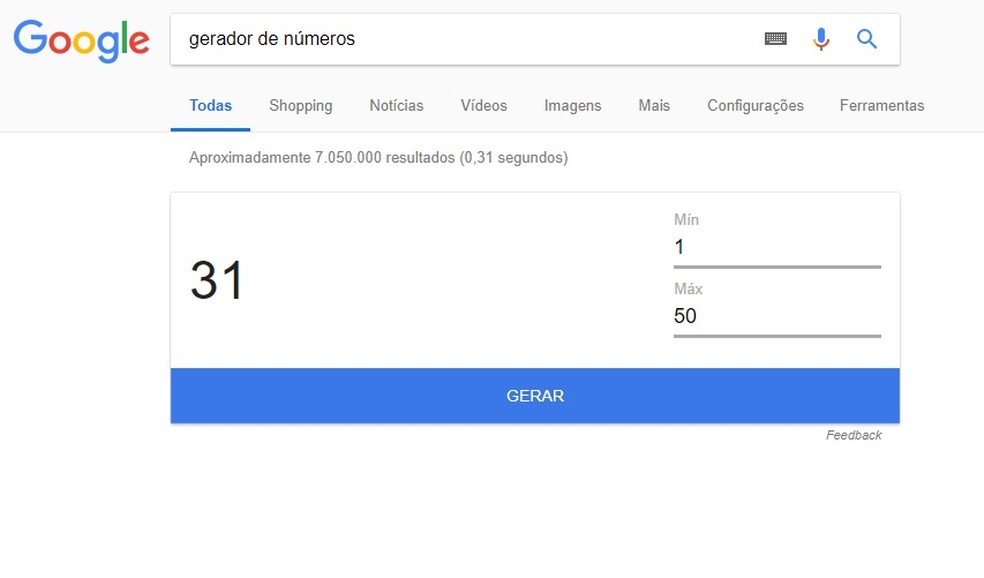
Google has random number generator hidden in the search engine, ideal for online sweepstakes Photo: Reproduo / Rodrigo Fernandes
Useful for drawing sweepstakes, the Number Generator tool displays a random number on the screen. By default, the range is set from 1 to 10, but the user can select any limit to find any value. To access the feature, type a number generator (without quotes) in the Google search bar.
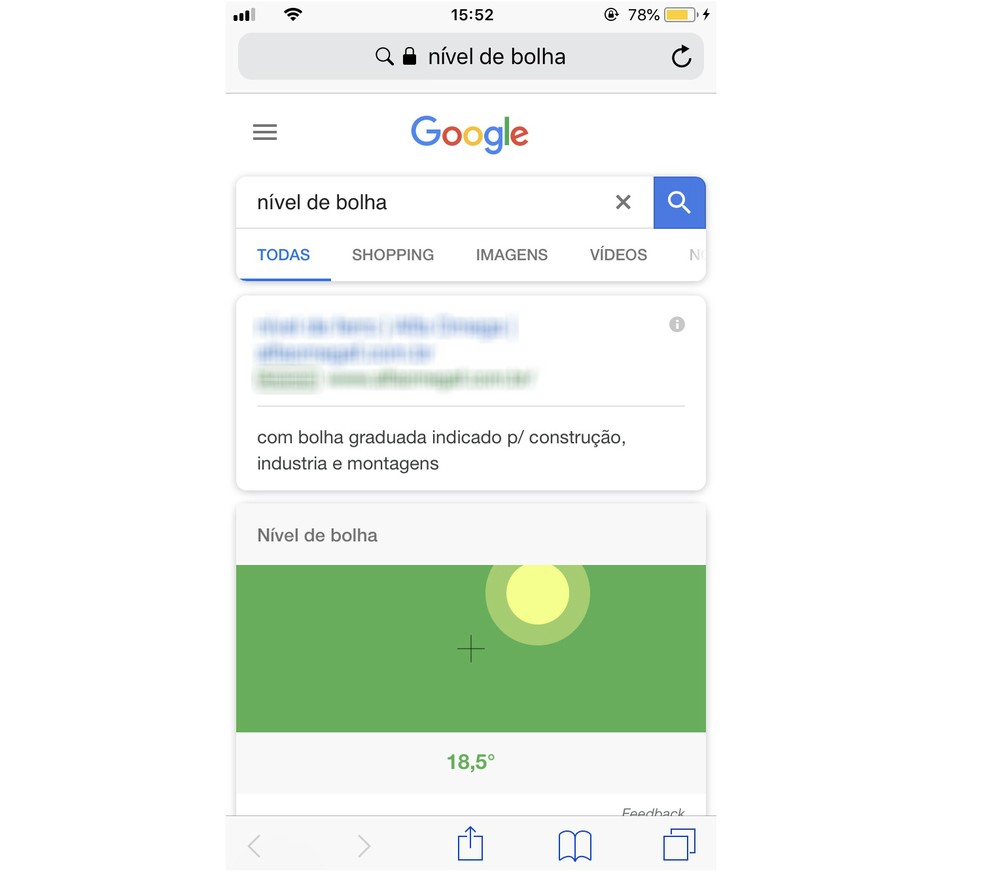
Google has bubble level of exclusive construction in the mobile version Photo: Reproduo / Rodrigo Fernandes
If you want to check the level of a surface, the Google platform offers a practical function: Bubble Level. The service can only be used via the mobile browser. To activate, type "level and bubble" (without quotes) on the homepage of the search site and place the device on the surface to be analyzed. The bubble will indicate whether the structure is in the desired pattern.
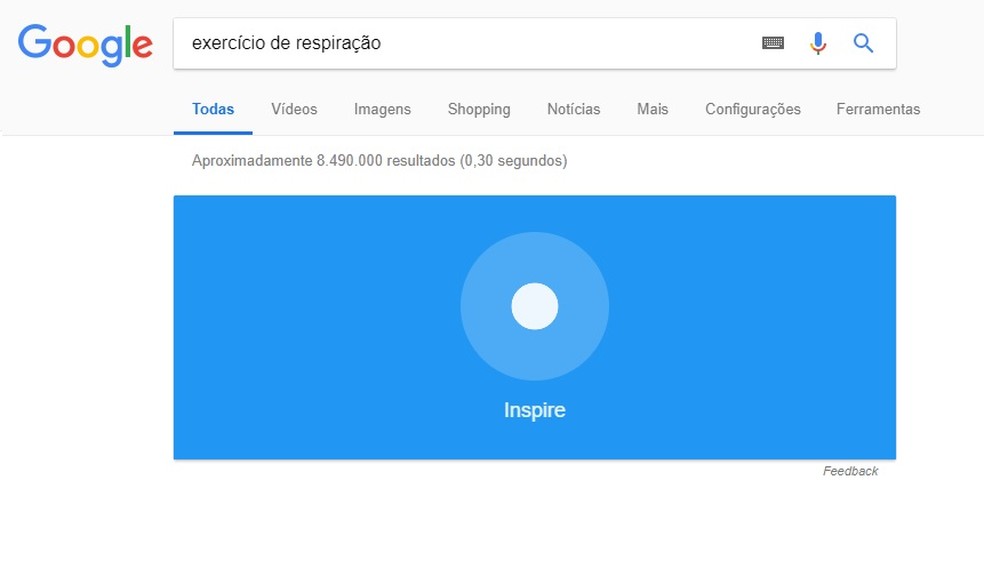
Control your breathing with an exercise hidden in Google Photo: Reproduo / Rodrigo Fernandes
Google has a one-minute breathing exercise, ideal in cases of nervousness or anxiety. Access the terms "breathing exercise" (without quotes) in the search bar. Then, a player will be opened, represented by a dynamic sphere that increases and decreases repeatedly on the screen. It represents the commands of inhale and exhale, to be followed by the user.
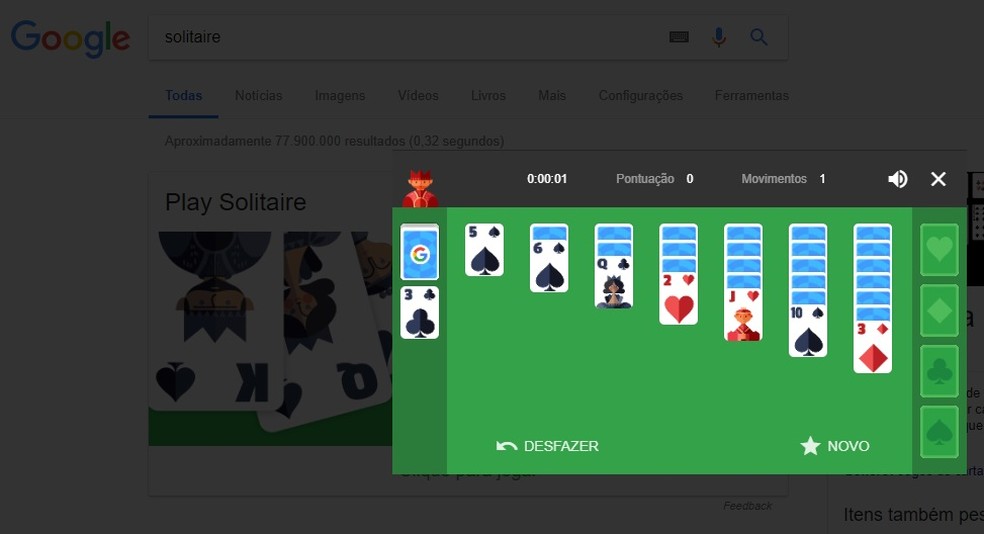
Play Pacincia online directly in Google results Photo: Reproduo / Rodrigo Fernandes
The traditional game Pacincia can also be played directly on Google. The card game started by placing "solitaire" (without quotes) in the search engine. Then go to "Click to play". The user can choose between the easy or difficult levels and, soon after, the game starts. You can undo a move or restart the game at any time.
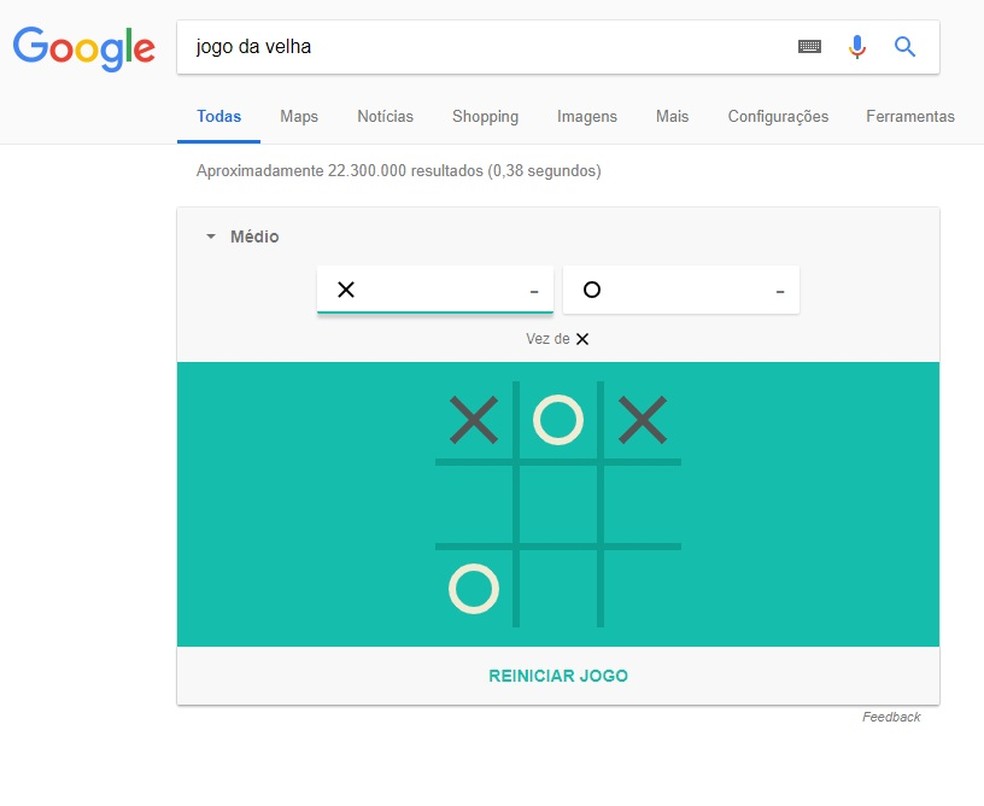
Tic-tac-toe hidden in Google searches allows you to play against the machine Photo: Reproduo / Rodrigo Fernandes
The classic game between an "X" and an "O" can be played with the PC. Interested parties should type "tic-tac-toe" on Google. The challenger can select which piece to play with and choose the difficulty between easy, medium and impossible. It is also possible to play with a friend in this option, the user uses both icons.
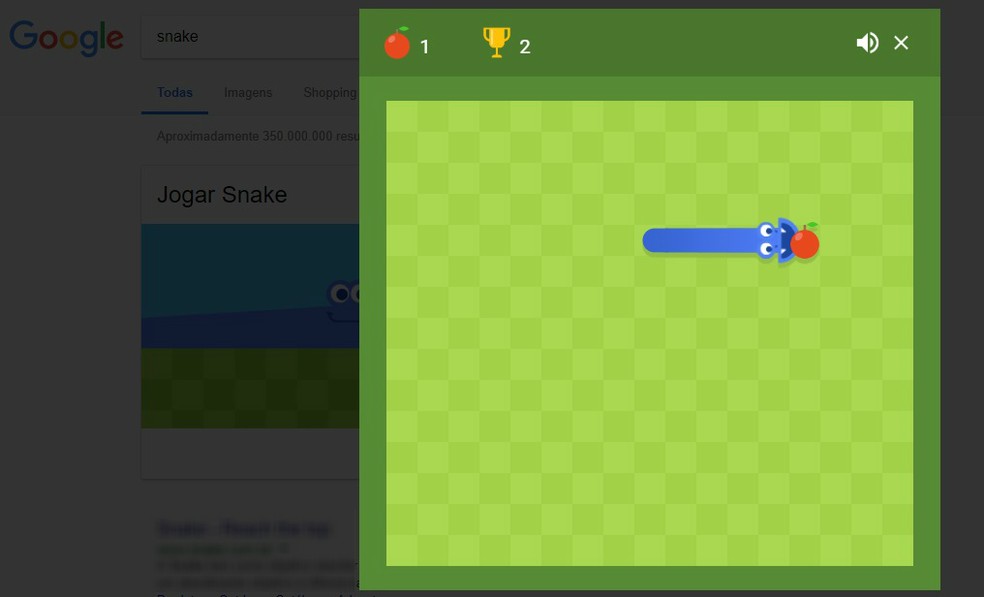
Google has its own version of the game Snake hidden in the search Photo: Reproduo / Rodrigo Fernandes
The Google search engine has its own game Snake, the classic snake game. With a modern and playful look, the visitor controls the snake with the arrow keys and must direct it to eat the apples of the field and thus increase in size with each fruit ingested. The player loses when he hits the animal's own body or walls. To play, type "snake" in the search field, and then, in the "Click to play" option.
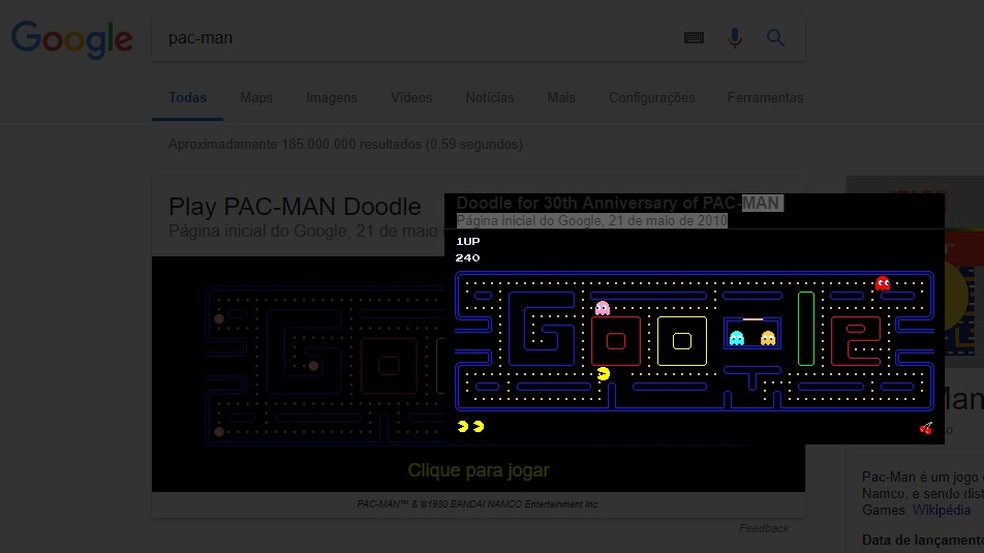
Pac-Man can be accessed by Google Photo: Reproduo / Rodrigo Fernandes
Google made the Pac-Man game available in 2010, as a Doodle in celebration of the game's 30th anniversary, and decided to keep it on the search engine. When typing pac-man in the search bar, a field with the same graphic as the original, formed by the word Google, opened on the page. The user is able to control the protagonist with the arrow keys and the objective is to eat all the berries and avoid the ghosts.
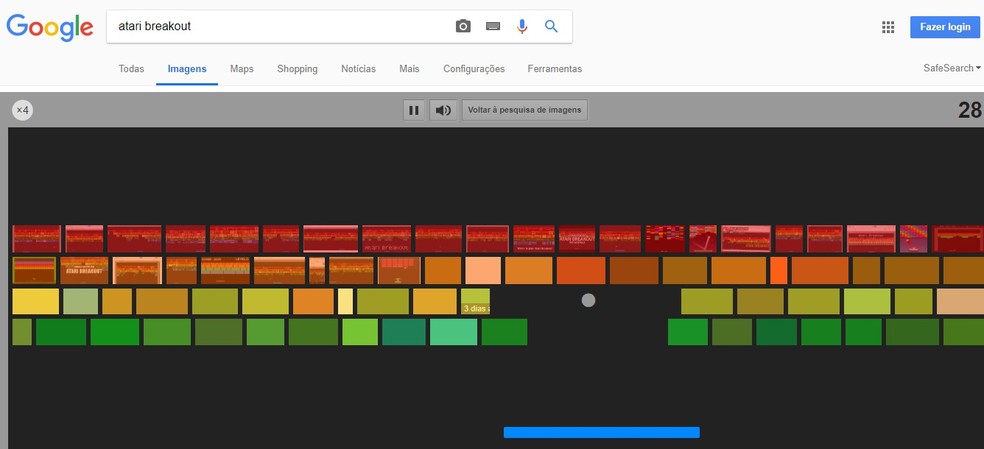
Google Images hides game Breakout, famous in Atari, to be played online Photo: Reproduo / Rodrigo Fernandes
Another famous classic on Atari is available to be played on Google searches, but this time on the image search tab. With the words "atari breakout" (without quotes) in the search bar, the images of the search results become blocks in the game Breakout. The player must control the bar at the bottom of the screen with the mouse cursor, in order to destroy the colored blocks with the ball.
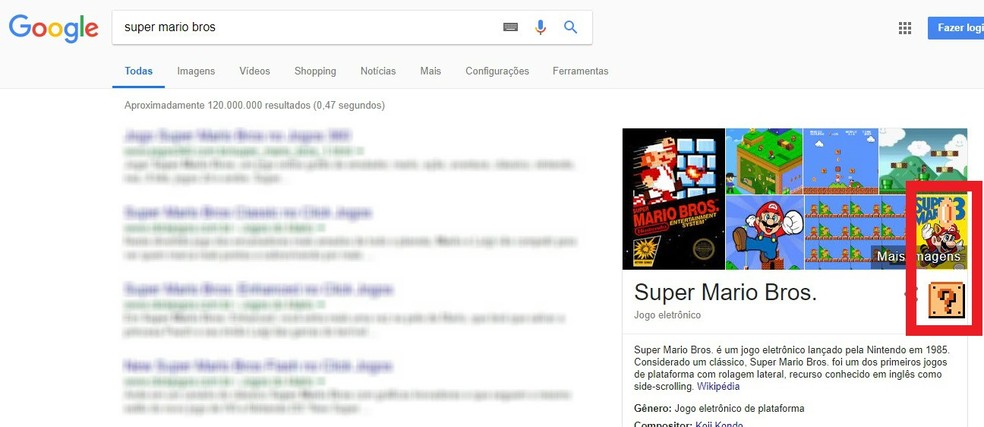
Super Mario Bros animated coin box appears discreet in detail on Google Photo: Reproduo / Rodrigo Fernandes
Nintendo's success has a discreet animation on the Search Giant platform. When searching for "Super Mario Bros" (without quotes), common search results are displayed. However, a detail in the right corner of the screen will show a classic animated coin box from the game. The user can click on the item to collect the coins with dynamic design also has the traditional sound of the feature in the original game.
How to recover photos from Google Photos? Ask questions in the dnetc forum.

How to unblock pop-ups in Google Chrome
