For those who have a hard time keeping track of time, even when using one of the best calendar apps, it might be a good idea to download and use countdown apps.
This type of application can be very helpful in ensuring that you don't miss any important dates such as birthdays, work deadlines, medical appointments or even long planned trips.
If you think you can take advantage of some app to help you control it better, keep reading our article, where we list the best countdown apps available on any platform, be it iPhone, Android, Windows or Mac.
1. Final Countdown
The first of our apps on our list is Final Countdown, which offers a considerable amount of functionality. All offered for free to Android smartphone users.
It has certain special features, such as the ability to create multiple countdowns. You can create one for each important upcoming event. Your dates can be imported from your smartphone calendar or Facebook calendar, as well as allowing you to view them from your widget.
Final Countdown also allows you to back up, that is, make a backup of the information. That way your events logged online will be present on more than one device.
In addition, you can also create countdown reminders for a year or a day from now, for example, by selecting up to seconds. On top of that, it has hundreds of images and ringtones to customize each alarm.
You can also share counts across various platforms such as Twitter, Instagram, Facebook, WhatsApp, Kik, text messaging and email, among other messaging applications. If you want to download it, go to the Play Store.
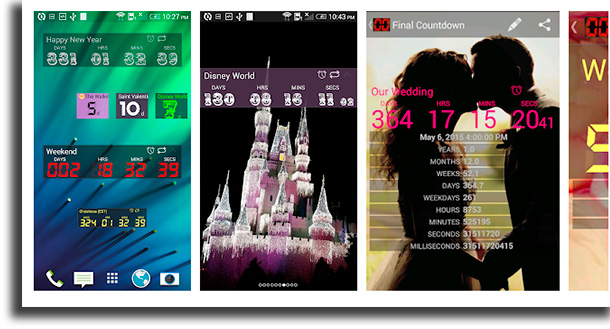
2. Countdown Star
Another of the best countdown apps is Countdown Star, which is available for smartphones running Android or iOS. In addition to phones, the app has integration with smartwatches, such as Apple Watch.
This option is one that is highly rated in both app stores and has the ability to select the countdown in time increments. You can choose seconds, minutes, hours, days, weeks, months and even years so you can plan ahead and not forget.
It has its own wallpaper, as well as letting you choose any smartphone image to use as a background image while counting, which is displayed on the Apple Watch. Countdown Star allows easy selection of unit of time and even lets you share your phone. event with friends via messages, email or social media.
It also offers a paid version that removes all advertisements, but does not bring any extra functionality. Check out more information about this app on the official website.
3. Countdown + Widgets Calendar Lite
This app plus widgets so you can see your reminders and countdowns from your smartphone's home screen, be it Android or iOS.
In it, you can create as many countdowns as you like. You can closely monitor each of the upcoming special dates, and choose your own alert or alarm sounds, in addition to what already exists in the app's collection. In addition, you can also choose background images from those offered or your own.
Countdown + Widgets has an option that lets you show your exact age at the moment and can even display how many seconds you have. The app allows integration with your smartphone calendar and Facebook events and birthdays. It offers reminders more often as the event approaches.
You can also choose the color, font, and position of the countdown and let them share them with friends across multiple platforms. To download for Android, go to the Play Store. The iOS version is now available on the App Store.
4. Big Day – Event Countdown
Another of the best countdown apps is Big Day, an exclusive option for iPhone and iPad users. It offers a wide range of features, some of which are exclusive to its paid version, as you can see below.
A big plus of this app is that, even in its free version, there is no advertising, offering a superior user experience to the alternatives. It has a widget so that the user can check events easily.
Big Day lets you choose your own background images, share events on social networks like Facebook, Instagram and Twitter, and save the count as an image. This image can be used as a mobile phone background.
The paid version also offers beautiful animations, and can create a lot of countdowns and more. If you want the free version, follow this link; If you prefer to go straight paid, see this link; or go to the official website to see more about it.
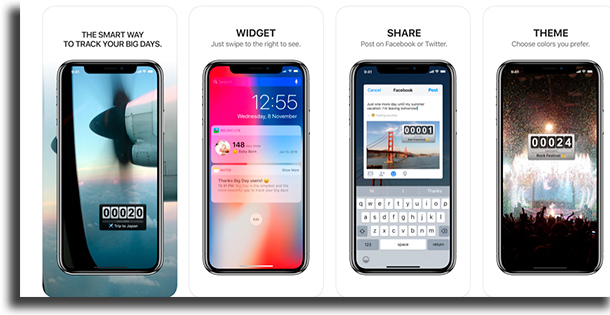
5. Countdown, day counter
This is another alternative among countdown applications, which have a very self-explanatory name. It has several very attractive features so you can better monitor the passage of time.
It's a pretty simple app to use, which is a great feature. Anyone can make good use of it. You can create numerous events and choose far-away dates. It is also possible to set time units as small as the second.
The app widget has 4 different sizes, allowing you to choose the one that best fits your screen, counting the days until the event, and after that, counting how many days it has already done.
You can back up events you create so you never miss them. In addition, the app has a large selection of images for events. If you want to download this app, please follow to the Play Store.
6. I cooked
Cozi is a great option. It allows you to offer a calendar with events shared between all family members. That is, everyone will always be on the same page about the upcoming events.
In it, the user can create numerous different reminders such as to-do lists, shopping lists, recipes, family diary and more, all in one service that is available on all platforms.
In the shared calendar, you can choose colors for specific events, see the agenda of someone in question or the whole family. It also has widgets for smartphones, allowing the user to easily see everything that is happening.
In its premium version, “Cozi Gold” offers access to shared contacts, birthdays, different themes for the app, see the entire month via smartphone and much more. If you're interested, head over to the official website, where you can download smartphone apps or use in the best browsers.
7. TheDayBefore (D-Day Countdown)
TheDayBefore is yet another of the countdown applications, but with the advantage that it is extremely customizable, with a very attractive and intuitive user interface.
It shows you how many days are left until an event or birthday arrives. You can also check how much time has passed since such events. All of this is done automatically, showing the count in your widget, ensuring you never miss any important dates.
It displays all the information in the status bar, using icons and photos of you. It is possible to have several widgets at the same time, tracking several different events, as well as allowing the creation of events that repeat weekly, monthly or yearly.
If you found this app interesting, follow the link to the Play Store if you use Android or even the App Store for iOS.
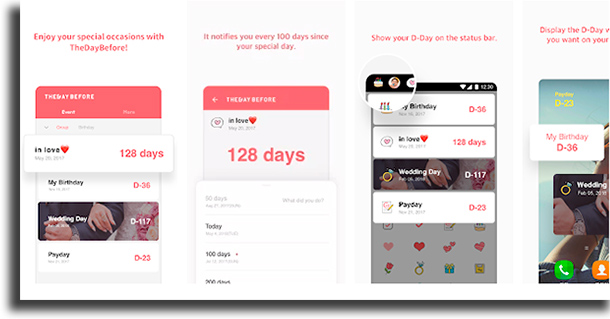
8. Cold Countdown
This is an app designed to help the user get ready for their vacation, not only by counting how much time is left until they occur, but also with lists and quizzes to improve their experience.
Simply enter the travel date that the app will show you how much time is left and, by placing the destination, offers quizzes about the location so you know where you are going.
You can choose the theme of the application from the collection offered or by choosing an image of yourself. It also offers a variety of countdown styles, which can either display a suitcase next to it or just the time left to count down cleanly.
It also features a list of essentials for travel, ensuring that you won't forget about toothpaste, the charger or something as simple as that. If you want to download it, it is available for Android and iOS.
9. Countdown +++
This is yet another of the countdown application alternatives that is available for use on Windows computers, as well as being able to use it on iOS smartphones.
It allows the user to create countdowns, alarms and notifications for all types of special dates such as holidays, parties, birthdays, trips, shows and more. You can even sync your information with iCloud to store all your events online.
Countdown +++ allows you to create countless counts and events by choosing up to 33 alarms for each and displaying them on your lock screen. You can customize colors, notes, fonts, among other settings.
You can also share your event list with friends, place widgets to better control them, and even set the fullscreen count. To see more, just go to the official website.
10. Countdown Widget
This app has some points where it differs greatly from the others on the list, especially in that it strives to make the timekeeping experience a fun thing.
With it, you will not forget any of your special events, such as birthdays and travels, as it has widgets to add screen of your smartphone, besides having alarms with many special ringtones.
It counts time in a variety of ways, using conventional time units such as years, months, days, hours, minutes and seconds, but also offers the ability to know how many heart beats are missing until the event, for example.
You can also choose images for counts, and use widgets if you want to use the paid version, which removes all ads. To see more about this app, go to the Play Store.
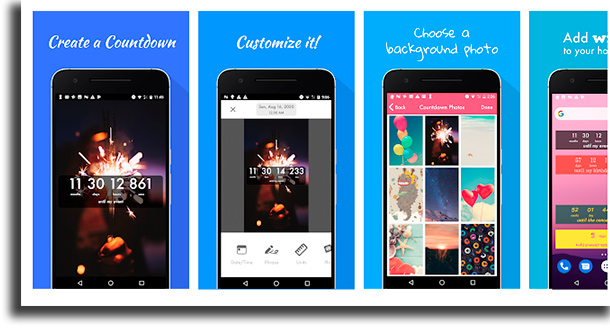
11. Big Days – Countdown
We also have Big Days as our choice of countdown apps. The app is available for any smartphone using any of the biggest operating systems of the moment, Android or iOS.
In this extremely light and stylish app, you can easily see how much time is left for any event you want to create, simply and quickly. In it, you can also view past events and how long it has been since they occurred, and can set alarms for each event.
Big Days offers several image options, as well as allowing the user to use own images as reminders; The app creates notifications for each event, lets you choose your favorite event, allows you to create endless counts and more.
All of this can be found in this completely free app that unfortunately contains advertisements. To download it, head to your device's app store or click the links for Android or iPhones.
12. HourStack
This is one of the most complete options on the list, as it is much more than just one of the countdown apps. HourStack offers a calendar that helps you more easily track and manage your time by displaying time in blocks.
It helps a lot in planning the time spent, letting you know how much time is left until an upcoming event and get organized about it. In addition, it allows the creation of projects and tasks that you can view through color organization.
HourStack also lets you create endless events, showing how much you use it daily. It can also track how long it takes to do a job – and if it has exceeded the time spent – among others. It's free, with a paid version that frees, among other things, access by multiple accounts.
If you are interested in this app, please be aware that it is available for Android, iOS and any browser. To see more, just visit the official website and login.
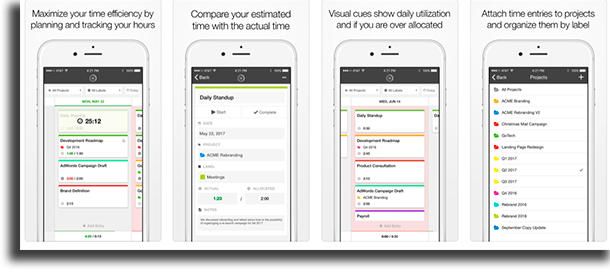
What's your take on countdown apps?
Leave us your thoughts on our article about the best apps of its kind and don't forget to comment on your favorite app and use some different ones. Also, say if you think these apps might be useful to you or someone you know.
