Editing media, be it photos or videos, is very important if you want to rock Instagram. Therefore, we have selected some of the best apps to cut videos, so you can add them to Instagram Stories, TikTok or WhatsApp Status, among other platforms.
If you are interested in any of the things we listed above, read on to learn how to cut your videos with the best apps on the market.
1. Movavi
The first of the apps to cut videos on our list is Movavi, which is one of the best options for doing this (if not the best). It can be downloaded for free and has a large amount of functionality for editing your videos.
It has several filters to edit your videos, bringing Hollywood effects, elegant transitions and support for a large number of formats. You can also take screenshots, edit photos and more. Follow the link to go to the official website and see more.
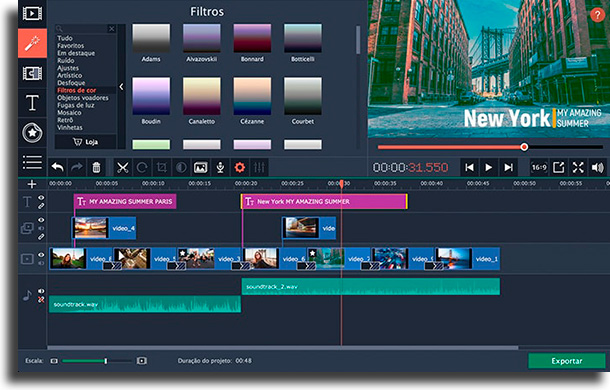
2. Wave.video
Wave.video is another of the best apps for cutting videos. It allows the creation of videos from its own collection, in addition to allowing cuts for optimization and more. It is excellent for creating ads and has a large collection of images and videos.
With it, it is possible to change the format of the video screen, with optimizations for all social networks. You can also customize videos, with text in different and colorful fonts, adding GIFs, stickers and more. Follow the link to see more.
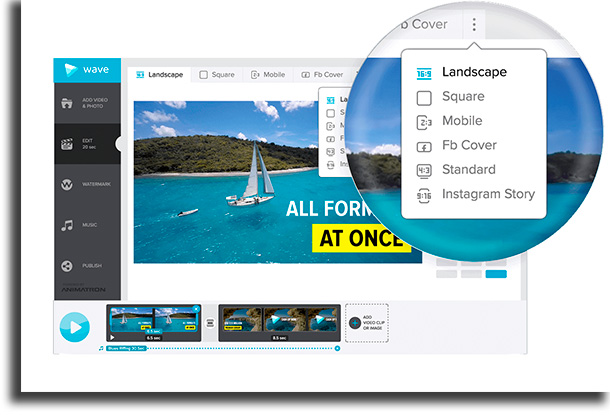
3. Google Photos
Google Photos is Google's service for storing your images and videos in the cloud, and works completely free of charge. With it, you will always have your media saved on the company's servers, ensuring that you will never lose them.
Through the app, you can also make edits to everything you upload, such as cropping, resizing, adding filters, text and many other options. It is available for the web in the best browsers, in addition to Android and for iOS.
4. FilmoraGo
Another of the best application options for cutting videos is FilmoraGo. This is one of the most complete applications for editing your media on your smartphone. It has a wide range of features for editing, ensuring an excellent result.
Some of the functions are cutting tools, adding effects or music, splitting the videos, controlling speed and even adding texts. Then, you can post to Facebook or Instagram, to gain more followers. Go to the official website to download.
5. WeVideo
Another of the best apps with the function of cutting videos is WeVideo, which is very simple, but also very effective. It has a large amount of different themes and filters, so you can add them to your videos to make them even better for TikTok.
You can upload your creations to WeVideo's own servers for later editing via the cloud. Go to the official website to see more.
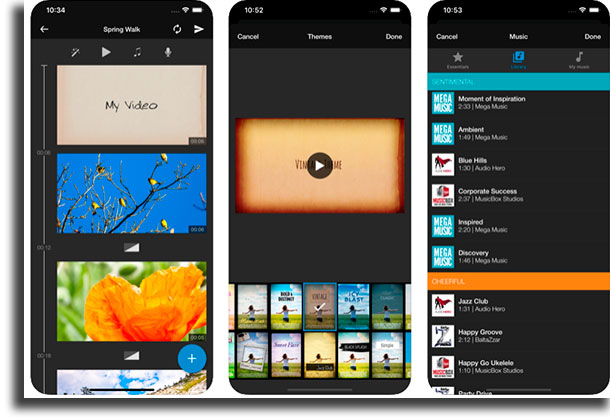
6. InShot Video Editor
This is another excellent option among video cutting applications, which has exceptional usability, a pleasant interface and a considerable amount of tools for editing your videos, including cuts.
Some of the features found in InShot are the possibility to add effects, subtitles, emojis or music, all done quickly. This application has verse for both Android and iOS.
7. VideoShow
VideoShow is another excellent alternative among applications to cut videos, which has many tools to create videos from photos, for example. If you want to make the cut, use the shortcut "Trim" and choose the option "Cut".
It allows the exportation of videos of any length, with more than 50 themes and hundreds of background music, many filters and a very complete material center. You can also change the playback speed of the videos. VideoShow is available for both Android and iOS.
8. iMovie
IMovie is the video editing tool offered by Apple itself, but does not lack functionality. Widely used on the Mac, it also has an iPhone version.
Easy to use, the app has a large amount of predefined themes, but which can be edited as you wish. You can cut, modify volume, add sound and video effects and much more. IMovie is only available for iOS.

9. Magisto
Magisto is another of the best apps for cutting videos, with many options besides that. Addition of music and special effects so you can share with your friends are just a few.
It has several themes for those who don't know much about video editing. You can add filters and music, suggest tracks that best fit the theme you selected and more. Magisto is available for both Android and iOS.
10. KineMaster
KineMaster is another excellent option among applications for cutting videos. It has many incredible tools for amateur or professional users, such as adding layers, images and texts, in addition to implementing 3D transitions and applying color filters.
You can also write and draw directly on the video, in addition to adjustments such as brightness, saturation, video speed and audio editing. However, in its free version, everything it produces carries a watermark. To download, follow the links to the App Store or to the Play Store.
11. Vizmato
Another of the best alternatives to realize this functionality is Vizmato, an app that allows you to record videos in high resolution using the front or rear camera of your smartphone. It allows the insertion of themes and filters, to ensure that the final result is perfect.
It is very easy to use, but don't let that fool you, as it has all the visual effects, filters and themes needed to create and edit the videos. Go to the Play Store or App Store to download Vizmato.
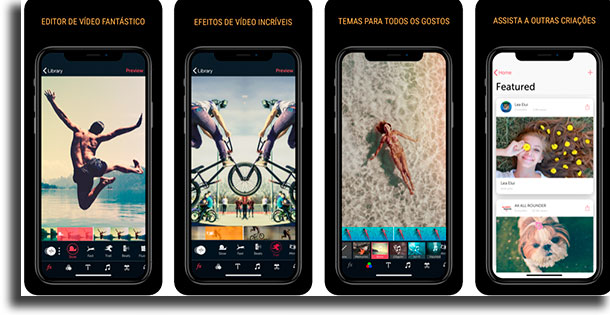
12. VivaVideo
The last of the app options for cutting video is VivaVideo, an excellent app. It allows direct recording of the videos, it is not necessary that they are already saved in your memory and has many editing tools.
Some of them are excellent themes, adding filters, subtitles, slow motion or fast motion effects and even music. It also allows you to share the videos through the app itself. Download for Android or iOS.
And, what did you think of the best apps to cut videos?
Leave in the comments your opinion about the apps we list here, saying if you already knew one of them or if you prefer to use another one to do this.
