There are several reasons you may want to edit your images in a simple way, such as work, photo retouching that you took somewhere special or important, profile photo adjustments, and more.
No matter what your goal is, it's a great idea to have handy photo editing and editing tools, always ready to be used quickly, easily and effectively. For this, we have created a list of the top 10 platforms that aims this.
1. Gimp
The first of our list is one of the best known in the market, for being very complete, offering similar options to Photoshop. However, instead of it, this is an open source application, which allows users to make changes to the code itself and implement tools.
Its tools are of a professional level, with a completely customizable interface, the ability to thoroughly edit and resize images, and the ability to deliver images of the same quality as Photoshop.
All of this is in a completely free application that is also offered in Portuguese, but because it is so complete it is confusing for new users. Therefore, recommended only for the most experienced. If you want to see more about him, go to the official page.

2. Be Funky
Another one of the best online photo editing and editing tools is Be Funky, one of the best known, precisely because it is one of the best available offering a wide variety of options in its free version and even more in the paid version.
In it, you can make image edits, including adding filters, textures or retouching (skin, eyes, mouth, etc.), the option to insert text, frames, and editing features of the image itself, such as focus. or contrast.
There are also designer and collage modes; In the first, you can easily create business cards, flyers, images for social networks, among others; In the second, you can choose from dozens of themes to use, with different layouts and patterns, and text insertion. To see more, follow the link.
3. Fotor
Another of the photo editing and editing tools is Fotor, a platform that has a Windows application and also supports all the best browsers. It has a free version with many features, as well as the possibility to pay for a premium access that gives access to many others.
On the site, you can create drawings, edit images, create photo collages, tooth many other things, all in a very friendly and simple interface, making it ideal for beginners who want a good result on their photos. It is not recommended for more advanced users. If you want to see more, follow the link.
4. Canva
Another option is Canva, one of the best free photo editors with paid options available in our language, making it ideal for those who don't know English. Here you can perform professional image editing with hundreds of style layouts and more.
In these layouts, you can make fancy image montages to post to your social networks, such as Instagram, adding text, and selecting from over 130 different fonts. In order to use, you need to register in a very simple process. To use it, go to the site.
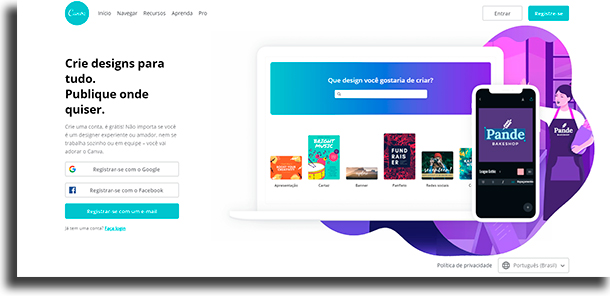
5. PicMonkey
Another of the tools for online photo editing and editing is this one that only offers paid plans with no free version. It has an extremely simple and easy-to-use interface, which is a great plus, with nothing smearing the screen or making it difficult to understand.
It has numerous tools, including the ability to make collages in a superior way are offered by competitors and has several templates to make the life of the user even easier. Unfortunately, it is only possible to edit one image at a time on the platform and it is not offered in Portuguese.
If you want to try it out, the tool offers a 7 day free trial on its official page.
6. Photovisi
This is one of the options for online photo editing and editing tools, which makes it easy to create collages, with templates created by the community and the platform itself.
It has a free and premium version, the second offering the possibility of editing without leaving a watermark. All assemblies are divided into 19 categories including abstract, black and white, congratulations and hand drawn. To see more, just follow the link.
7. Photoshop Express
This is one of the best photo editing and editing tools offered by Adobe. Works on your browsers or any Android and iOS smartphone, but only supports .jpg images.
All options are very easy to use, unlike the more complete version of the product, but offer a large number of editing features. If interested, click on the link.
8.Photo Assembly
This is a Brazilian collage-making platform in a very intuitive and simple way that you don't want to login or anything and it's completely free.
It offers many different filters and options to make your creation unique and special, with filters arranged in dozens of different categories to make it easy to find the one that's right for you. If you want to use it, go to the site.

9. Photo Face Fun
Another of the tools for photo editing and editing is that, as the name suggests, aims to create funny and fun images, quite simply and completely free.
It has almost thirty filter categories, and can choose sports, fashion, movies, celebrities, among many others. You can add your face (or whatever you are interested in) to unusual places in a simple way. To use the platform, click on the link.
10. iPiccy
The last platform on our list is very easy to use and great for beginners. Here, anyone can do photo retouching and editing, and can create montages and collages with dozens of filters offered by the site itself.
Unfortunately, this tool is not offered in Portuguese, but completely free. It has hundreds of effects and enhancements, plus text and more. See more on the official website.
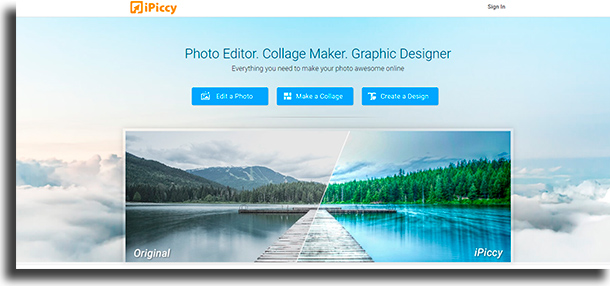
And what do you think about photo editing and editing tools?
Leave us your feedback on our list, if we can help you improve your photos or if we forget to add your favorite tool or platform.
