If you have an older Android smartphone, you may be experiencing performance issues where it crashes all the time or just doesn't work as well as it used to. To do this, we wrote this list about the best memory free apps on Android.
If you have identified yourself with the issues described above, it may be very interesting to continue reading our article as we cover ways to speed up your smartphone. And if not, remember that all that is good can get even better, so it can still be useful to you.
1. Clean Master
This is one of the memory free apps on Android that has a translated interface for our language, which makes it much easier for Brazilian people to use. It performs several different functions to increase performance.
They are just cleaning the cache of applications, residual files, historical, among many other things. All in a very simple and intuitive interface, as well as pretty. In addition, it consumes very little battery. However, it has a relatively limited choice of options and is bad for more advanced users.
If you are interested in it, just click on the link to go directly to Google Play Store to download it.

2. All-In-One Toolbox
The second in the list of free memory apps on Android is All-In-One Toolbox, an application that is already well known and completely free. It can not only perform more basic functions, such as freeing up RAM, but also has a built-in garbage cleaner, allowing the user to delete useless files.
It has included file manager, application manager and a function to cool the processor when closing background processes. Its biggest problem is its interface, which can be a bit confusing. To see more, just go to Play Store and download.
3. Cleaner for Android
This is one of the great free memory apps on Android, which is free and offers many options to improve your device, freeing up RAM, increasing internal storage by deleting files that are worthless, backing up your installed apps, among many other things. .
In addition, it not only consumes low battery power, it also has a function to reduce battery drain on draining applications and has a gaming performance enhancing feature to have gaming sessions without the device crashing. If you are interested, just click on the link.
4. 1Tap Cleaner
This application is one more in the list of applications for freeing memory on Android and has very simple functionality, arranged in a very intuitive and uncomplicated interface.
You can, with just one click, clear all call history and text message cache, for example, can also clear useless files and have a tool to see which apps are associated with which extensions and can easily change them. If you want to see more, just follow the link.
5. CCleaner
This is one of the best memory free apps on Android, as well as having a version for Windows, which we explain further in the article about the best memory free programs on Windows. It completely free and without advertisements.
Allows the user to clear the cache of applications and download folders, temporary files, text message history, as well as monitoring CPU, RAM, temperature, battery and storage, among other things. Just follow the link to download it.
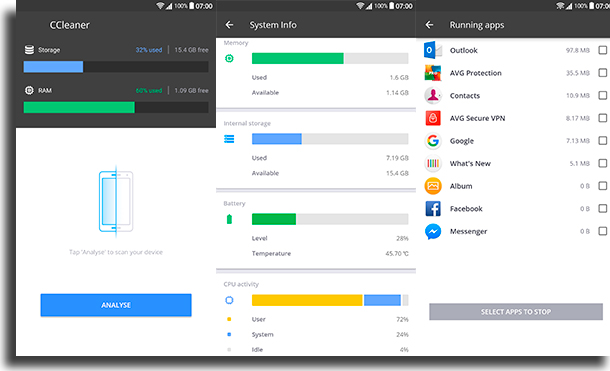
6. SD Maid
This application mainly serves to free up internal storage space, allowing the user to perform many functions for this. The app scans your hard drive and determines what can be easily deleted and what is needed.
In addition, it also finds obsolete files from uninstalled applications and has a file manager. It also has a paid version, which includes an application cleaner, a search for duplicate files, among others; if you want to download v appstore
7. Droid Optimizer
We also have this option among the memory free apps on Android, which has several options and modes, allowing the user to perform 1-touch clearing to free memory and stop background apps (with a whitelist if you want) .
In addition, it is also possible to perform more selective cleaning, being able to uninstall applications, see permissions, see applications with permissions they should not have, among others. If you want to use it, just download it.
8.Norton Clean
This is a tool from one of the largest virtual security companies that allows the user to clean files that are useless, including installers and residual data.
In addition, you can also remove applications you did not choose to have through a menu, which is always a big bonus. If this is your app of choice, click the link.
9. Norton Security and Antivirus
This is an option for anyone who has a virus on their smartphone and wants to get rid of it, or if they simply want more security while using it. Unfortunately, the application is not 100% free, with several of your options blocked by a subscription.
You can use this app to use various anti-theft tools and find your smartphone, as well as tips on apps that are potentially insecure. If you want to see more, go to the Play Store.

10. BitDefender Mobile Security & Antivirus
This is the best security option for your smartphone, which is relatively expensive but extremely good. Its protection against malware is one of the best, ensuring that the user will never download anything unwanted.
It also has anti-theft tools, a VPN, a digital reader application blocker, among many other things. To see more about it, go to the app store.
And what did you think about our list of free memory apps on Android?
Let us know if you already knew the apps on the list or were able to take advantage of it, and say if they worked well for you. Also remember to see the best anti-virus for Android.
