
Edit videos it can be an inglorious task if you don’t have the right tool: either we are faced with extremely spartan options that basically tie our hands when making creations, or else we need to go to professional editors, which cost thousands of dollars and seem like alien for those who are not used to this type of work.
Fortunately, we have some excellent options in the middle ground for users – including Mac – looking for an affordable, easy-to-use video editor, full of options for all tastes and with several tools for the most different areas of expertise. Two of them come from the developer Wondershare: The Filmora9 it’s the FilmoraPro.
In the following paragraphs, we’ll talk a little about each one – and we’ll also highlight Filmstocks, the perfect Wondershare effects, videos, images and audios library to take your videos to the next level and allow you to create totally professional-looking productions .
Filmora9
The first of the editors that we will highlight today is the Filmora9, designed for creators of all levels and full of cool features. It is perfect, for example, for YouTubers who are starting out in the field or are not as familiar with professional publishers: with his tools, you can create videos that rival those of the biggest creators on the site – and upload them directly to YouTube.
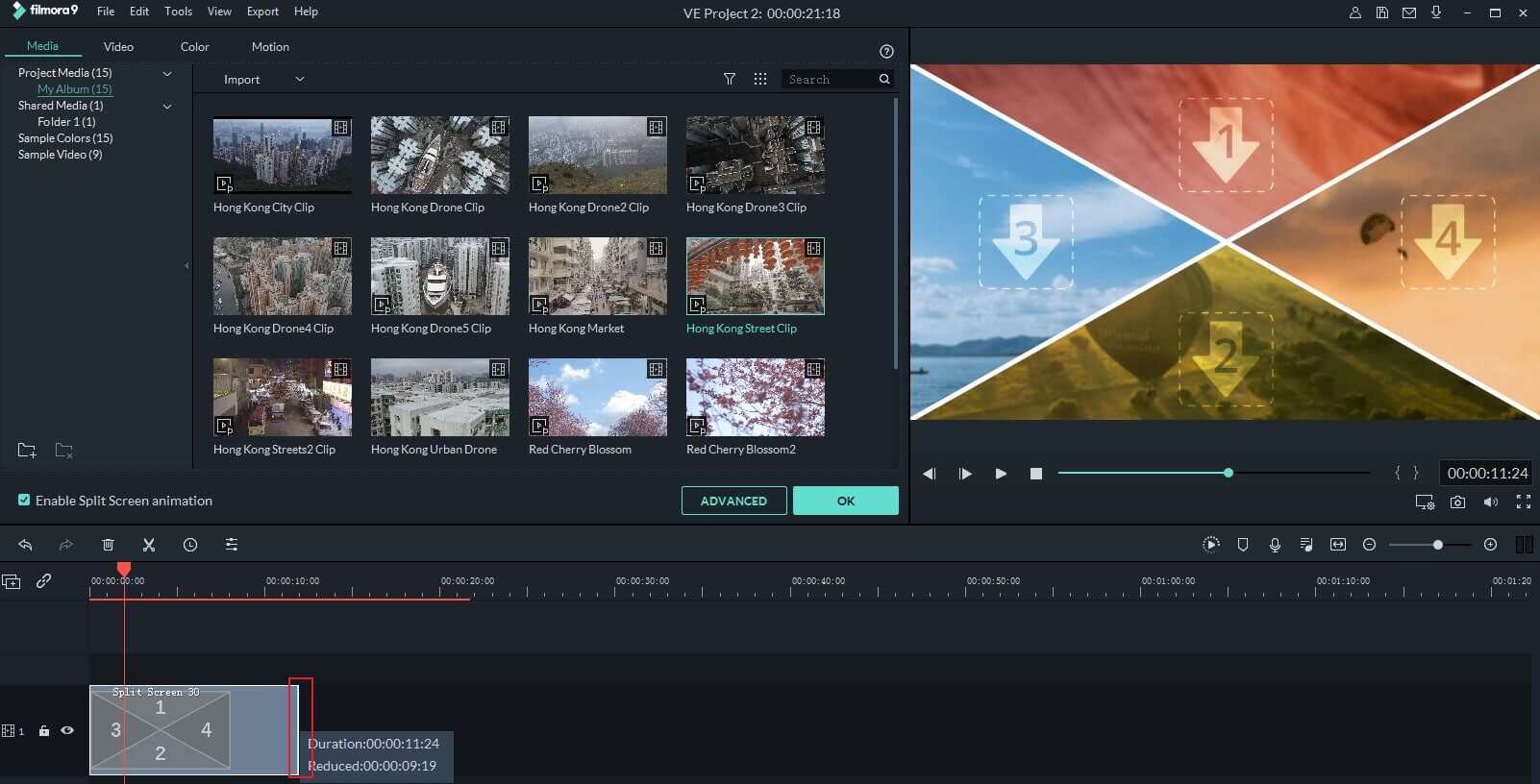
It is worth noting that, even though it is totally friendly for amateur users, Filmora9 brings a lot of more in-depth resources for those who want to run their own edition with more ownership. Here we support 4K projects, up to 100 layers of media and tools such as video stabilization, professional filters, in-depth color correction and refined effects (such as slow motion, reversion and more).
Want more? Filmora9 also has its own chroma-key – yes, you can save your content on the famous green background and then replace the background for any other scenario you want, like a paradisiacal beach, the window of an imposing skyscraper or a desolate desert. We also have advanced sound features, such as removing background noise, keyframing and much more.
The editor supports more than 30 video formats and allows you to easily adjust, for example, your footage shot on the iPhone vertically – with few settings, you can cut your video the way you want to put it in 16 format : 9, YouTube standard and most screens in the world.
The best part is that, once your project is complete, you don’t even need to warm your head: Filmora9 already takes care of everything for you to export it directly to YouTube, with title support, tags, thumbnail and any other metadata you want to include.
You can purchase Filmora9 on the Wondershare website for R $ 190, in the annual subscription, or R $ 250 in life; there is also a free version with several features, which includes a watermark in your videos after export. Anyone interested can access this page to check the other plans offered by the developer, including those combining the software with access to FilmStocks (more about it below).
FilmoraPro
While Filmora9 is perfect for amateur / intermediate users, Filmora9 FilmoraPro represents the next step, for (semi-) professionals who want to go further in their creations and take absolute control of their videos, with millimeter adjustments of all kinds.
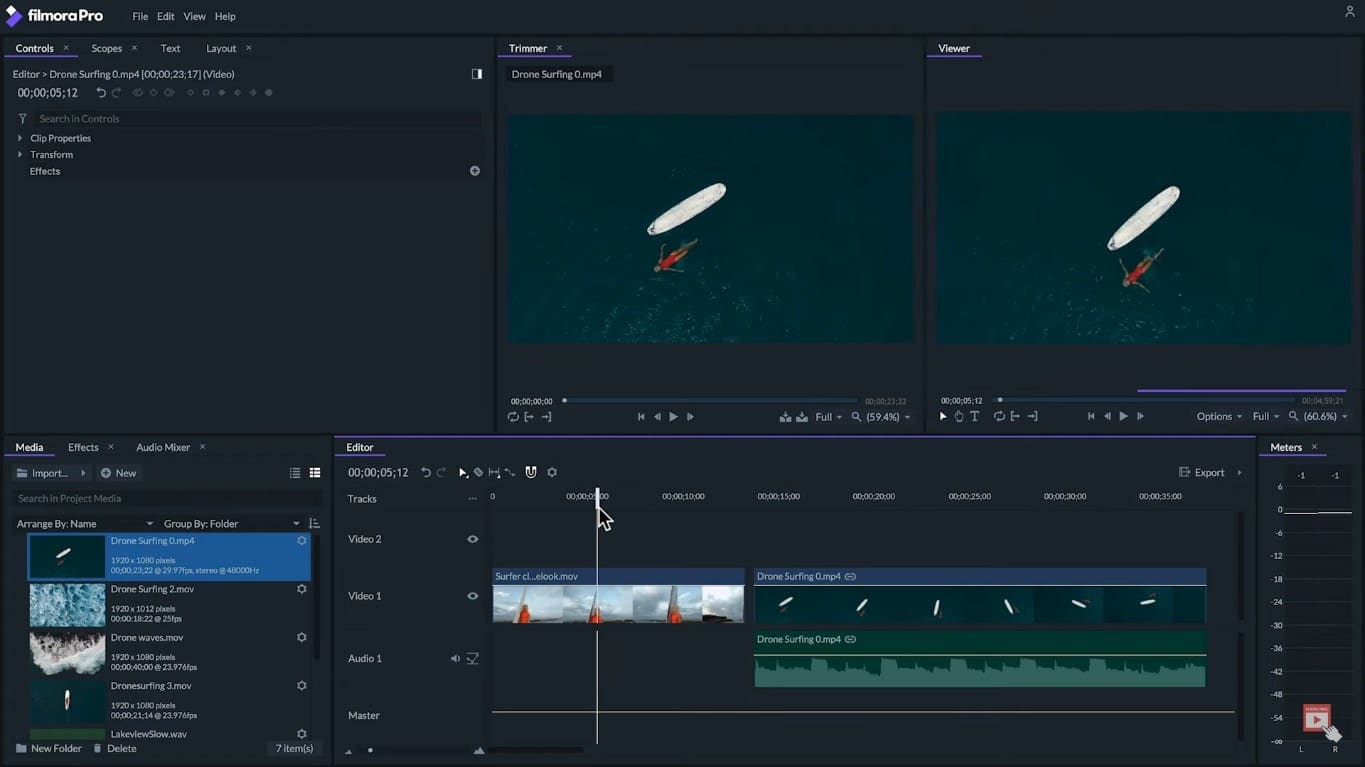
In addition to all the features mentioned above, we have advanced tools for grouping clips, adding audio / video to the timeline, unlimited video tracks, range markers and more. A professional noise remover is able to eliminate all unwanted noise from your clips, and you can apply audio transitions or overlays to smooth out the sound between clips.
In addition, FilmoraPro has automatic audio synchronization, perfect for filmmakers (and aspirants) who use multiple simultaneous captures of the same scene – the software is in charge of synchronizing the sound of all clips, so that your editing does not have “skips” in the audio or something. You can also take advantage of the compressor and the advanced equalizer to correct any imperfections in the audio, if you want.
Video correction is also advanced: we have an auto-correction tool, which automatically determines the ideal color setting for each clip, and fine-tunes each aspect – shadow, halftones, highlights, ranges, chromatic circle and much more. There are also animations of all kinds (and infinitely adjustable) for you to add titles, texts and credits to your videos.
FilmoraPro is available for purchase on the Wondershare website for € 90 annual subscription or € 150 in life; there is also a free version that has all the features of the app, but adds a watermark to your videos. All purchase options can be checked on this page.
FilmStocks
If you thought that the possibilities brought by the two applications above were already sufficient, you will like even more to know about the existence of FilmStocks. This is a gigantic repository of effects, videos, audios, images and much more for you to enhance your creations – all free of charge. royalties and ready to be used on Filmora9 and FilmoraPro without major complications.
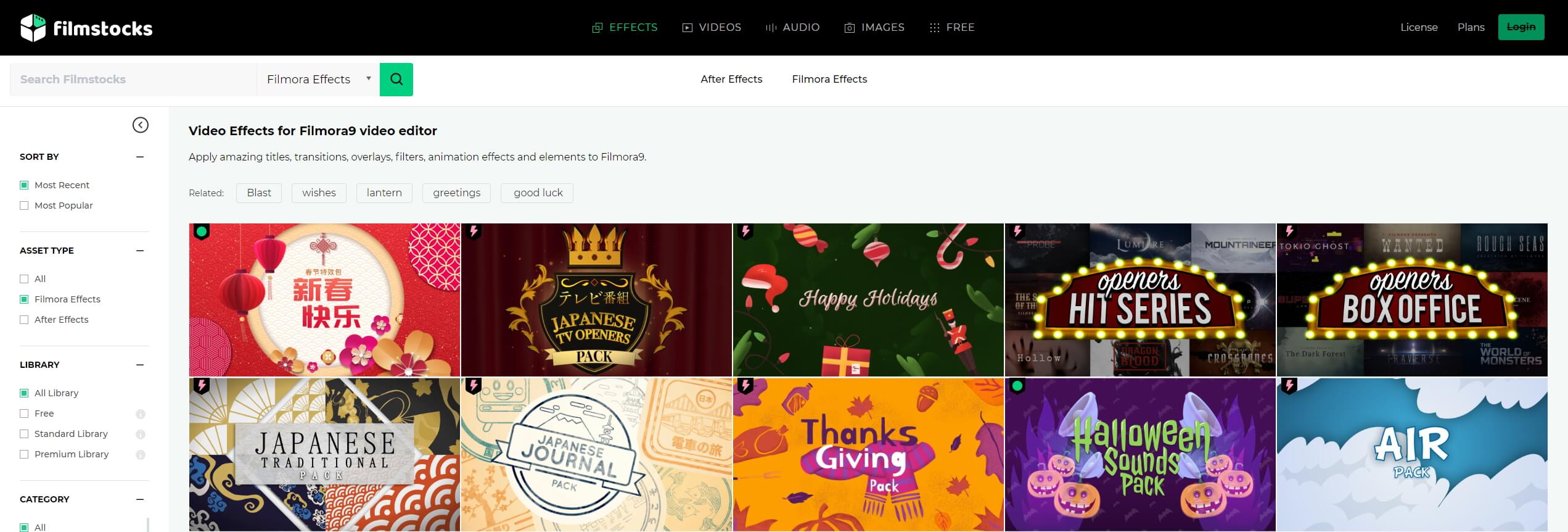
We have complete packages for you to transform your video, for example, into a walkthrough game with a professional look, in a tutorial or video lesson on any subject or in a promotional video with your store’s offers. The options are basically endless, and you can explore everything for free on the repository website.
FilmStocks works through plans: the free version has a reduced library, updated monthly; the plan Standard costs $ 10 / month and brings access to the service’s standard library, updated weekly, with unlimited downloads and free support; finally, the plan Premium costs $ 50 per month and, in addition to all the differentials previously mentioned, it allows the download of up to 20 elements of the category Premium a month.
The plans can be checked on this page.
Bonus: free tutorials in Portuguese!
Did you think that was all? Because Wondershare still has a very important difference for those who are starting in the area or are not very familiar with video editors: a page on YouTube with hundreds of complete tutorials, free access, fully translated into Portuguese.
The options are huge: we have everything from small tips, teaching how to apply a specific effect to a video, to complete video lessons, with in-depth tutorials on how to perform certain actions or simply find yourself in Wondershare apps. It is worth visiting this page and immersing yourself in the developer’s world.
Enjoy! ?
· • ·

